Optibase Webflow Analytics Partner for Smarter UX Decisions
As an Optibase Webflow Analytics Partner, we bring clarity to user behavior through real-time data and predictive UX insights. Our team helps you make smarter design, CRO, and content decisions with Optibase-powered tracking, all seamlessly embedded into your Webflow site.

What it means to be an Optibase Webflow analytics partner
We partner with Optibase to give our clients deeper visibility into how users interact with their websites.
With advanced filtering, heatmaps, and segment-level UX tracking, Optibase offers the next level of behavior analytics.
As an Optibase Webflow Analytics Partner, we:
- Set up real-time user tracking inside Webflow
- Analyze on-page behavior at a segment level
- Turn data into actionable design, CRO, and UX recommendations
- Ensure everything is privacy-compliant and performance-safe
Why work with an Optibase Webflow analytics partner?
Most analytics tools show you what happened, Optibase shows you why.
By working with an Optibase Webflow Analytics Partner, you gain a strategic advantage in testing, iterating, and improving every step of your user journey.
You’ll benefit from:
- Advanced session filtering and behavioral segmentation
- Visual heatmaps and scrollmaps tailored to Webflow layouts
- Content and design audits based on real usage, not assumptions
- Easy-to-read dashboards built for marketing teams
Our Webflow clients






Our process
We audit your site goals and user flows, then configure Optibase tracking aligned with your funnel.
We implement and monitor user interactions, identifying key areas for improvement.
We deliver insights and prioritize UX, content, and CRO recommendations based on real user behavior.
Explore what we’ve built
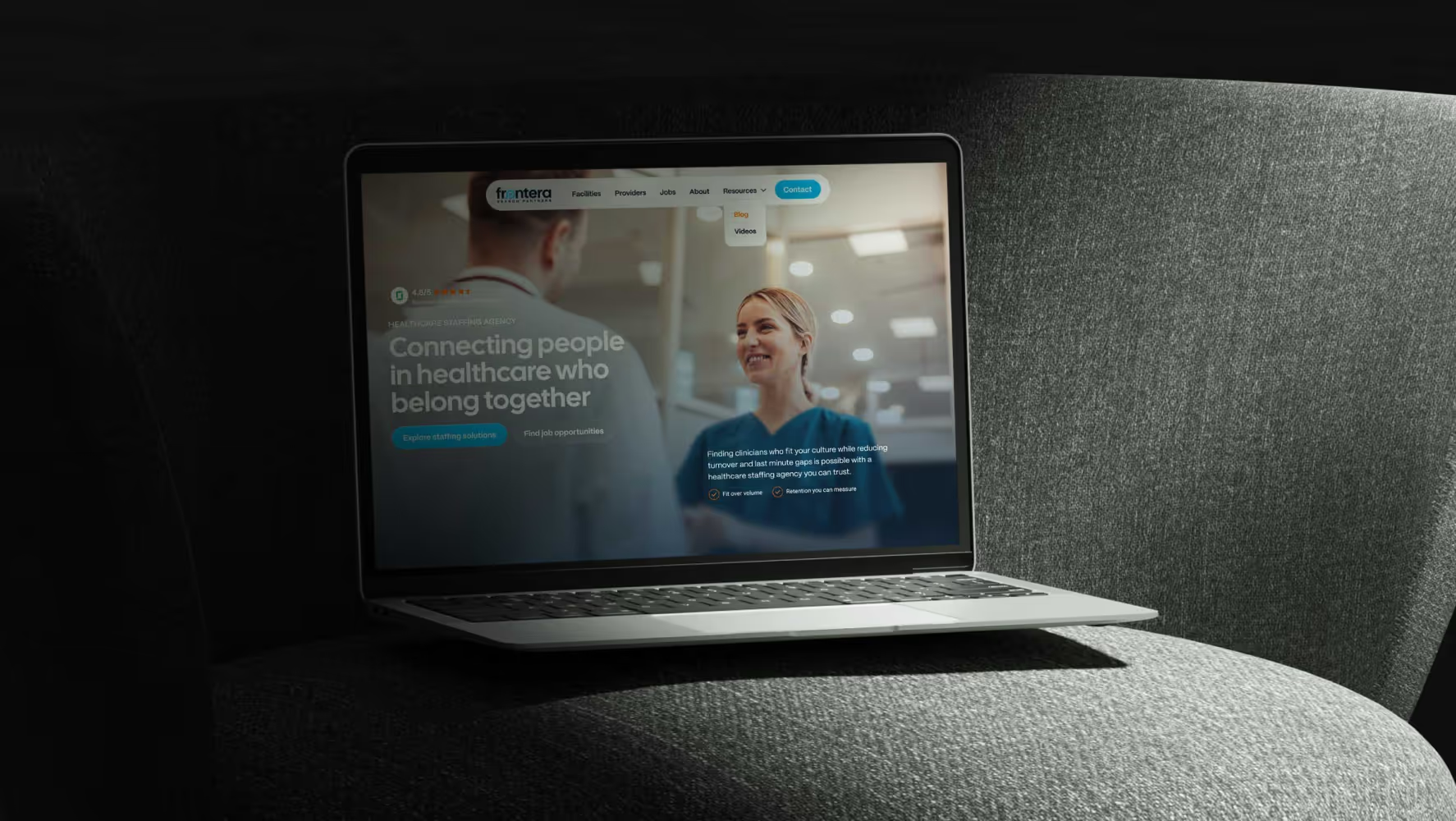
Discover how Broworks migrated a healthcare website from WordPress to Webflow, delivering a modern UI/UX and improved performance.
.svg)
.svg)
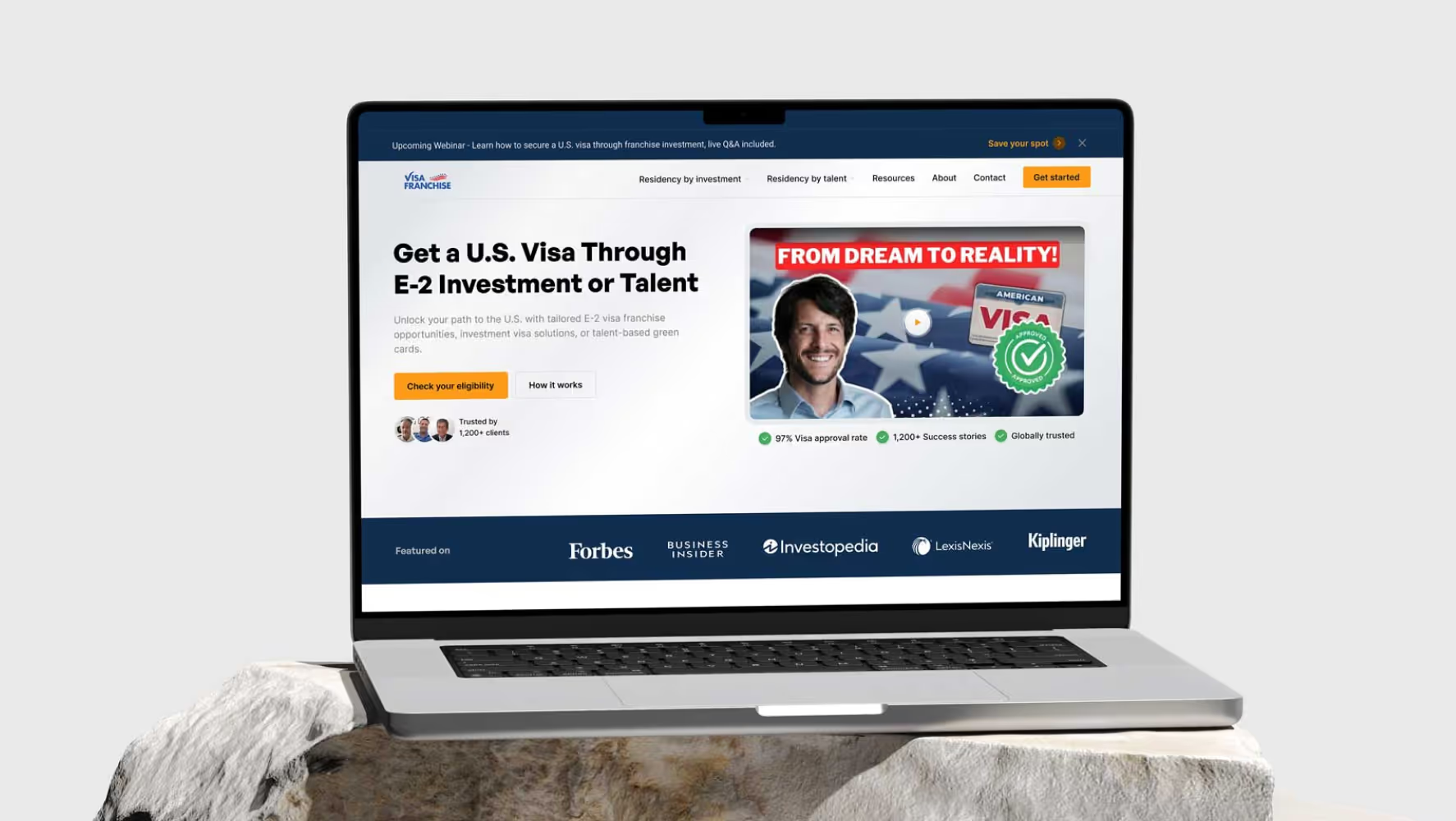
See how Broworks delivered a B2B enterprise website redesign using Webflow, UI/UX design, and a WordPress migration to support scale, performance, and growth.
.svg)
.svg)

Learn how Broworks led a branding refresh and HubSpot website redesign for a B2B product company, improving UX, clarity, and conversion paths
.svg)
.svg)

Explore how Broworks redesigned a B2B website on HubSpot with improved UX, messaging, and conversion-focused structure.
.svg)
.svg)
FAQs about using Optibase Webflow analytics for smarter UX decisions
A1: Optibase helps Webflow teams translate analytics data into actionable UX insights. It identifies friction points, drop-offs, and conversion bottlenecks, allowing design and marketing teams to make evidence-based improvements. By connecting behavioral data to CMS elements, teams can validate design hypotheses without guesswork. Broworks uses this data-driven feedback loop to help clients iterate faster and enhance user satisfaction.
A2: Optibase focuses on both behavioral and performance-driven data, including page scroll depth, click patterns, form interactions, and user journey drop-offs. Unlike standard analytics tools, it’s optimized for component-level visibility, helping teams see how specific UI elements perform. Broworks integrates this granular data into UX dashboards to support iterative design and CRO strategies.
A3: While Hotjar visualizes user behavior and Google Analytics focuses on traffic metrics, Optibase bridges both by linking UX data directly to Webflow components and CMS structures. This approach enables continuous optimization at the design-system level rather than isolated page insights. Broworks leverages Optibase to unify analytics, UX, and design performance tracking under one framework.
A4: Yes. Optibase connects UX metrics, such as engagement rates, session duration, and conversion triggers, to measurable business KPIs. This allows enterprise marketing or product teams to quantify the impact of design updates on user behavior. Broworks implements dashboards that visualize this data, helping stakeholders track how UX decisions translate into ROI.
A5: Optibase uses custom attributes and lightweight scripts embedded within Webflow CMS templates to track user interactions at the component level. Each tracked element can be tied to specific user journeys, collection items, or layouts. Broworks ensures these integrations are scalable and compliant with Webflow’s performance and accessibility standards.
A6: Absolutely. Optibase allows non-technical teams to compare variations of layouts, sections, or calls-to-action by analyzing real-time engagement data. This makes it easier to iterate on design decisions without manual tagging or code changes. Broworks supports clients in using Optibase to run low-code A/B tests that improve site performance and user satisfaction.










.svg)