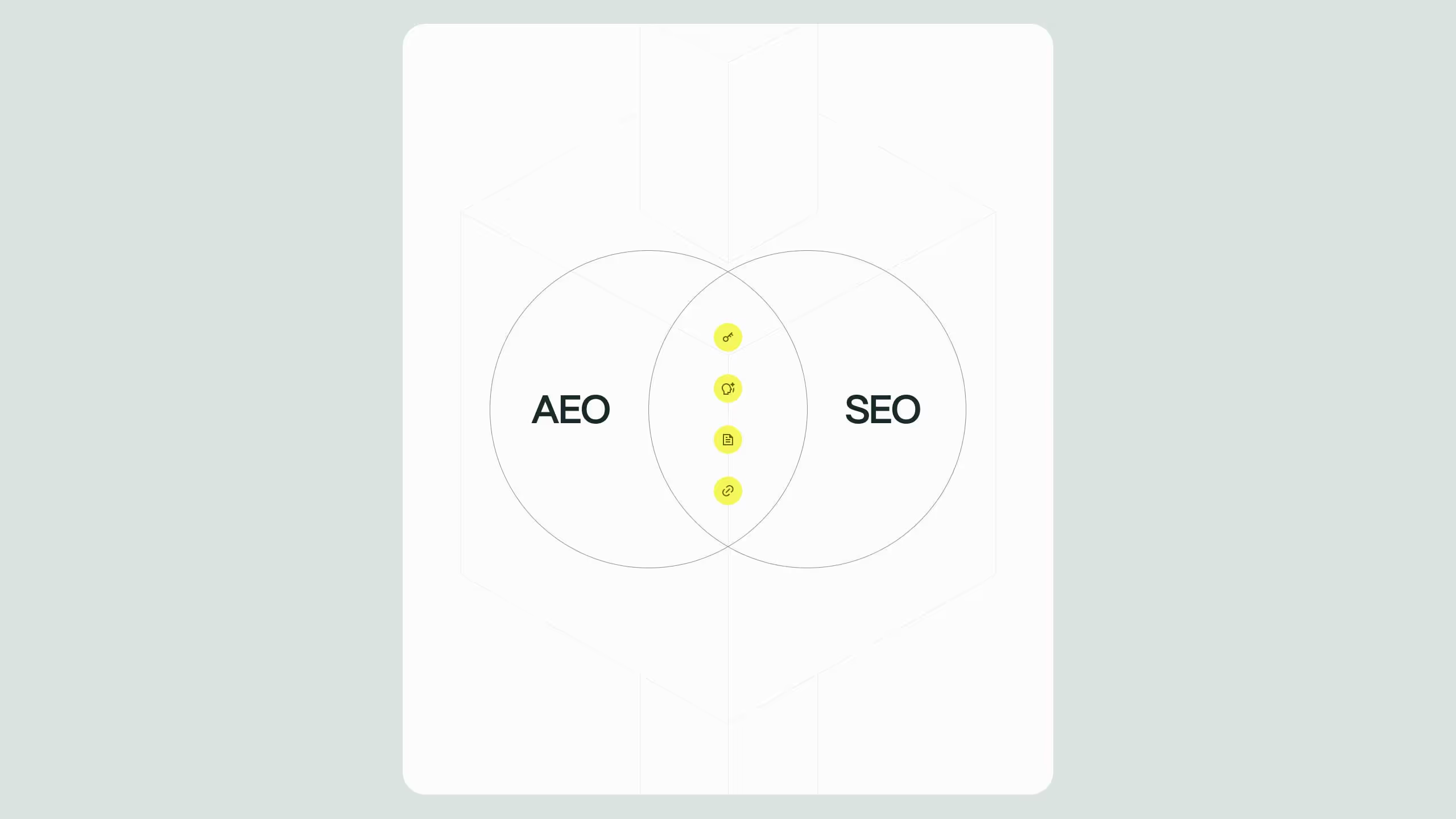Webflow vs WordPress: SEO, Speed & Design Compared

In 2025, Webflow isn’t just catching up to WordPress, it’s redefining what a modern website platform can do. With native SEO tools, faster hosting, and code-free design freedom, Webflow delivers superior performance and easier maintenance. Unlike WordPress, which relies on plugins and patchwork systems, Webflow offers an all-in-one environment for marketers and designers who want control without complexity. For speed, SEO, and scalability, Webflow is the clear winner.
If you're asking, "Is Webflow as good as WordPress?" or “Does Webflow have SEO capabilities?”, you're not alone. With the web development landscape evolving fast, brands, startups, and agencies are rethinking their platforms to optimize for performance, user experience, and discoverability. One of the biggest shifts in 2025? Moving from WordPress to Webflow.
In this article, we’ll compare Webflow vs WordPress across three pillars that matter most for modern marketers and designers: SEO, site speed, and design flexibility. We'll also address the question: Is Webflow better than Elementor? And if you're already convinced and planning a move, check out our WordPress to Webflow migration services.
Why compare Webflow vs WordPress in 2025?
WordPress still powers a large portion of the internet. But over the last few years, Webflow has become the go-to for teams that need speed, scalability, and autonomy without technical overhead. That makes the Webflow vs WordPress comparison not just relevant, but necessary.
1. SEO: Does Webflow have SEO features?
Yes, and more than you think. Webflow was once seen as a visual builder with limited control. But today, it’s a serious SEO player.
Webflow SEO capabilities (2025):
- Fully editable meta titles, descriptions, and open graph settings
- Built-in schema markup and clean HTML
- Fast page load times (a key SEO ranking factor)
- Native 301 redirect manager
- SEO-friendly CMS with dynamic fields
- Control over canonical tags and indexing
- Integration with tools like Ahrefs, Google Search Console, and Semrush
Compare that to WordPress, where plugins like Yoast SEO or Rank Math are needed for the same functionality. And plugins mean maintenance, compatibility issues, and bloat.
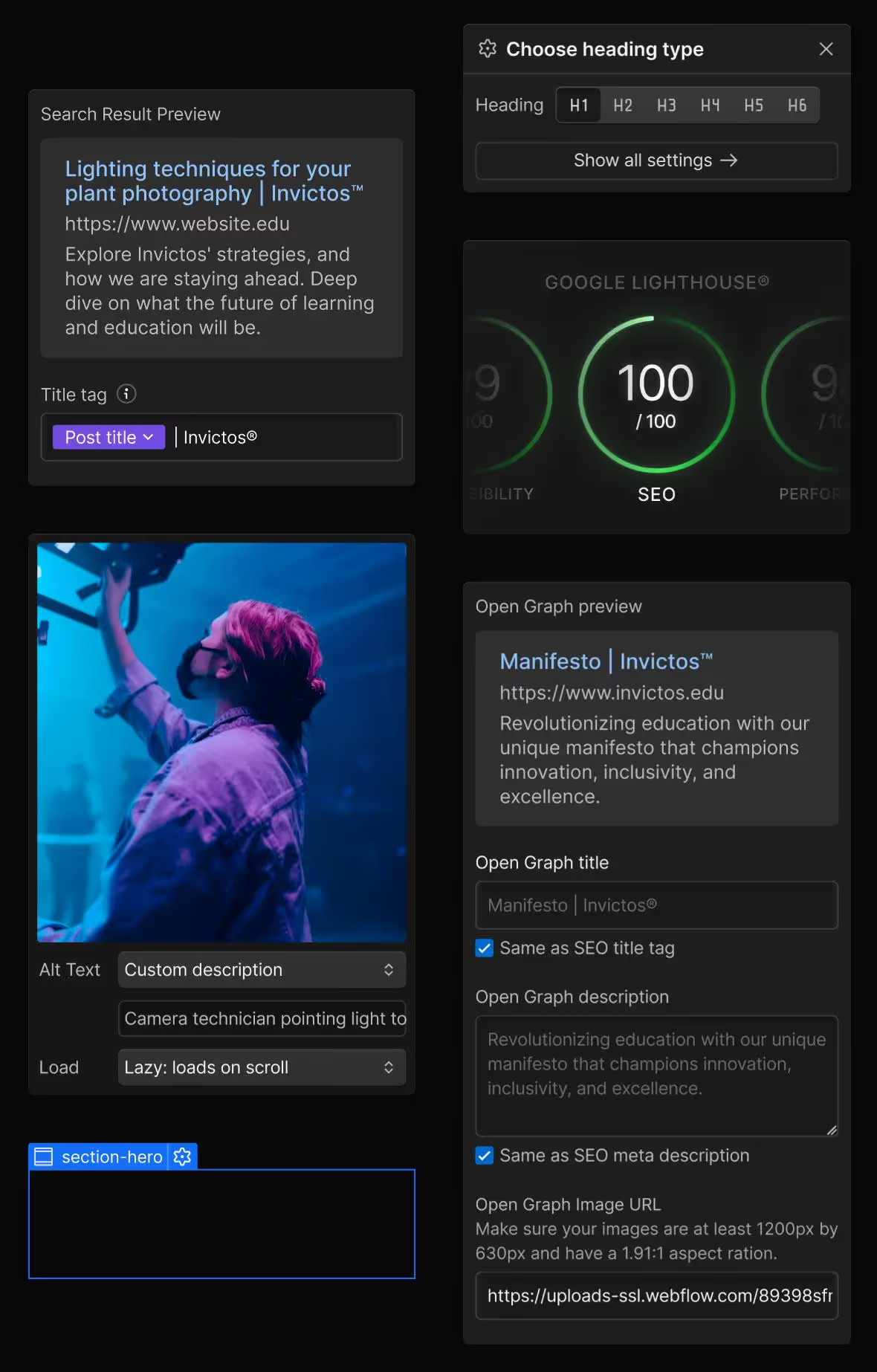
2. Speed: Which platform performs better?
Page speed is both a user experience factor and a Google ranking signal. WordPress often falls short without heavy optimization.
Webflow vs WordPress speed comparison
With Webflow, your site benefits from Amazon Cloudfront CDN, fast servers, and minimal code bloat. In contrast, WordPress websites often suffer from plugin overload and unoptimized themes.
3. Design flexibility: Is Webflow better than Elementor?
This is where Webflow shines the most. While Elementor (a popular WordPress page builder) offers drag-and-drop capabilities, it’s still layered on top of WordPress. That introduces more complexity and reduces control.
What Webflow offers that Elementor can't match:
- Visual builder that outputs clean HTML/CSS/JS
- No need for external themes or templates
- Full control over animations, interactions, and layout systems (Flexbox, Grid)
- Responsive design baked into the canvas
- Native CMS design for dynamic templates
- Instant preview and publishing, no extra environments needed
If your goal is to design with precision, Webflow removes the abstraction and lets designers build with developer-level control. No theme conflicts, no bloated shortcode frameworks.
For design teams and agencies, Webflow is a no-brainer upgrade. See what that looks like on our Webflow design services page.

4. Maintenance, security, and hosting
Another major consideration when comparing Webflow and WordPress is long-term maintenance.
Webflow simplifies operations by bundling hosting, security, and updates into the platform, great for marketing teams that don’t want to chase dev support every time something breaks.
Final verdict: Is Webflow as good as WordPress?
For modern teams in 2025, Webflow is not just as good as WordPress, in many ways, it’s better:
- Cleaner code and performance
- SEO-ready out of the box
- Easier to maintain and scale
- No reliance on plugins
- Native CMS and design freedom
If you're a marketer, designer, or startup founder asking, "Should I switch from WordPress to Webflow?", the answer is very likely yes , especially if you care about speed, SEO, and design flexibility.
Want to Migrate to Webflow?
At Broworks, we specialize in WordPress to Webflow migration for B2B and SaaS brands. Our 3-week Website Migration Sprint helps you launch faster with no SEO loss. You’ll also benefit from our proven process, SEO migration expertise, and tailored support.


.svg)
.svg)