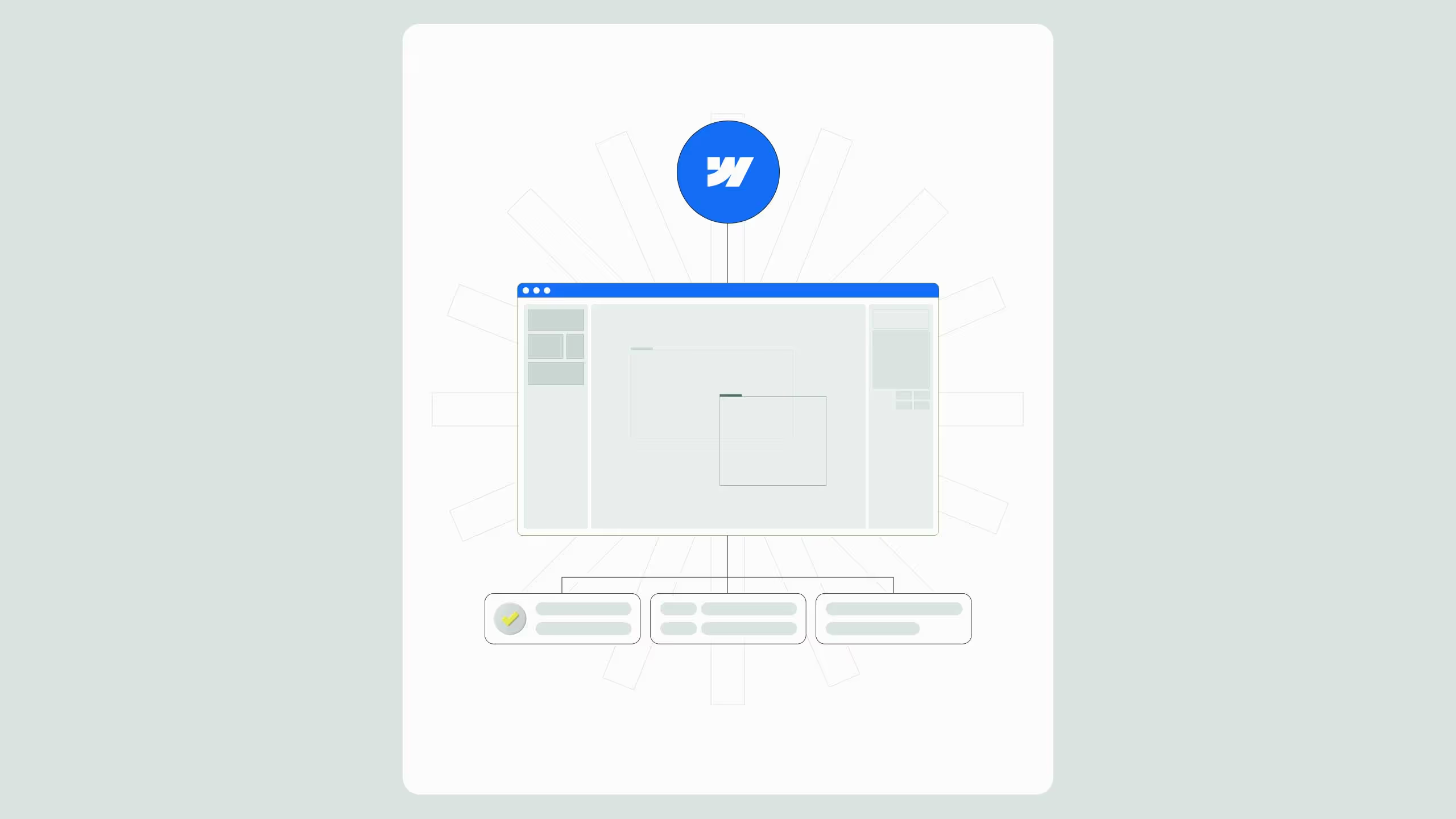Webflow Pricing Calculator: Ultimate Cost Estimation Guide for 2025

Webflow’s pricing can appear complex, but it’s built for scalability rather than simplicity.
The insight: costs depend on whether you’re hosting a live website (Site Plans) or managing multiple builds (Account Plans). While basic sites start around $18/month and full CMS setups average $29–$49/month, the true value lies in performance, flexibility, and integrated hosting.
The takeaway: start small, scale smart, and take advantage of annual billing to maximize ROI, Webflow’s visual power justifies the cost when aligned with your project’s growth stage.
If you’re wondering how much a Webflow website will cost you, you’re not alone. Webflow’s pricing structure, with its Site Plans, Account Plans, and optional features, can be confusing for beginners and even experienced users. This comprehensive guide is designed to help you accurately estimate your monthly and annual costs, ensuring you get the most value for your investment. By the end, you'll have a clear understanding of how Webflow pricing works and how to optimize it for your specific needs.
Understanding Webflow Pricing Plans
Webflow’s pricing is divided into two categories:
- Site Plans: These plans are attached to individual websites and include hosting, traffic allowances, and CMS features. They’re designed for websites that are live and need robust hosting and scalability.
- Account Plans: These plans are designed to manage your Webflow account. They’re ideal for designers, freelancers, and teams working on multiple projects. Account Plans do not include hosting.
Each category offers multiple tiers to suit varying needs, from personal projects to enterprise-level solutions. Below, we’ll break down the details of each plan to help you choose the right one, but in case you want to dive deeper we have detailed breakdown on another article here.
Webflow Site Plans Breakdown
Site Plans are essential for hosting your Webflow website. Let’s explore the options:
General Site Plans
- Basic Plan: $18/month (billed annually) or $22/month (billed monthly). Ideal for simple websites without CMS needs. Includes 50 GB bandwidth and up to 100 static pages.
- CMS Plan: $29/month (billed annually) or $36/month (billed monthly). Best for blogs, portfolios, and content-heavy sites. Supports up to 2,000 CMS items.
- Business Plan: $49/month (billed annually) or $60/month (billed monthly). Designed for high-traffic websites. Offers up to 10,000 CMS items and increased bandwidth.
E-commerce Site Plans
- Standard Plan: $42/month (billed annually) or $49/month (billed monthly). Ideal for small online stores, with a 2% Webflow transaction fee.
- Plus Plan: $84/month (billed annually) or $99/month (billed monthly). Suitable for growing stores, with 0% transaction fees.
- Advanced Plan: $235/month (billed annually) or $296/month (billed monthly). Built for large-scale e-commerce operations, offering the most flexibility.
Webflow Account Plans Overview
Account Plans are essential for managing your projects, collaborating with teams, and building websites before they’re published. Here’s what they include:
- Free Starter Plan: $0/month. Perfect for testing Webflow’s capabilities. Allows up to 2 projects.
- Freelancer Plan: $19/month (billed annually) or $24/month (billed monthly). Unlimited unhosted projects and client billing.
- Team Plan: $35/user/month (billed annually) or $42/user/month (billed monthly). Best for teams managing multiple projects collaboratively.
- Enterprise Plan: Custom pricing tailored to large teams or agencies with specific needs.
Step-by-Step Guide to Calculate Webflow Costs
Follow these steps to estimate your Webflow expenses effectively:
Step 1: Choose the Right Site Plan
Assess your website’s requirements:
- Is it a simple site, a content-driven project, or an online store?
- Estimate your expected traffic and CMS needs.
Step 2: Select an Account Plan
If you’re a solo designer, the Freelancer Plan might suffice. For teams or agencies, the Team or Enterprise Plan could be more appropriate.
Step 3: Add Optional Features
Don’t forget to include costs for:
- Premium templates ($49–$149 one-time).
- Third-party integrations, such as Zapier or HubSpot.
- Custom domains and advanced functionalities.
Step 4: Calculate Annual Savings
Webflow offers discounts of up to 20% for annual billing. Multiply monthly costs by 12 for yearly expenses and compare the savings.
Example Calculation:
For a mid-sized business running a blog:
- CMS Plan: $29/month (billed annually) = $348/year.
- Freelancer Plan: $19/month (billed annually) = $228/year.
Total Annual Cost: $576/year or $48/month.
Pro Tips to Optimize Webflow Costs
- Start Small and Scale: Begin with a lower-tier plan and upgrade as your website’s traffic and complexity grow.
- Consolidate Projects: If managing multiple websites, consider higher-tier Account Plans to reduce overall costs.
- Leverage Free Tools: Use Webflow’s Starter Plan for testing and prototyping smaller projects.
- Monitor Usage: Periodically review your website’s performance and adjust your plan accordingly.
Why Choose Webflow? Insights from a Webflow Expert
Webflow isn’t just a website builder, it’s a platform that empowers businesses and creatives to design, develop, and scale visually stunning websites without relying heavily on developers. With its built-in hosting, CMS, and e-commerce capabilities, Webflow delivers unmatched value for professionals seeking design freedom and performance. As a Webflow expert, I’ve seen firsthand how the right plan can transform a project’s success.
Conclusion: Is Webflow Worth It?
Webflow’s pricing may seem higher than traditional platforms at first glance, but its features, flexibility, and scalability make it a powerful investment for businesses and creatives. By understanding and optimizing your costs, you can make Webflow work for your budget and long-term goals.
Ready to take your Webflow project to the next level? Let’s start building something extraordinary.


.svg)
.svg)