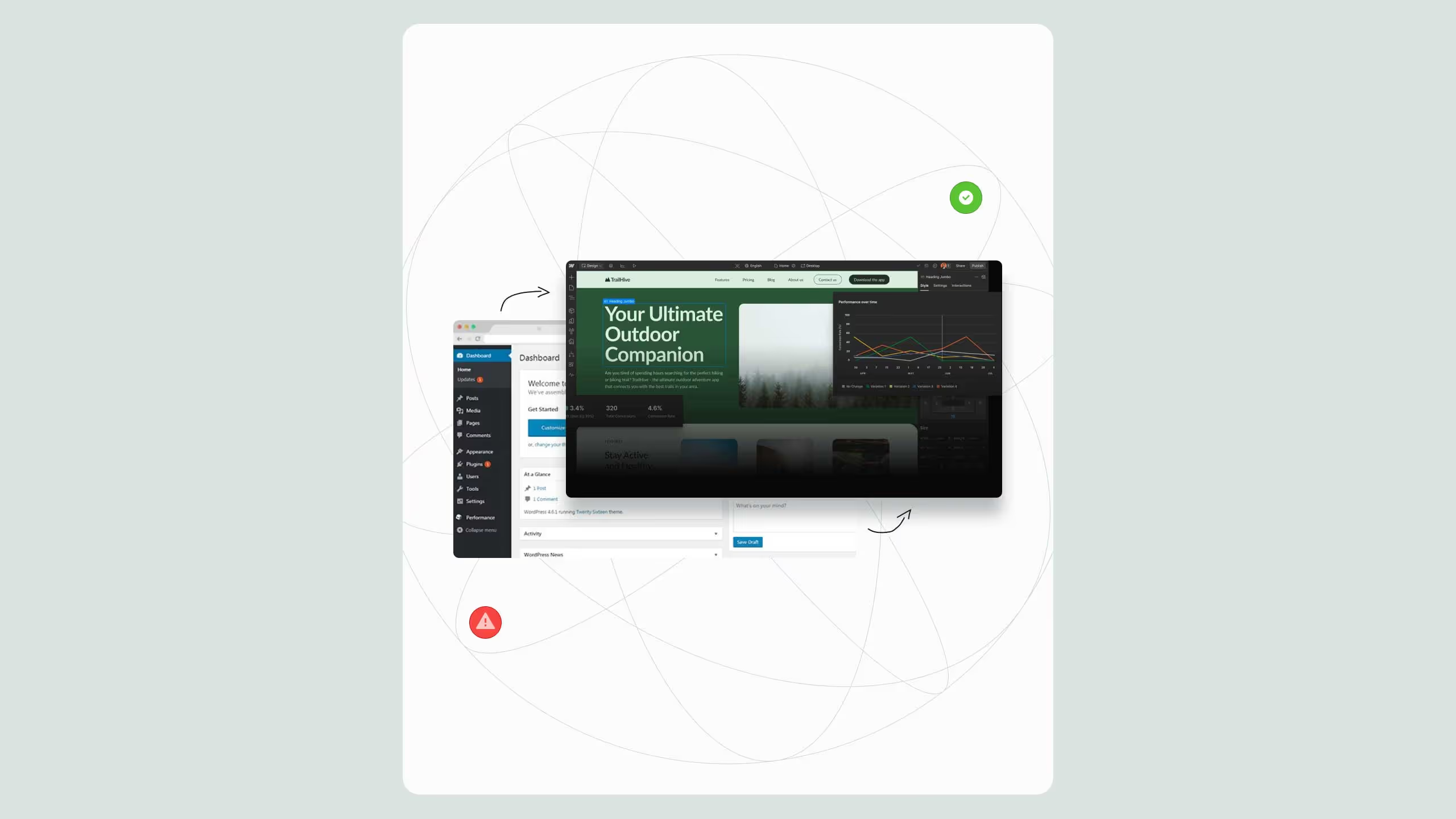How to Use Webflow lightweight app front-end for early MVPs to launch faster
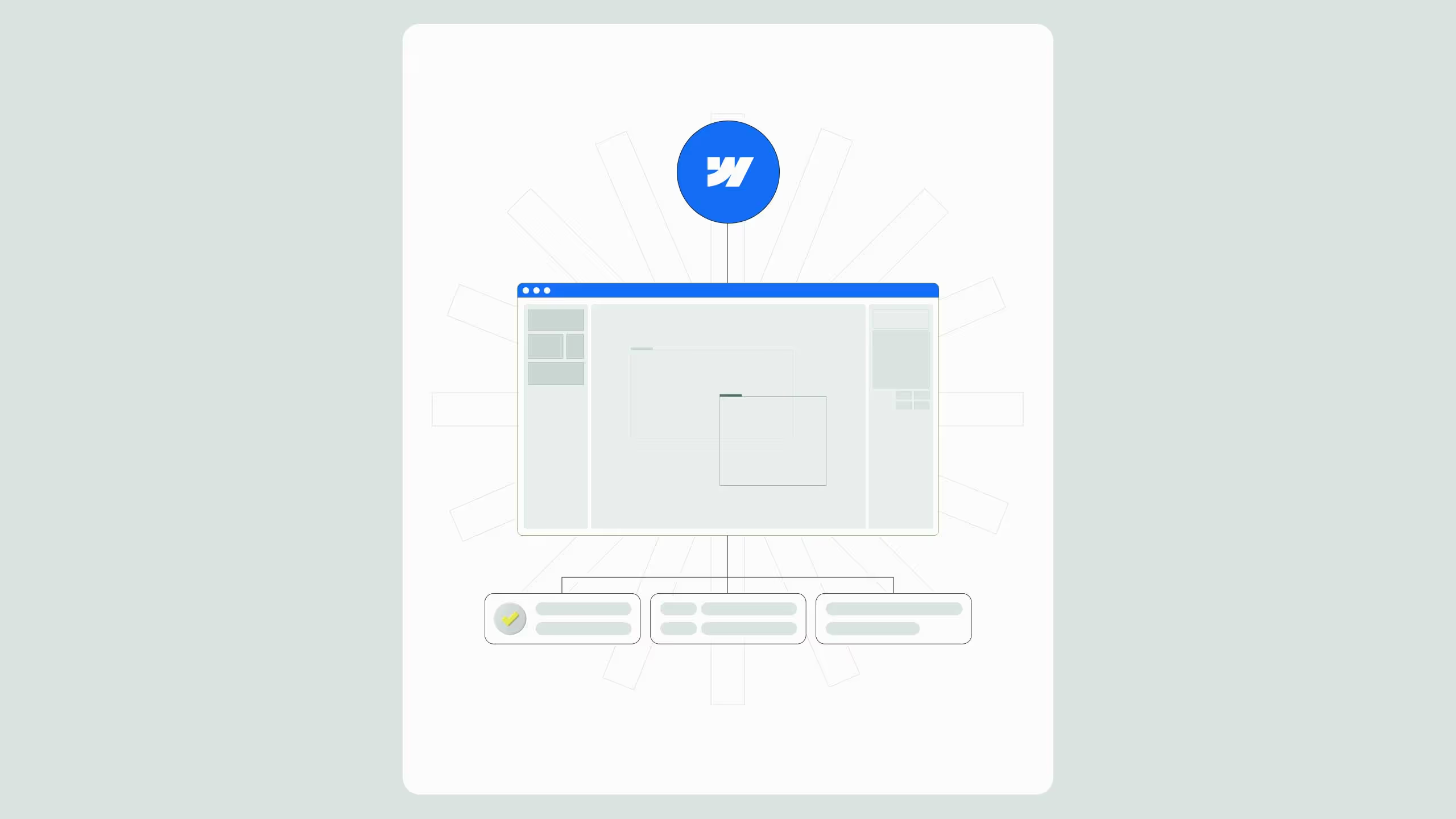
Building your MVP no longer needs months of dev work. By using a Webflow lightweight app front-end connected to an API-first or no-code backend (like Xano, Supabase, or Firebase), founders can launch in weeks and validate traction before committing heavy engineering resources. This hybrid approach gives you enterprise-grade hosting, a polished UI, and fast iteration, all while keeping your backend flexible for future scaling. Broworks calls it a “validate fast, migrate clean” model: use Webflow to prove demand, then expand into code-based modules without losing your UX or SEO foundation.
If you need to validate an idea in weeks, not months, you can ship an interactive MVP by pairing a Webflow lightweight app front-end for early MVPs with an API-first backend or no-code backend. You get production-grade hosting, clean UI, fast iteration, and fewer moving parts. When traction is proven, you can either keep scaling in Webflow with stronger integrations, or migrate modules to a heavier front-end, keeping your validated UX and URLs intact.
What we mean by a Webflow lightweight app front-end for early MVPs
A Webflow lightweight app front-end for early MVPs is a UX layer built in Webflow that handles your marketing site, gated screens, onboarding forms, basic account flows, and feature UIs that can be expressed with components, custom code embeds, and API calls. The application logic, user data, and workflows live in one or more backends such as Xano, Supabase, Firebase, Airtable, Make, or your own API.
Think of it as UX and speed first, coupled to an API-first core you can evolve independently.
Why this approach cuts risk for founders and product leaders
- Speed to insight drives survival, and most startups fail because there is no market need, not because code was imperfect. CB Insights still lists lack of market need as a top failure reason in founder post-mortems. CB Insights
- The world moved API-first, with 74% of teams following an API-first approach in 2024, up from 66% in 2023, making it easier to wire Webflow to real data with minimal glue. postman.com+1
- Low-code and no-code adoption is mainstream, with Gartner forecasting ~70% of new apps using low-code or no-code by 2025, so your choice aligns with enterprise trends, not a side path. AIMultiple+1
- Webflow’s Enterprise hosting offers a 99.99% uptime SLA, plus a global CDN, which is plenty for an early stage MVP while maintaining professional reliability.
- Cloudflare’s edge is consistently among the fastest networks worldwide, improving connection times for globally distributed users, which benefits Webflow’s stack.
Webflow Enterprise hosting advertises a 99.99% uptime SLA.
When to choose this route
You likely benefit from a Webflow lightweight app front-end for early MVPs if:
- Time to insight matters more than pixel-perfect engineering depth.
- You can model the first release as CRUD over APIs, plus forms, filters, lists, and dashboards.
- You want production-grade hosting and a professional UI without spinning up a front-end repo, build pipeline, component library, and CI on day one.
- Your team plans to iterate weekly, not quarterly.
- You expect to swap or extend backends as you learn, which aligns with today’s API-first direction.
Architecture blueprint, from zero to first users
- UX, copy, and structure in Webflow
- Build the marketing site, pricing, onboarding, and key feature screens as CMS-powered pages and components.
- Add client-side logic with attributes, light JavaScript, and code embeds for API calls, auth redirects, and conditional states.
- Choose an API-first backend
- Xano or Supabase for data, auth, and business rules.
- Firebase if you need real-time sync early.
- Make/Zapier for workflow glue.
- Keep endpoints simple and versioned, return JSON payloads the front-end can render.
- Authentication
- Use auth from your backend and handle sessions in front-end via secure cookies or tokens stored carefully.
- Gate CMS content or UI states by making authenticated fetches, then showing or hiding components.
- Forms and actions
- Use Webflow forms for create, update, request demos, or waitlists.
- For app actions, submit to your API via a lightweight fetch wrapper with validation and error states.
- Data display
- Render lists, cards, and tables using CMS collections when static, switch to API-driven lists with
<script>blocks for dynamic data.
- Render lists, cards, and tables using CMS collections when static, switch to API-driven lists with
- Analytics and learning
- Instrument funnels, events, and scroll depth.
- In early MVPs, insights matter more than perfect data warehousing.
What you can build in Phase 1
- Waitlist or invite flows with double opt-in.
- Pricing and checkout previews with or without live payment.
- Authenticated areas for simple dashboards, settings, and saved items.
- Search and filter lists that read from API endpoints.
- Profile and team management with role-based UI visibility.
This is all squarely within the Webflow lightweight app front-end for early MVPs pattern.
Handling performance and reliability
- Hosting: Webflow’s global CDN and 99.99% uptime SLA for Enterprise give a strong baseline while you are validating.
- Edge performance: Cloudflare continues to rank at or near the top in network performance across many networks, helping first-byte times and connection latency.
- Minimal JS: Keep bundles small, defer non-critical scripts, lazy-load heavy widgets until interaction.
- Resilience: Code optimistic UI for API calls, degrade gracefully, show retry states.
Cost and runway, realistic expectations
Development cost ranges for classic code-heavy MVPs vary widely, but many sources place them in the five to six-figure ballpark, depending on scope and team composition. Using a Webflow lightweight app front-end for early MVPs often reduces the initial build to weeks of work, not months, since you avoid setting up a full front-end stack, design system, and deployment pipeline.
Commonly cited MVP cost ranges in public sources span $10k to $150k+ depending on complexity, industry, and team. Treat these as directional, your mileage will vary.
Pair that with the fact that a major cause of startup failure is running out of cash, and it is clear why shipping smaller first is pragmatic. Learn pricing signals and ROI considerations on the Pricing page.
Core stack comparison table
Step-by-step, building your MVP UI in Webflow
1) Define your single, critical moment of value
Map the exact user action that proves traction, for example, a completed onboarding task, a generated report, or a connected integration. Your Webflow lightweight app front-end for early MVPs should drive traffic to that moment.
2) Ship the public site and gated area together
Use Webflow CMS for marketing pages and documentation. Create a gated “App” section with sign-in, profile, and basic feature screens. Keep the information architecture identical to what you would ultimately ship in code, so migration is painless later.
3) Wire authentication
Pick a hosted auth provider like Memberstack or Clerk and set up sign-in, sign-up, and passwordless if needed. From there, expose tokens to client code safely and proxy sensitive calls through your backend when appropriate.
4) Fetch live data
Embed a script that calls your API endpoints on page load or on interaction, then render lists or cards into placeholders. Cache lightweight data in sessionStorage where appropriate to avoid repeated fetches on short navigations.
5) Handle create and update
Post JSON to your API, show loading states, validate inputs inline, and give obvious error recovery. Early users forgive lack of features, they do not forgive broken flows.
6) Observe, not guess
Use funnel analytics and behavior insights to learn where users stall. Act on real evidence, not opinions. Time-to-market pressure is real, 62% of product teams say faster turnaround is a competitive necessity.
Security and data considerations
- Don’t expose secrets in the front-end. Use a simple proxy or serverless functions for sensitive operations.
- Rate limit endpoints and validate on the server.
- Auth scopes: keep tokens minimal, short-lived, and rotate.
- PII: if you store any personal data, document your flows and comply with regional requirements
How this scales past MVP
The right test for a Webflow lightweight app front-end for early MVPs is whether it helps you cross the validation chasm. If you hit traction, you have three non-disruptive paths:
- Stay the course
Keep Webflow for the front-end, invest in more robust API contracts, and add progressively richer components. - Hybridize
Embed micro-frontends or code components for the surfaces that need custom frameworks, keep everything else in Webflow for speed. - Graduate
Migrate the highest-complexity screens to a code front-end, keep the marketing site, onboarding, docs, and SEO surface in Webflow so you do not lose your rankings or rewrite everything.
Because API-first is the norm, these hand-offs are cleaner than they used to be.
Common pitfalls and how to avoid them
- Recreating a full SPA inside Webflow too early. Keep the early UI simple, ship value, measure, iterate.
- Leaky auth. Never trust the client alone, always validate permissions server-side.
- Too much custom JS. Use attributes and small helpers first, resist heavy libraries until you really need them.
- Skipping analytics. Add events on day one, product decisions should reference actual funnels.
- Underestimating content. Your MVP is 50% product, 50% narrative. Webflow makes both move fast, use that advantage.
Example rollout plan, week by week
Week 1, Problem framing and UX
- Clarify the singular value moment, draft the IA, design core screens in Webflow.
- Wire basic CMS collections for blog, docs, and changelog.
Week 2, Integrations and auth
- Stand up your backend and APIs, implement auth provider, test key endpoints.
- Build forms, dashboards, and CRUD interactions with optimistic UI.
Week 3, QA, analytics, and launch
- Add events and error tracking, run a closed beta with 10–20 users.
- Publish the site, monitor funnels, prepare fast follow items.
This cadence fits perfectly with Webflow agency services that specialize in fast migration and growth sprints.
Copy-paste component checklist for your team
- Primary CTA on every page to start a trial or book a call
- Onboarding tour using simple popovers, not a heavy framework
- Changelog and docs as CMS collections
- Event tracking on sign-in, first action, and value moment
- Form webhooks for CRM and data warehouse
- Status page link and SLA language in the footer for credibility
Decision framework, should you use this pattern?
Use a Webflow lightweight app front-end for early MVPs if your answers to these are mostly yes:
- We can demonstrate value with a few authenticated pages and CRUD flows.
- Marketing and product must ship together to tell a cohesive story.
- We need to change copy, design, and layout daily without deploy cycles.
- Our APIs are simple for now, and we plan to evolve them as learning accrues.
If not, a code-first SPA might be right. Either way, the API-first foundation keeps your options open.
Final takeaway
A Webflow lightweight app front-end for early MVPs reduces the distance between an idea and the first retained users. It rides macro trends like API-first and low-code adoption, gives you credible hosting and performance, and keeps your migration path open when you scale. Validate value early, then invest where signal proves it.
Get a quote or discuss scope on the Contact page


.svg)
.svg)