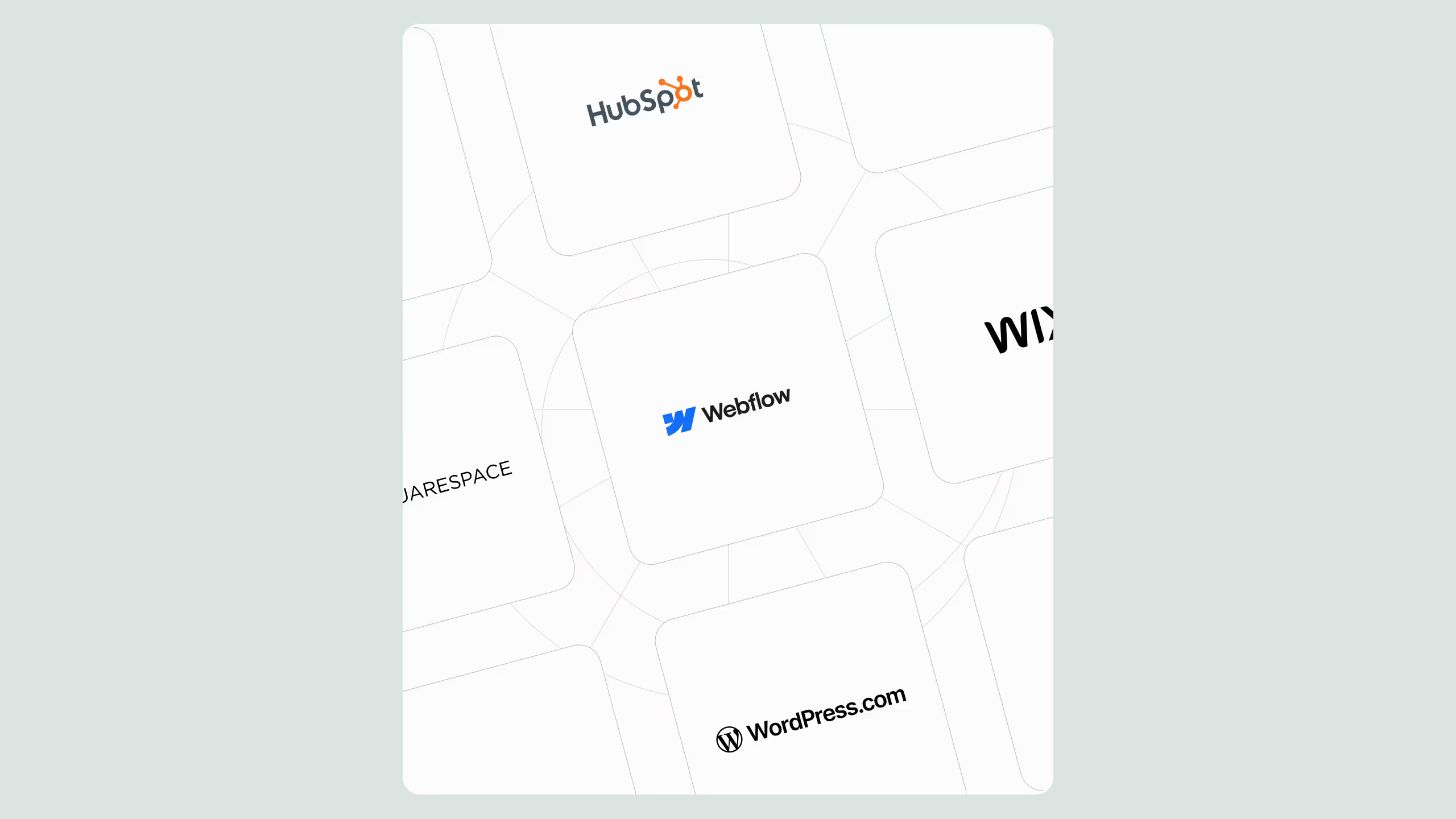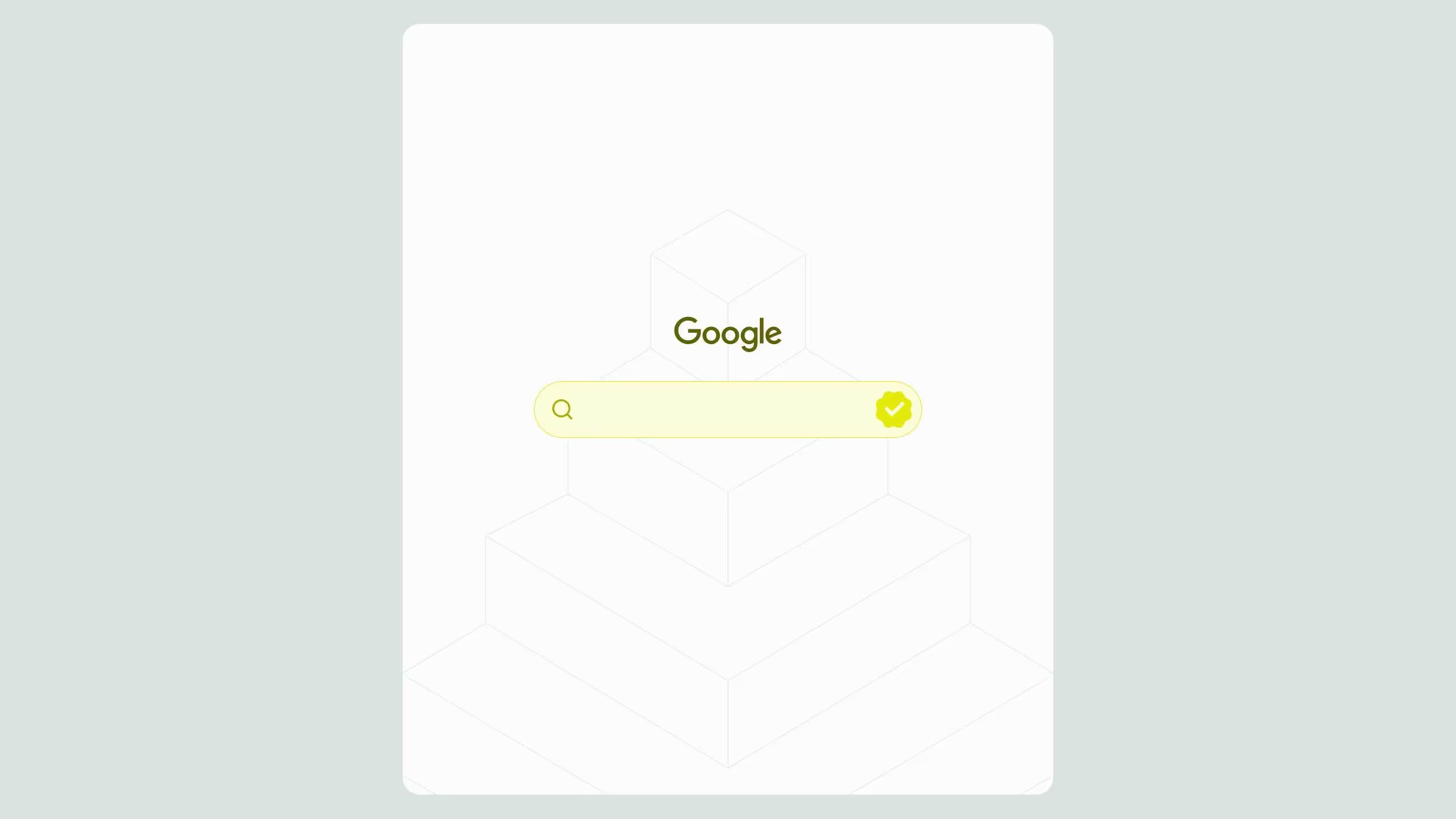llms.txt for Webflow: Pros, Risks and What’s Next

As AI crawlers become more common, llms.txt is emerging as a control layer for website owners to manage how large language models access and use their content. For Webflow users, it offers a way to protect IP, control brand representation, and selectively allow or block AI bots. While not legally enforceable yet, early adoption helps brands future-proof their SEO and content rights. Webflow’s new native llms.txt hosting (as of July 2025) makes implementation easier than ever.
In the evolving landscape of web development and search engine optimization, llms.txt is emerging as a pivotal tool. As large language models (LLMs) continue to crawl and consume content to train AI systems, publishers and businesses are seeking more control. For Webflow users in particular, llms.txt is gaining traction as a way to manage how AI bots access and use site content.
This article explores the pros and cons of llms.txt, its current adoption status, and what we can expect from it in the future. We’ll also discuss how to implement it in your Webflow project and why it matters for your brand’s online visibility, intellectual property, and SEO strategy.
What is llms.txt and why does it matter?
The llms.txt file is a newly proposed standard developed in early 2024 by members of the AI and web communities.Its primary goal is to inform AI systems how to handle your site’s core content. It functions similarly to a sitemap, but is instead intended for LLMs, supplying curated links and descriptions to key pages.
Benefits of using llms.txt for Webflow
1. Ownership protection
Webflow sites often showcase custom content, creative copy, and design assets. With llms.txt for Webflow, creators can explicitly declare that they do not want this content scraped or reused to train AI models. This protects intellectual property and helps retain competitive advantage.
2. Selective access for AI bots
Not all AI bots behave the same way. With llms.txt, you can allow reputable models to access your site while blocking others. This creates a nuanced approach to data sharing and reduces the risk of misuse.
3. Brand and content control
For businesses using Webflow to manage e-commerce or service-based websites, maintaining brand integrity is vital. llms.txt empowers site owners to control which bots might summarize, republish, or misrepresent your content across AI-powered platforms.
4. Minimal technical setup
Unlike server-based CMSs, Webflow’s hosting setup doesn’t provide direct access to the server, but you can still publish your llms.txt file using built-in tools. Adding custom code or uploading the file via CMS hosting settings or page redirects makes it easy for even non-technical users to deploy.
5. Forward-looking strategy
Adopting llms.txt now puts you ahead of the curve. With AI playing an increasing role in search, recommendations, and customer support, using llms.txt can align your Webflow project with evolving digital policies.
Downsides and limitations of llms.txt
1. No Legal enforcement
Currently, llms.txt is a self-regulated guideline, not a legal framework. Bots can choose to ignore it, and there is no standardized enforcement. This makes it more of a signal of intent than a hard barrier.
2. Inconsistent bot compliance
While major players like OpenAI and Google have said they will honor llms.txt files, countless smaller AI companies and scraping tools might not. This creates uncertainty about how well your restrictions are respected.
3. No granular control (yet)
As of now, llms.txt only offers domain-wide permissions. You can’t yet restrict specific pages or content types. Unlike robots.txt or meta tags, which allow for page-level control, llms.txt lacks that level of flexibility.
4. Limited visibility and awareness
Many Webflow users and even SEO professionals are still unaware of llms.txt, so it hasn’t yet become standard practice. Adoption is growing, but uneven.
5. Webflow-specific challenges
Webflow doesn’t have native file hosting for root-level .txt files like llms.txt. You’ll need to use custom code embeds, redirects, or third-party hosting workarounds, which could be intimidating for beginners.
Fresh cons from SEO community feedback
Beyond what the original article covered, here are newer concerns several SEOs and Webflow experts have raised:
It Benefits LLMs More Than Publishers
You’re essentially authoring a stripped-down version of your site optimized for LLM ingestion, but you get no traffic, UX recognition, or monetization in return. The models gain a clean dump; you lose branding and engagement.
No Canonical URL - Broken User Journey
If LLMs link to raw .md or .txt files instead of your primary domain, users land on unstyled text instead of your polished website. That interrupts navigation, retention, sales funnels, and brand experience.
You End Up Managing Parallel Content
Every site update requires manually regenerating .md or the llms.txt content. That’s a second content maintenance load with no CMS benefits or automation.
Potential Undermining of SEO and Monetization
By distributing stripped-down markdown versions, you’re bypassing tracking, conversion pathways, and internal linking, all essential to SEO and lead capture. These versions have no ads, analytics, or UX elements.
Discovery & Redirect Fragility
While Webflow now supports native uploads, the prior redirect approach is fragile and may not be followed reliably by all crawlers. Redirect methods are harder to maintain and test.
Uncertain ROI Without Better Visibility Guarantees
Without built-in page-level .md linking (only top-level summary), your chances of being surfaced in AI-generated answers remain uncertain. LLMs might ignore or mis-cite content despite the file.
The current state of llms.txt implementation
In its early phase, llms.txt is being adopted by major publishers and large content platforms like Vox Media, The New York Times, and others. These organizations are advocating for increased content protection and transparency around how LLMs access public data.
Several AI companies now list their bot names and parsing standards on their respective policy pages. Webflow users can reference these when constructing their llms.txt files to allow or block bots on a case-by-case basis.
Google, Meta, Anthropic, and other leading LLM developers have adopted similar structures.
What to expect from llms.txt in the future
1. Greater compliance from AI companies
As regulatory pressure builds globally around AI transparency, more LLM companies will be expected to respect llms.txt files. This could include adherence as part of industry standards or even legal frameworks, especially in the EU and US.
2. Integration with web platforms like Webflow
We can anticipate Webflow and similar platforms offering native support for llms.txt file creation and management. This will simplify the process for site owners and encourage adoption across the no-code community.
3. Page-level controls and tagging
As llms.txt evolves, we may see hybrid solutions, combining domain-level control with page-level exclusions, possibly using meta tags or HTTP headers. This would make it more granular, useful for Webflow SEO professionals and marketers.
4. Impact on search visibility and AI summarization
Many AI-powered tools are now used as search alternatives (e.g., Perplexity AI, Bing Copilot). Controlling how they access your site content could impact how visible your brand is in future search environments. Smart use of llms.txt for Webflow can help you strike the right balance between protection and visibility.
How to add llms.txt to your Webflow site
As of July 23, 2025, Webflow supports native llms.txt hosting at the site root, no redirects needed. This replaces prior workaround methods.
Step‑by‑Step:
- Prepare a plain-text file named llms.txt, written in markdown style, linking to your key pages with descriptions and attribution preferences.
- Go to your Webflow Project Settings → SEO tab. Look for the llms.txt upload section (available on CMS and Business site plans only).
- Upload your file. Webflow will host it and make it available at https://yourdomain.com/llms.txt, while also ensuring it’s not indexed by search engines.
- Publish your site. Visit https://yourdomain.com/llms.txt in your browser to verify your file loads correctly as plain text.
- Test accessibility with an incognito browser or tools like HTTP status checkers to confirm a 200 response and visibility.
Final yhoughts: Should you use llms.txt for Webflow?
If you care about protecting your Webflow content, influencing how AI uses your work, and preparing for a more regulated digital future, llms.txt for Webflow is a smart move. While not perfect, it’s a proactive tool that gives you a voice in how your content is accessed and reused.
As adoption grows and tools evolve, llms.txt may become just as essential as robots.txt or structured data in a modern SEO strategy. Webflow users, marketers, and content creators should explore it now to stay ahead of the curve.
Want help implementing your llms.txt file or improving your Webflow SEO strategy?
Reach out to our Webflow SEO experts today or explore our SEO Services for Webflow Sites to secure your content and climb the search rankings.


.svg)
.svg)