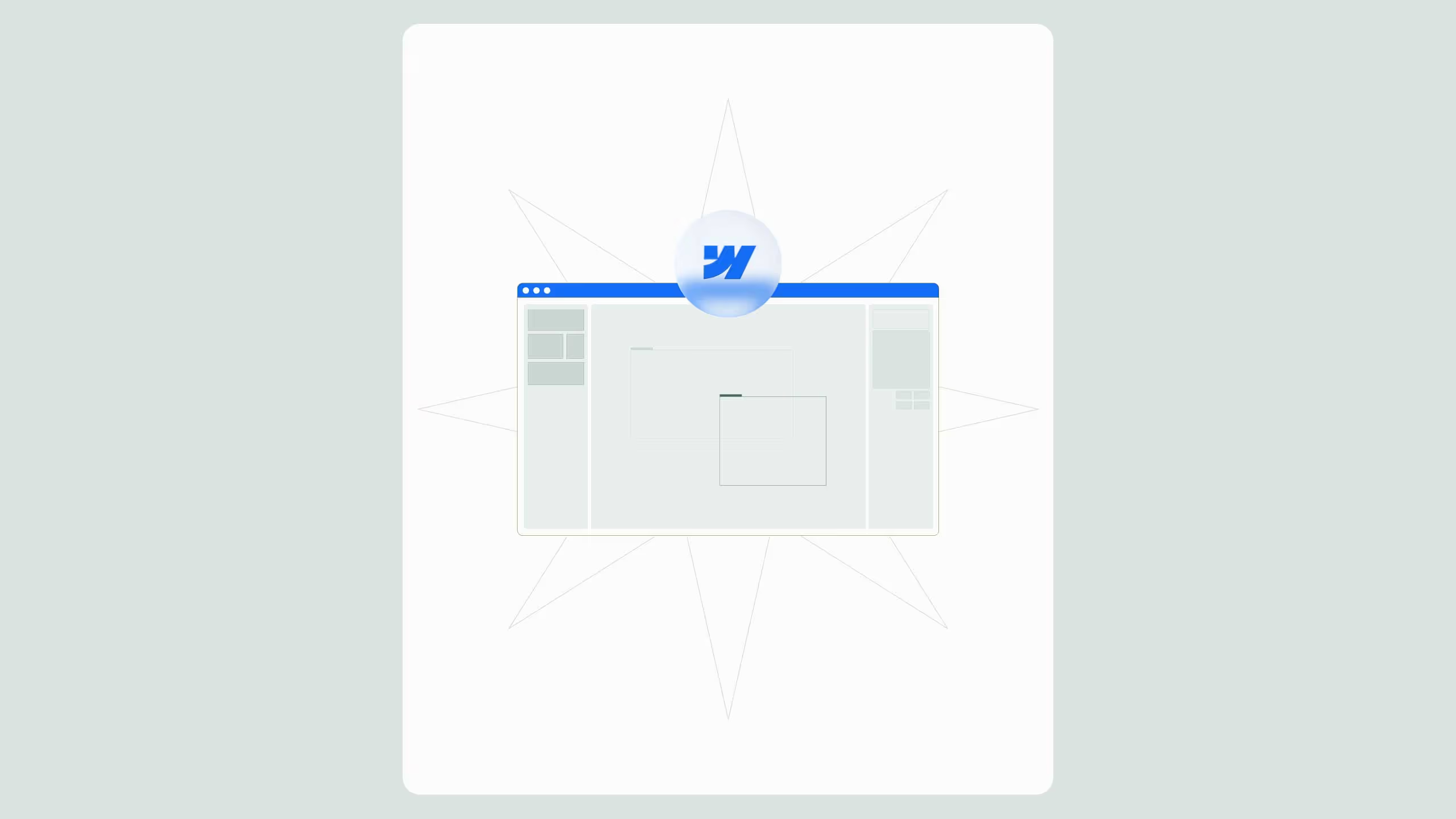Webflow vs. Contentful: Which CMS is Best for Your Business?
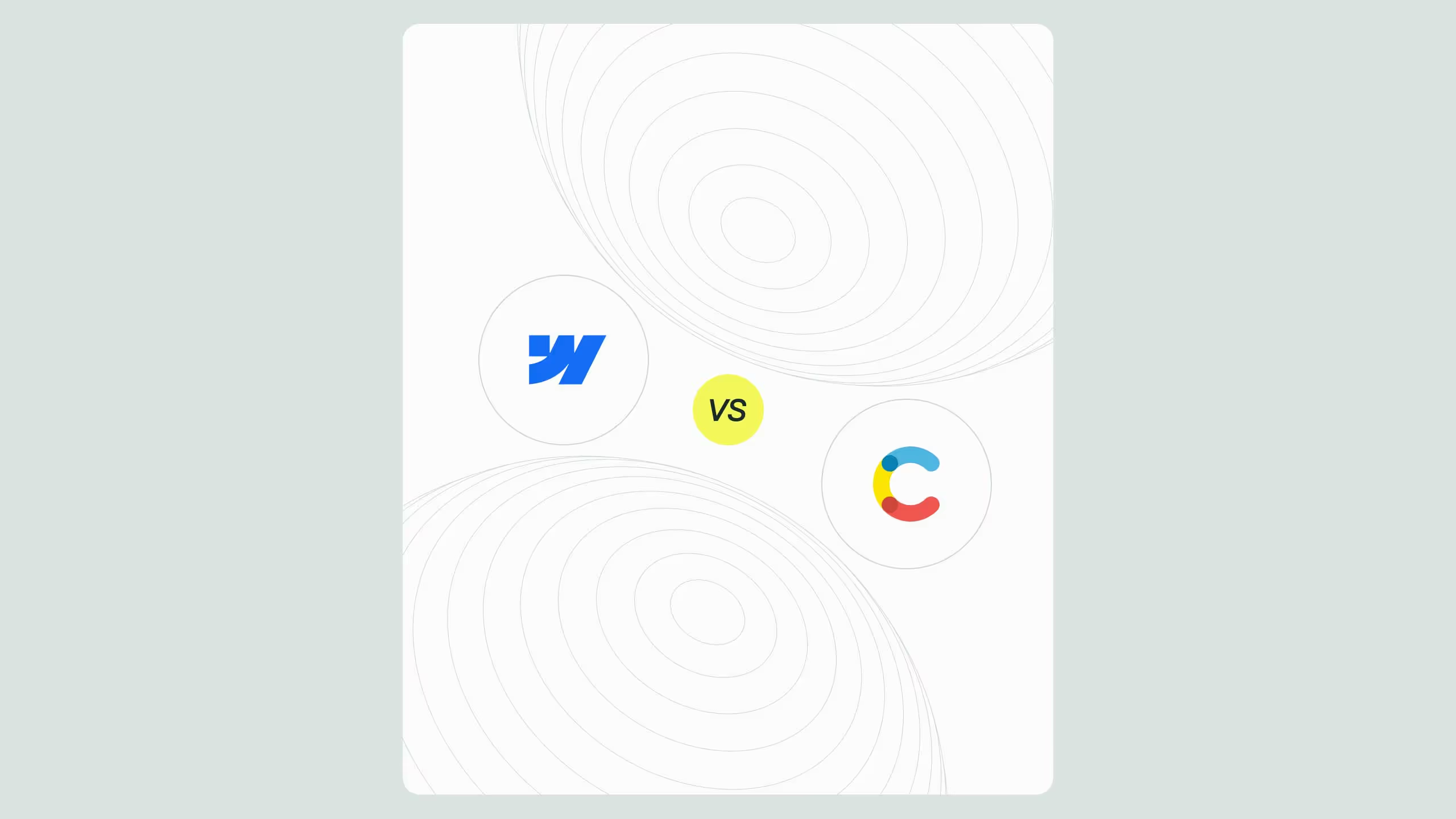
Webflow and Contentful are two powerful CMS platforms, but they serve very different audiences. Webflow combines design, development, and content management in one visual platform, ideal for marketers, designers, and businesses that want to build and manage websites without coding. Contentful, on the other hand, is a developer-first headless CMS that excels at managing and delivering content across multiple channels through APIs. For small to mid-sized businesses focused on SEO, scalability, and design freedom, Webflow is the better choice. For enterprise teams managing complex, multi-platform content ecosystems, Contentful offers unmatched flexibility.
A content management system (CMS) is essential for businesses looking to create, manage, and scale their online presence. Two major players in the CMS space, Webflow and Contentful, offer distinct approaches to content management and website development.
- Webflow is a visual web design and CMS platform, allowing users to design, develop, and manage websites without writing code.
- Contentful is a headless CMS, focused on delivering content across multiple platforms via APIs.
In this article, we’ll explore the core differences, comparing them in ease of use, SEO, pricing, scalability, customization, and more to help you choose the best option for your business.
1. Overview: Webflow vs. Contentful
What is Webflow?
Webflow is a no-code website builder and CMS designed for designers, marketers, and businesses looking to create visually stunning websites without needing a developer.
Key Features:
- Visual drag-and-drop website builder
- Built-in CMS for managing blog posts, products, and dynamic content
- Customizable SEO settings for better search rankings
- Hosting included with global CDN
- E-commerce functionality for online stores
Who is Webflow for?
- Marketing teams and small businesses wanting to launch and scale websites without coding
- Freelancers and agencies building custom sites quickly
- E-commerce businesses looking for custom storefronts
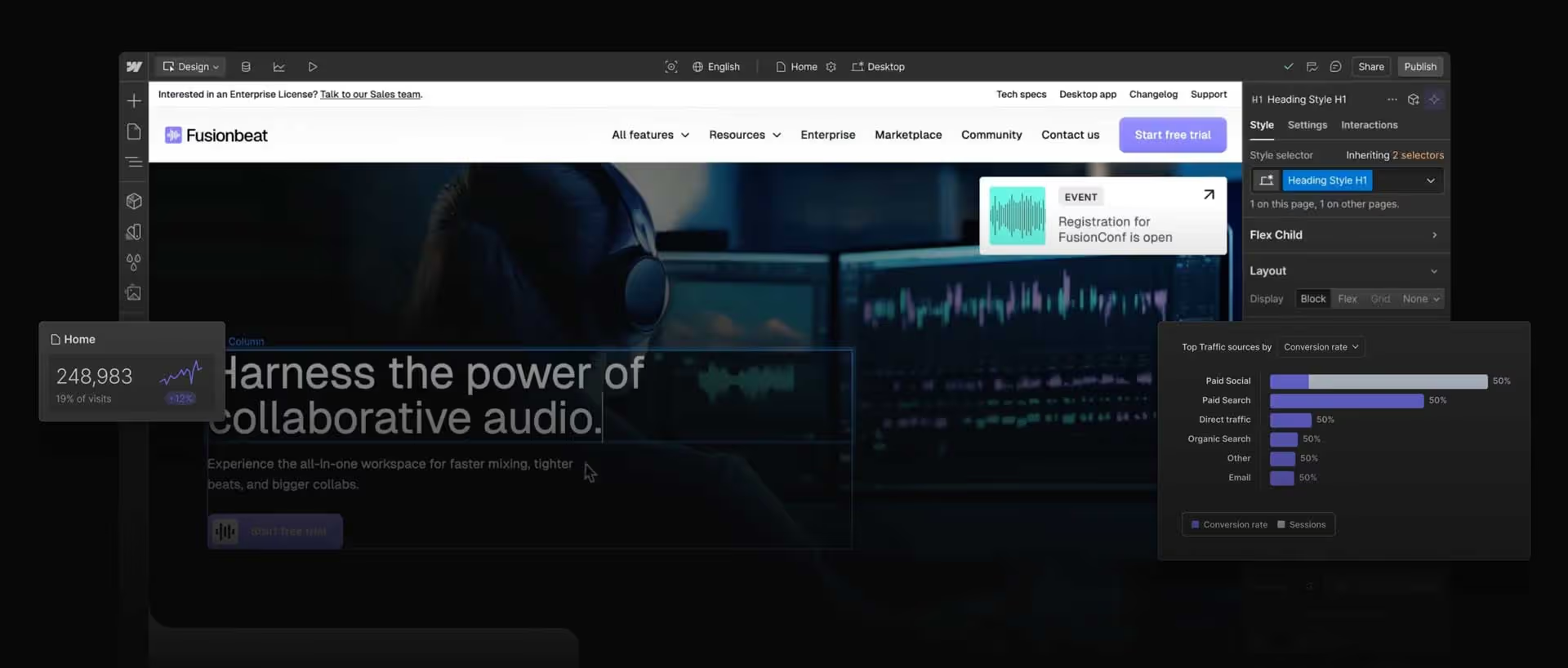
What is Contentful?
Contentful is a headless CMS, meaning it focuses solely on content storage and delivery. Unlike Webflow, it does not include built-in design tools—developers must use APIs to integrate content with websites, apps, or other platforms.
Key Features:
- API-first approach for omnichannel content delivery
- Modular content structure for reusability
- Multi-channel publishing (websites, mobile apps, IoT)
- Role-based permissions for content teams
- Extensive integration capabilities
Who is Contentful for?
- Large enterprises needing content delivery across multiple platforms
- Developers who want complete control over website architecture
- Businesses with multi-language or omnichannel content needs

2. Ease of Use
Webflow: Best for Non-Technical Users
Webflow is designed for marketers and designers with a visual drag-and-drop editor, making it easy to build and manage a website without touching code.
- Intuitive CMS for non-technical users
- Visual editor for real-time website customization
- No need for a developer to launch content
Contentful: Best for Developers
Contentful is highly flexible but requires developers to retrieve and display content. There’s no built-in website editor, and all content is managed separately from the website’s front end.
- Requires API knowledge to integrate content
- No visual design editor
- Ideal for structured, large-scale content management
3. SEO & Performance
Webflow SEO Features:
- Custom meta titles and descriptions
- Automatic sitemap generation
- Clean, fast-loading HTML & CSS
- Page speed optimization tools
- Native schema markup support
Contentful SEO Features:
- No built-in SEO tools
- SEO depends on front-end implementation
- Can be optimized with custom development
4. Design & Customization
Webflow:
- Full design control with a visual interface
- No-code animations and interactions
- Custom layouts without templates
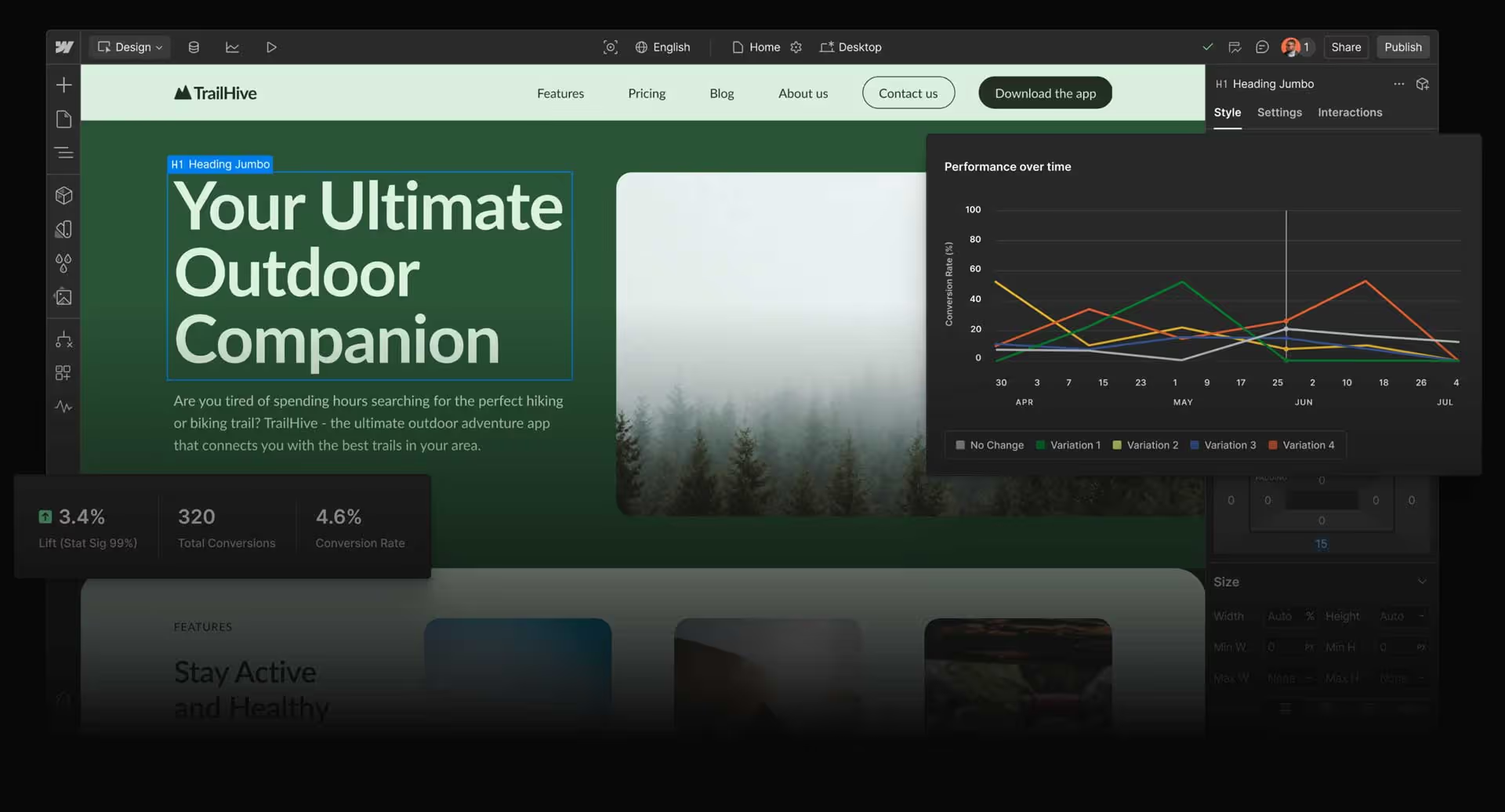
Contentful:
- No built-in design tools
- Can integrate with React, Next.js, Vue.js, but requires a developer
- Excellent for large-scale content-driven applications
5. Pricing Comparison
Webflow Pricing:
- Free plan available
- CMS plan starts at $23/month
- Business plan at $39/month
- Enterprise pricing available
Contentful Pricing:
- Free developer plan
- Team plan at $300/month
- Enterprise pricing varies
- Additional costs for API requests

6. Scalability & Flexibility
Webflow:
- Ideal for marketing sites, e-commerce, and portfolios
- Hosting included, but not as scalable as headless solutions
- Less flexible for omnichannel content distribution
Contentful:
- Highly scalable for enterprises
- Great for managing content across multiple platforms
- Requires developers for scaling and integrations
Conclusion: Which CMS Should You Choose?
- Choose Webflow if you need an all-in-one solution to design, develop, and manage a website without coding.
- Choose Contentful if you require a headless CMS for managing content across multiple platforms.
For small businesses and marketers, Webflow is the best choice. For enterprises and content-heavy applications, Contentful is more powerful.


.svg)
.svg)