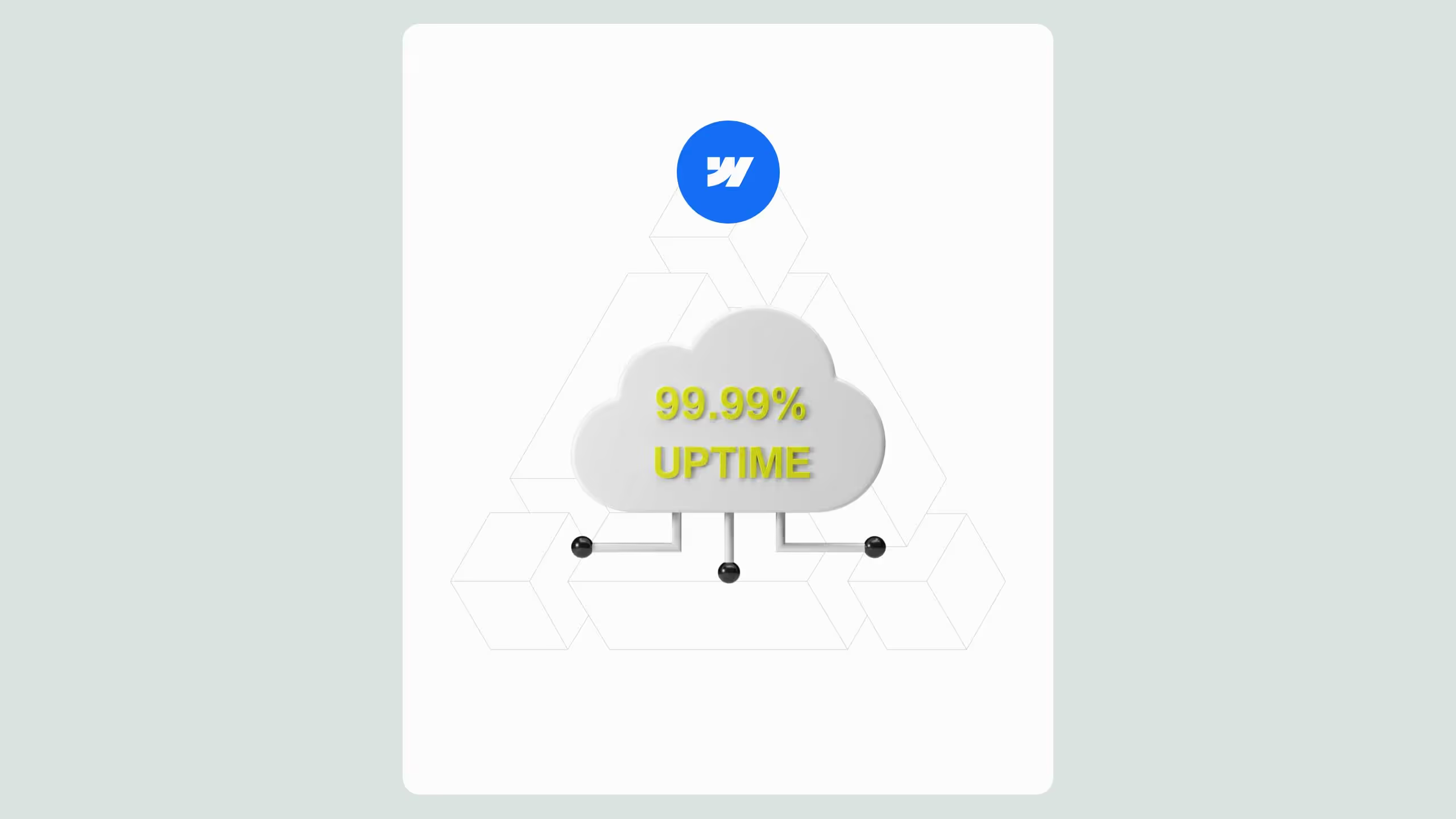The Best Figma to Webflow Process: Relume for Seamless Integration

Relume has revolutionized the Figma-to-Webflow workflow by introducing a scalable, structured system that eliminates the inefficiencies of manual conversions. Traditional processes often lead to inconsistent class naming, slow delivery, and design misalignment. With Relume, agencies can bridge Figma and Webflow seamlessly, mapping design tokens, maintaining structure, and using pre-built components optimized for SEO and responsiveness. The result? Webflow builds up to 50% faster, easier to maintain, and future-proofed for scaling teams. If your agency values consistency, speed, and long-term flexibility, Relume is the only proper way to move from Figma to Webflow.
Designing in Figma and developing in Webflow has become a gold standard for modern web agencies. The combination allows for pixel-perfect, scalable websites that perform well and look stunning. But the transition from Figma to Webflow has long been a challenge, until now.
For years, teams relied on tedious manual conversions or imperfect plugins that failed to provide a seamless transition. That’s where Relume comes in. It has completely changed the game, offering a structured, scalable, and efficient workflow that eliminates the inconsistencies of manual design translation. In this guide, we’ll explore why using Relume is the only proper way to bring your Figma designs into Webflow, ensuring your projects remain efficient, flexible, and maintainable.
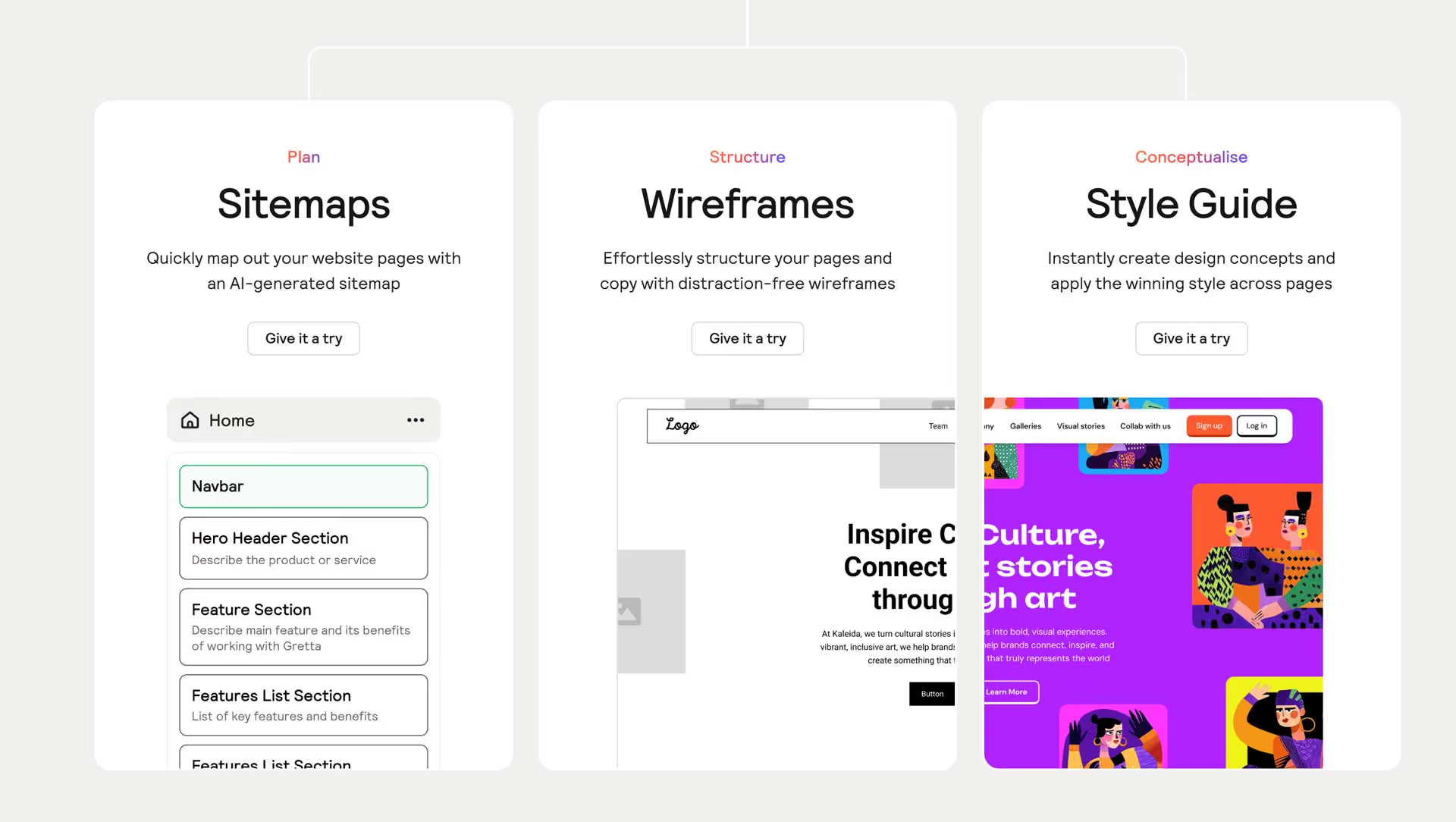
Why Figma to Webflow is a Critical Process for Agencies
Many agencies invest significant time designing beautiful layouts in Figma, only to hit roadblocks when translating them into Webflow. The typical challenges include:
- Inconsistent class structures leading to bloated code
- Manual recreation of components which slows down development
- Misalignment of design tokens requiring repeated adjustments
- Poor scalability making future edits a nightmare
These problems aren’t just frustrating—they can impact project timelines, budgets, and even the overall user experience. Without a structured approach, a Webflow project can quickly become unmanageable.
The Relume Advantage: Why It’s the Best Way to Convert Figma to Webflow
Relume provides an optimized system that bridges Figma and Webflow through pre-built, scalable components and a class-first organization structure. Unlike other methods, Relume ensures that everything from typography to layout remains intact while providing flexibility for future updates.
- Pre-Built Component Library Saves Time
Instead of manually recreating every button, form, and section, Relume allows designers to use pre-built, structured Webflow components directly from its vast library. These components follow best practices for responsiveness and SEO, ensuring your Webflow site is not just well-structured but also optimized for performance.
- Consistent Class Naming with Relume’s System
One of the biggest headaches in Webflow development is inconsistent class names. Without a standardized approach, teams often find themselves renaming styles or dealing with bloated and redundant classes. Relume solves this by enforcing a clean, systematic class naming convention that aligns with best practices. The result? A scalable, maintainable Webflow project that’s easy to update.
- Seamless Design Token Mapping
Many Figma-to-Webflow workflows break down when trying to match design tokens like colors, typography, and spacing. Relume eliminates this issue by automatically mapping Figma design tokens to Webflow styles, ensuring that the final website remains true to the original design without manual tweaking.
- Faster Project Delivery
Because Relume speeds up both the design and development process, agencies can reduce project turnaround times by up to 50%. We literall developed website in just 2 weeks, check case study here. Instead of wasting hours on unnecessary recreations and adjustments, developers can focus on high-value tasks like animations, interactions, and performance optimization.
- One-Click Integration with Relume App for Webflow
For those using the Relume Site Builder, the transition to Webflow is even more seamless. The Relume app for Webflow allows users to integrate all their designs in Webflow with a single click, eliminating the need for manual exports and reducing errors. This makes it the fastest and most efficient way to bring fully structured, Webflow-optimized designs to life.
Step-by-Step Guide: Using Relume for a Smooth Figma to Webflow Transition
- Prepare Your Figma File with Relume Components
Before jumping into Webflow, structure your Figma file correctly. Use Relume’s component library to ensure every section of your design is built with Webflow-friendly components.
- Export Your Figma Layout to Relume’s Webflow-Compatible Format
With your design structured properly, Relume’s export functionality allows you to seamlessly transfer components and styles to Webflow. This eliminates the need to manually recreate layouts, reducing errors and inconsistencies.
- Import and Organize in Webflow
Once in Webflow, your imported components will retain their class structures and design tokens. At this stage, ensure that your global styles, typography, and spacing settings align with Webflow’s best practices.
- Enhance with Interactions and Custom Code
After the base layout is in place, developers can fine-tune the experience by adding Webflow-native animations, interactions, and any necessary custom code for enhanced functionality.
- Final Optimization and Testing
Before launching, always test responsiveness, SEO, and page performance. Since Relume’s components are built for efficiency, you’ll likely find that your project loads faster and runs smoother than traditional manual conversions.
Common Mistakes to Avoid When Moving from Figma to Webflow
Even with Relume, there are some common pitfalls that agencies should watch out for:
- Not aligning design tokens before export – Ensure that typography, colors, and spacing in Figma are properly set up before transferring to Webflow.
- Skipping class organization – Relume provides a structured class system; avoid the temptation to rename things arbitrarily.
- Overcomplicating interactions – Use Webflow’s built-in capabilities rather than relying on unnecessary custom code.
- Ignoring accessibility best practices – Ensure proper heading structures, alt text, and keyboard navigation support.
Why Relume is the Future of Webflow Development
The shift toward scalable, systemized Webflow development is only getting stronger, and Relume is leading the charge. It has transformed how agencies build Webflow projects, making the transition from Figma smoother, faster, and more reliable than ever before.
By adopting Relume, agencies not only improve efficiency but also future-proof their projects. Whether you’re working on a small business site or an enterprise-grade Webflow build, using a structured system like Relume is the only proper way to ensure long-term success.
Final Thoughts: Is Relume Right for Your Webflow Projects?
If your agency is serious about scalability, efficiency, and high-quality Webflow builds, there’s no reason to rely on outdated, manual Figma-to-Webflow workflows. Relume provides everything you need to streamline the process, maintain consistency, and optimize performance.


.svg)
.svg)