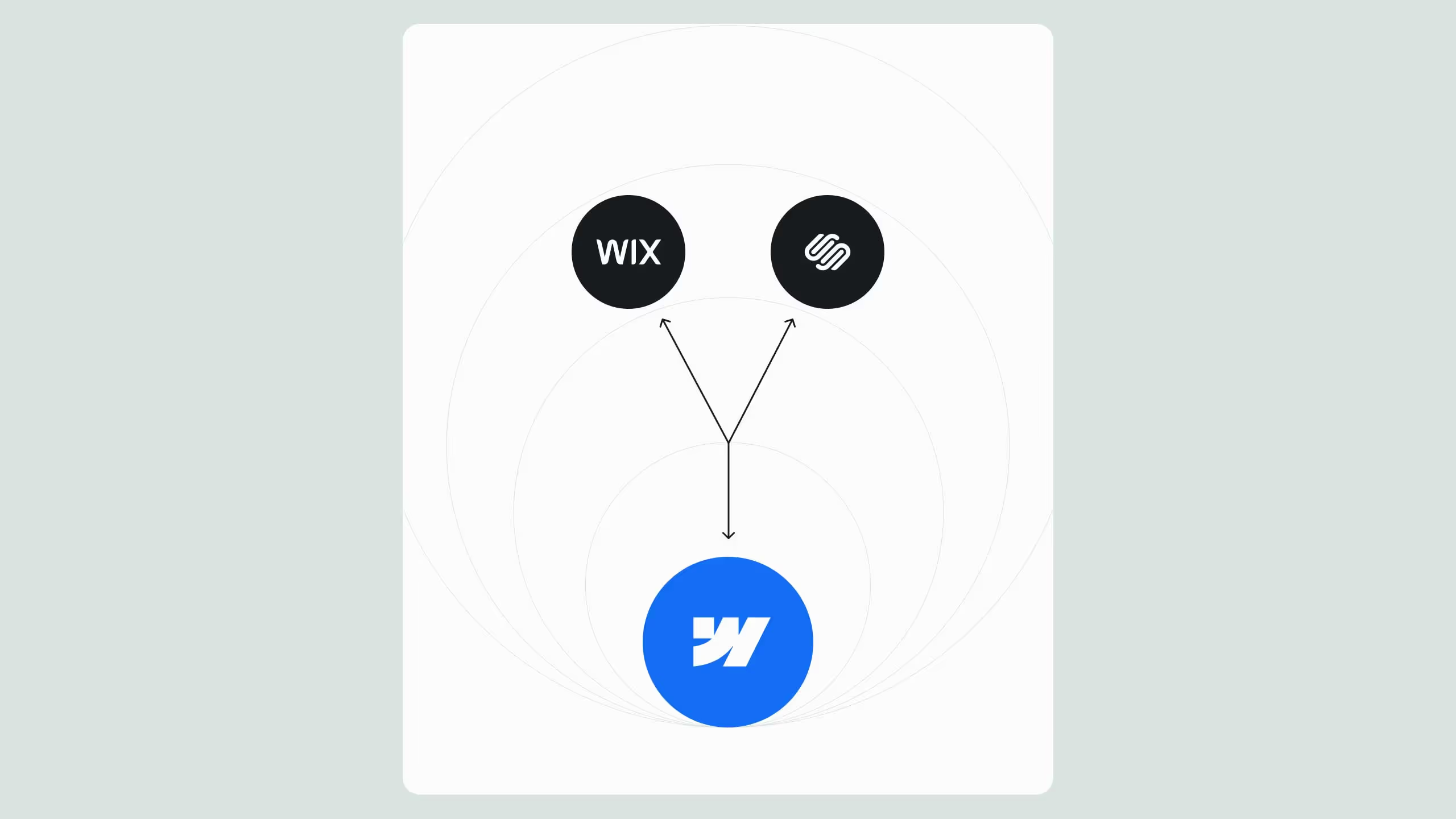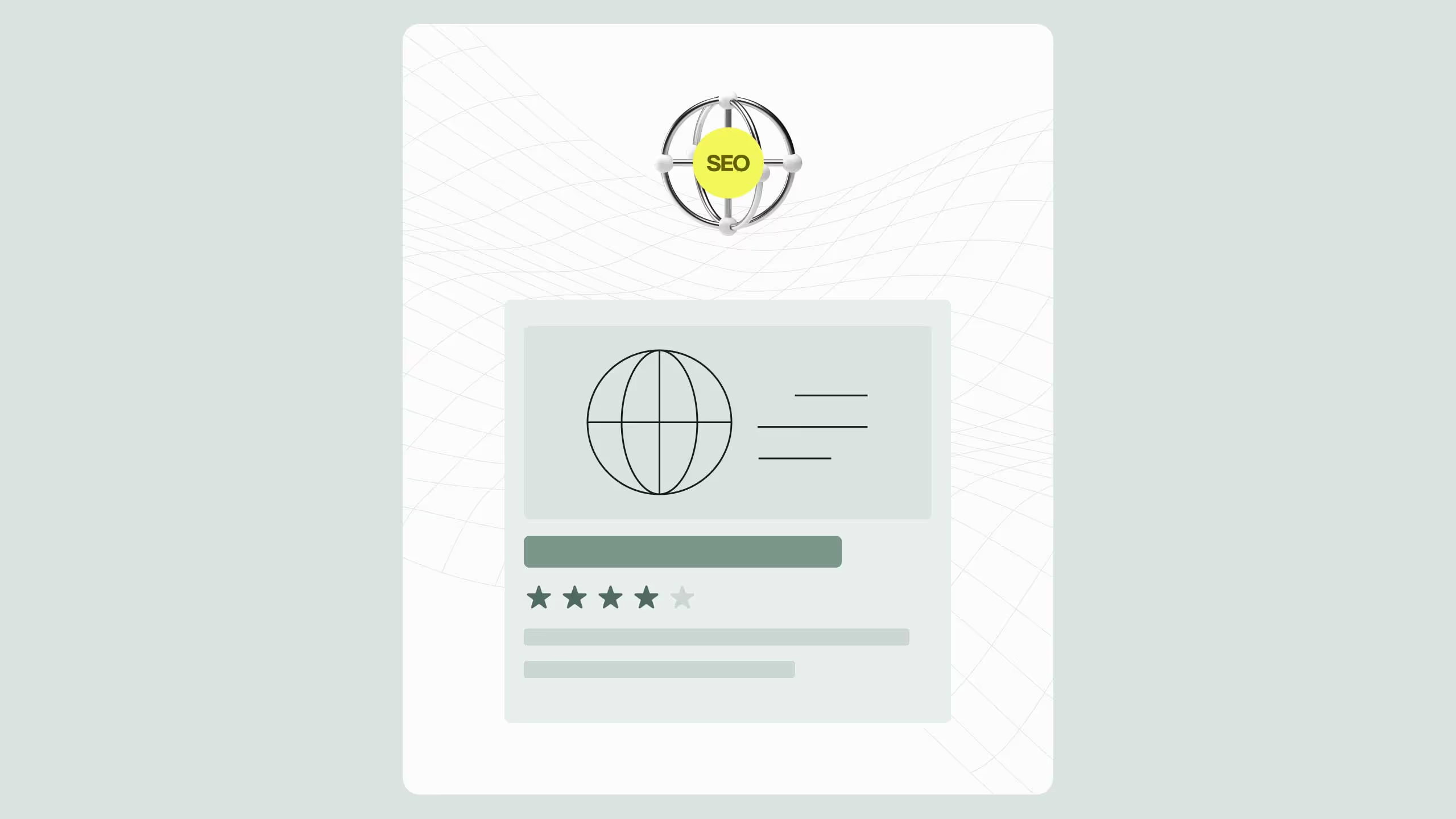7 common design mistakes businesses make when it comes to web design

A beautiful website means nothing if it doesn’t work well, guide users effectively, or reflect your brand clearly. In this article, we explore seven of the most common website design mistakes, from poor content hierarchy and confusing CTAs to bad navigation, weak SEO, and color contrast issues. These problems not only frustrate visitors but also hurt performance, accessibility, and conversions. A good website should inform, guide, and inspire action. By building clear structure, optimizing for mobile, improving SEO, and ensuring accessible visuals, you can turn your website into a powerful business tool instead of a digital liability.
Having your own business and not having a website that represents your business is completely pointless these days. And to put it mildly. It’s like being a painter whose works lie in a room without anyone looking at them. Imagine that. You can go talk about what you do in life, but if people can't see and use it, it doesn't mean anything to you. Or anyone else.
That's why a website is a way for potential clients to find something that would be useful, and that you can offer them. And why a website and not some other way of advertising? Because those pages on the Internet belong only to you, to describe who you are, what you do, and why you are the best choice. And, because in these modern times, websites are the most accessible source of information. They rule the Internet market.

But we are not here to talk about the importance of websites today. We could discuss this in thousands and thousands of pages.
We are here to talk about what a good website is. Or precisely, HOW to avoid BAD WEBSITE DESIGN. That is, we are talking about mistakes, errors, and bugs that can ruin the look and feel of your website. And we spread the story of how to avoid them. Because nothing should compromise the valuable information of your business. For you, we have divided the common mistakes into three groups to scan in detail all the corners in which they can be hidden. Typical mistakes are content-related mistakes, guiding-related mistakes, and graphics-related mistakes.
So let's begin.
Content-related mistakes
The content of your website can appear in the form of text, images, videos, gifs, illustrations, etc. Each element, if well-chosen, can be very rich in information. That means that the image or text conveys the essence of your work, energy, ethics, and the like. Such core content elements, but also secondary ones, must be well created. And must fit into the background environment.
Make sure your content is:
- Informative. It must provide enough information about you and your business. Don't let anyone guess what your business is about and who you really are.
- Clear. The content must be precise and clearly presented. Believe me, no one will waste time figuring out what your website is about! If someone has to interpret it, then your content is not good.
- Interactive. The image or text must lead the user to do something! Not just something, but exactly what you want. You don’t want boring content that will only exist on the page, but one that leads the user to do something with the information they receive. That is the essence.
A poorly designed website generally lacks some of these three features, and so common mistakes occur.

1. Poor content hierarchy
The only worse thing than a bad hierarchy of information is that there is no hierarchy at all. Why? Because you have to indicate which information on your page is more important and which is less important. Or what the user should see first, and what second, third, last. If there is no hierarchy among the data, all the elements, from images to text, will at the same time attract the user's attention and burden him.
Lots of pictures, contact information, unrelated paragraphs, and CTA elements everywhere. You may have added everything you need to the website, but it just overbooked the pages without any order. The average user no longer knows what to look for, let alone what matters! So the content is uninformative and confusing. The advice is to slow down because there is enough space for everything if it is well arranged. There are design tricks for this hierarchization, from the headings to the bottom of the page. These ticks perfectly emphasize what is most important and guide the user through the whole experience. Your content does not lose its validity but becomes more effective. And the user is searching your website easily, so just watch him come back!

2. Useless CTA
CTA elements are the key to interactivity. Their very name Call-to-action says that this is the moment when a user needs to do something on your website. Here, we have a bunch of buttons that say: click, buy, contact, and the like. And for them to be successful in interacting with the user, they must be strategically placed on the page.
There should not be too many CTA elements.
Because then the user does not know which one to choose. Simple as that. The CTA should call for significant action, and if there are many of them in one place, they will compete for the user's attention. Next. It’s bad when the CTA is unattractive because people may not notice it at all. That’s why the best CTA elements are designed to look clickable and interactive. In addition to good design, interactive elements must be well marked.
"Uh, what does this button do?" No, you don't want that kind of reaction. You want the user to click on the "Contact us" or "Purchase" button. Well, then write that on the CTA element! In addition to poor design, there is also positioning. You should link CTA elements to other content. Then, other elements will guide the user to this key element! If it is isolated, why would anyone use it?

Guiding-related mistakes
As we move on to guiding related mistakes, we will admit something to you - for a good website, guiding is everything! Everything from content to design is being created to GUIDE the user through the experience and TO YOU. For your business to be successful, a website creates a channel of communication with your customers. In that channel, each element links to another and guides the user. For everyone to be satisfied with this experience, you need to remove the side roads on the way to you.
3. Poor SEO
Poor SEO can destroy everything you have created so far! Appealing design, great copy, amazing energy. It's all in vain if your website is unknown to Search Engines. We all constantly browse something, and sometimes we don't even think about how a search engine like Google knows what to show from all the things on the Internet. If you want your website to pop up here and there, it must be search engine optimized.
In short, businesses that want to display their pages to the public must constantly think about SEO. It is best to hire an expert because he will show you how bad it is to ignore a thing like SEO.
4. Mobile unresponsive website
Do we have to explain this? Okay, maybe just a little.
How much time do you spend on the phone? Probably a lot. Maybe you’re on the phone right now as you read this! And that's okay. Because our website is ultra-responsive. Some would say, and would probably be right, that mobile responsiveness may be more important than responsiveness on other devices. Considering the internet traffic from the phone! So, make sure that on a smaller screen, your website looks just as good as on a PC screen. That requires some adjustments because what is well perceived and legible on a computer screen will not be legible on smaller (or larger) screens. Fortunately, designers have their tricks on how to fit all your information into frames in a superior look. Your job is just to put the mobile responsiveness of the website at the top of the list of priorities.

5. Poor navigation
Navigation is done by all website elements together, but the main signposts are still CTA elements and content that provides contact information. We have already talked about CTA elements, but what is essential is that the user can easily and quickly come to cooperate with you. The User has read and seen enough about your business, and what now? He can't find a way to contact you! He doesn't know how to buy a product! Big mistake. Users must notice your most valuable info there and then! And designers know just how to design it in a subtle way.

Graphics-related mistakes
Ah, there can be so many graphic errors. Because after all, one line, one point, one shade change so much. However, we have singled a few that can summarize graphic/design mistakes.
6. Bad design structure
Maybe everything you have to show is already there but in the wrong place, looking bad...
Again, be careful not to overload the observer's eye. In design, it's all about the details, so there should not be too many or too few elements. When you decide on some content, it should become part of the meaningful structure of the website, in color and shape. How can you, if you are not a designer, notice that there are some mistakes in design? Simply, it is easy to see that your information is not concisely presented. That the whole image-copy-CTA composition just falls apart. If you do not see the essence of the look of your own website, this is the situation for design updates!

7. Bad color/contrast choice
How many times have you struggled to read something because of the color of the letters or the background? Often little attention is paid to things like contrast and colors on the website. Let's say you want some of your authentic colors to be part of the website. That's okay. But be careful that the contrast doesn't make vital text invisible or hard to read. Also, try to make the whole presentation pleasing to the eye of the beholder. Some contrasts are just so unpleasant and repulsive that people won't even want to stay on your website long. Colors and shades, therefore, affect the legibility and load on the sense of sight.
Avoid unpleasant color combinations, and you will not harm the design of the website. Adopt good color combinations, and immerse your content in a pleasant atmosphere!


.svg)
.svg)