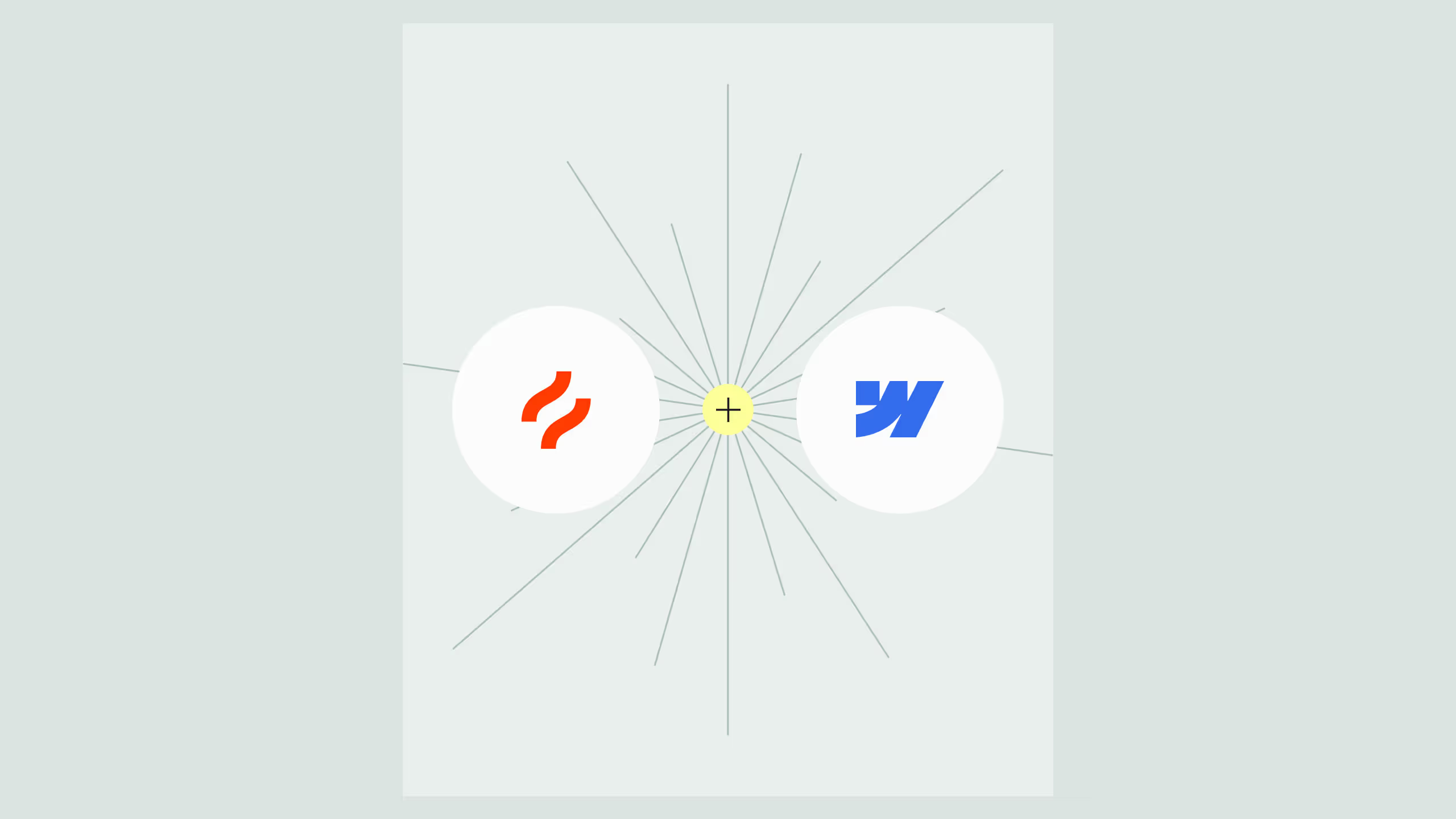Webflow vs WordPress Myth-Busting Guide 2025

In this myth-busting episode, we stripped the emotion out of the Webflow vs WordPress debate. The truth: neither platform is universally better, only the one that fits your team speed, governance needs, and maintenance capacity. Webflow offers faster iteration, native SEO controls, and fewer security headaches; WordPress offers unmatched extensibility if you can manage it safely. Your best platform is the one that lets marketing ship without waiting, passes Core Web Vitals, and maintains SEO equity for years. Choose outcomes, not tribes.
Webflow vs WordPress myth-busting for decision-makers
Let’s start by reframing the debate. The right platform is the one that reduces your time to market, improves Core Web Vitals, preserves SEO equity, and keeps your marketing team shipping without developer bottlenecks. That is why Webflow vs WordPress myth-busting is not about tribalism. It is about risk, velocity, and total cost over 12–36 months.
Webflow vs WordPress myth-busting on performance
Myth: “WordPress is slow, Webflow is always fast.”
Reality: Both can be extremely fast or painfully slow. The biggest culprit for slowness is not the logo on your footer. It is large, unoptimized images, excessive font weights, third-party scripts, and sloppy build practices. Images alone are typically the heaviest assets on a page and are a prime opportunity for savings. Google’s own guidance highlights optimizing and properly sizing images as a key lever for speed.
What the data says about UX and speed: Across the web, only a minority of sites meet Core Web Vitals consistently on mobile. Industry roundups put overall pass rates around 22% and framework snapshots show improvements from 20% to 27% after targeted performance work. Translation: most “slow sites” are fixable with discipline, on any stack.
Practical take: If your team is image-heavy, design-driven, and wants strong defaults out of the box, Webflow’s global hosting and modern stack provide a solid baseline. If you live in the WordPress world, lean into performance-minded themes/builders, budget time for image/CDN tuning, and audit third-party scripts quarterly.
Webflow vs WordPress myth-busting on SEO
Myth: “Install Yoast or RankMath and SEO is done.”
Reality: Plugins help you implement SEO basics, but they do not make pages rank. Google rankings depend on content quality, topical authority, page experience, links, and search intent alignment. Even Yoast’s own materials and community moderators stress that their plugin is not a ranking guarantee.
Platform features vs outcomes:
- WordPress needs a plugin for many SEO UI controls, but its flexibility is unmatched and there are mature workflows for sitemaps, schema, redirects, and head tags.
- Webflow surfaces key on-page controls natively in the page settings UI. For many marketing teams, this speeds up “edit the title, update the meta, ship” workflows without hunting through plugin settings.
Core Web Vitals first: If your content is solid and you do not pass CWV, fix CWV. The pass-rate reality across the web underscores how performance is a moat.
Webflow vs WordPress myth-busting on plugins, apps, and security
Myth: “More plugins means more power with no downside.”
Reality: Plugins and apps accelerate delivery, but they add moving parts. In WordPress, plugin vulnerabilities are a weekly reality and require active patching. Recent examples include critical CVEs in widely used plugins and a supply chain incident in a top form plugin, all of which demanded quick updates.
Security intelligence dashboards track hundreds of WordPress ecosystem vulnerabilities monthly. Mature teams deal with this well, but “set and forget” is not an option.
Webflow’s model reduces plugin surface area because many essentials are native, and its growing app ecosystem is curated. You will still integrate external tools, but you sidestep a large class of theme and plugin patching work common on open stacks.
Budget reality: WordPress hosting looks cheap at entry level, but managed hosting, premium plugins, and maintenance add up. Typical maintenance retainers cited by agencies range widely depending on stack and risk tolerance.
Webflow vs WordPress myth-busting on CMS and scale
Myth: “Webflow cannot handle serious CMS scale or dynamic content.”
Reality: That was yesterday’s take. Webflow’s CMS has expanded far beyond the early 2k to 10k item tiers. Business plans support up to 10k CMS items with purchasable expansions to 15k and 20k, and Enterprise tiers are now positioned for 100k+ and even up to one million CMS items for very large catalogs under the new CMS architecture.
On WordPress, you can model virtually any content type. The trade-off is architectural discipline and maintenance. If your editorial team needs highly bespoke workflows, approvals, and custom taxonomies, both platforms can do it. The deciding factor is your tolerance for devops overhead vs managed SaaS.
Localization note: Webflow introduced native Localization priced per locale, widely reported around $9 per locale per month on Essential, with higher tiers enabling localized URLs, auto-routing and asset localization. Many teams balanced this against third-party tools like Weglot.
Webflow vs WordPress myth-busting on costs and ownership
Myth: “WordPress is free, so it is cheaper overall.”
Reality: Open source is free like a puppy, not free like a beer. You will either maintain it yourself or pay someone. Hosting spans from a few dollars for shared to $100+ for managed; premium themes, plugin renewals, and ongoing patching are normal. The real number to compare is 12–36 month total cost of ownership, including maintenance and the opportunity cost of slower shipping.
Webflow’s pricing is simple to forecast and bundles hosting, CDN, backups, and core security. Newer usage-based limits for apps add nuance, but for most marketing sites, a CMS or Business plan plus Localization is predictable. Enterprise tiers unlock serious CMS scale.
Market context you should know
- WordPress remains the giant, powering roughly 43% of the web and over 60% of the identifiable CMS market. That size is a strength, with solutions for everything, and a weakness, with more frequent high-profile plugin issues to triage.
- Webflow’s share is smaller but rising, near 0.8–1.2% depending on the dataset, with growing enterprise adoption thanks to visual dev speed and modern hosting.
Decision framework: which platform when?
Realistic cost models you can take to finance
- WordPress stack, growth-stage brand:
Managed hosting $30–$100+ monthly, premium theme and plugins $200–$600 yearly, maintenance retainer variable. Total varies widely with security posture and plugin load.
- Webflow stack, growth-stage brand:
CMS or Business plan, predictable monthly fee, optional Localization per locale, minimal maintenance overhead. Usage-based app compute applies only if you run heavy Webflow Cloud apps.
Where each platform shines
- Choose WordPress if you have a strong internal dev team, need exotic backend logic, or require self-hosting control and deep plugin ecosystems.
- Choose Webflow if you prioritize marketing speed, strong performance defaults, component-driven design systems, and reduced maintenance.
Either way, remember the spirit of Webflow vs WordPress myth-busting: craftsmanship beats tooling. The best platform is the one your team will actually operate well.
Final word
Platform wars are noisy. Your customers are not choosing you because you used a particular CMS. They choose you because your site loads fast, answers their questions, looks credible, and removes friction. If you want help making that a reality, talk to our team. We live and breathe Webflow vs WordPress myth-busting in real projects every week, and we will guide you to the right call for your goals.
.svg)
.svg)