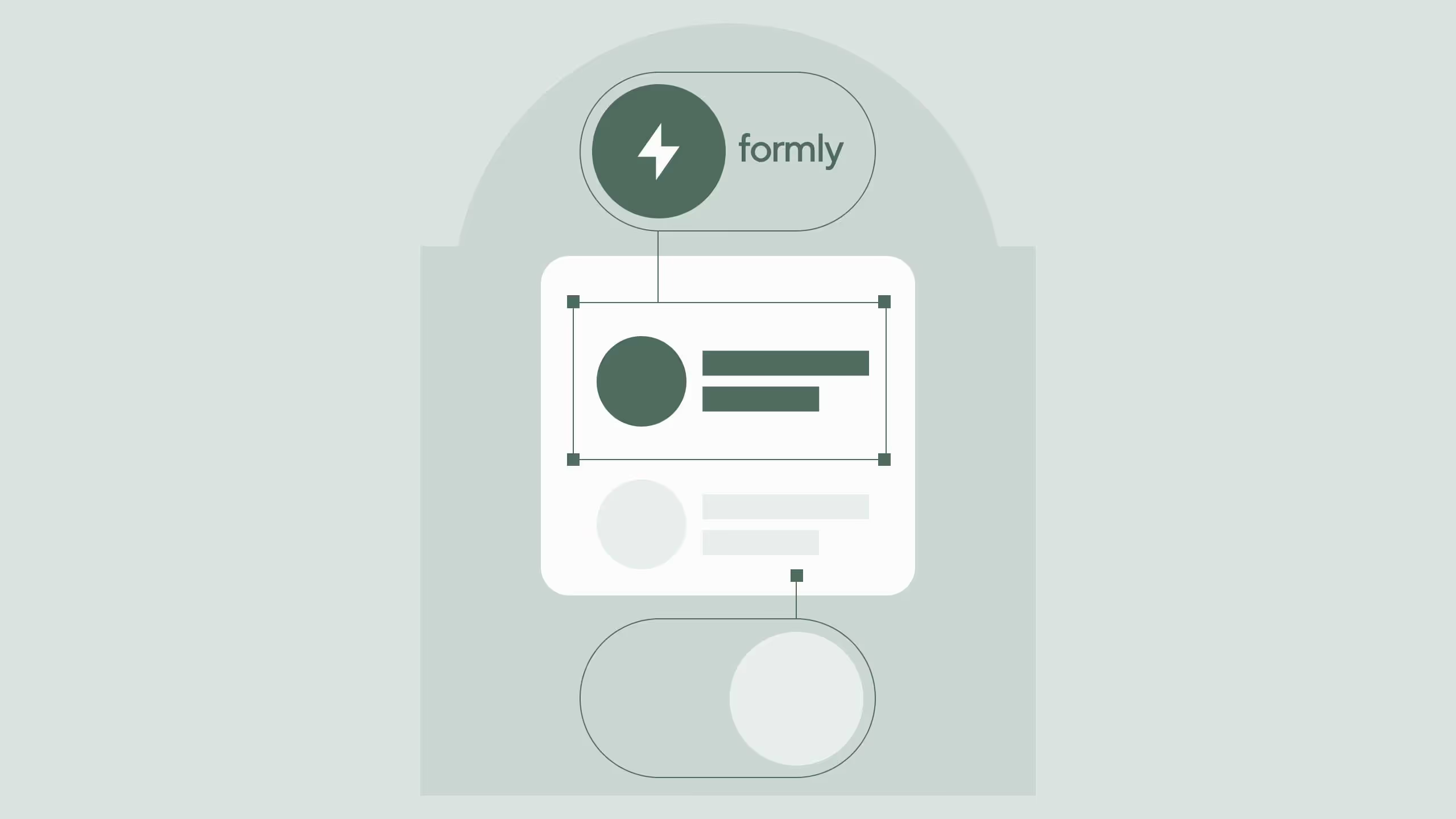Webflow Shopify Integration

Integrating Shopify with Webflow lets you merge world-class e-commerce functionality with total design freedom. This guide explains how to connect both platforms using Shopify’s Buy Button, maintain SEO integrity, and optimize tracking. It also highlights when Webflow e-commerce may be the better fit. Done right, this integration delivers the performance of Shopify and the creative control of Webflow, helping your online store look stunning and sell efficiently.
Shopify is a leading e-commerce platform designed for businesses of all sizes, featuring a user-friendly interface for building and managing online stores. Users can choose from a variety of professionally designed themes or tailor their website’s appearance to reflect their brand identity.
With essential features and tools for product management, inventory tracking, order processing, and customer engagement, Shopify simplifies the entire e-commerce process.
In this article, we will explore the benefits of integrating Shopify with Webflow, common challenges faced during integration, situations when you should consider using Webflow e-commerce instead, and a step-by-step guide on how to connect Shopify with Webflow.
Why Integrate Shopify with Webflow?
- Enhanced Functionality: Shopify is a leading e-commerce platform known for its robust functionality, offering essential tools for product management, inventory tracking, and order processing. By integrating Shopify with Webflow, you can access these powerful features while leveraging Webflow’s design capabilities.
- Customizable Design: Webflow provides unparalleled design flexibility, allowing you to create a unique online shopping experience that aligns with your brand. While Shopify offers templates, Webflow enables you to customize every aspect of your site, ensuring a seamless and visually appealing storefront.
- Secure Payment: Shopify is equipped with secure payment processing, ensuring that customer transactions are safe and compliant with industry standards. Integrating Shopify means you can offer various payment options without compromising security.
- Advanced Control: With Webflow, you have greater control over your site’s layout and design, allowing for the creation of a personalized shopping experience. This level of customization can lead to increased customer engagement and higher conversion rates.
- SEO Optimization: Both Webflow and Shopify are built with SEO best practices in mind. Integrating the two allows you to optimize your online store for search engines, helping you attract more visitors and drive organic traffic.
- Seamless Integration: The integration process between Webflow and Shopify is straightforward, allowing you to connect the two platforms quickly. This seamless connection enables you to focus on building your business rather than worrying about technical issues.
- Hosting and Security: Webflow provides fast, reliable hosting and built-in security features, while Shopify offers its own secure hosting environment. By integrating the two, you can take advantage of the strengths of both platforms.
- Optimized E-Commerce Website: The combination of Webflow’s design capabilities and Shopify’s e-commerce functionality results in an optimized online store that meets the needs of modern shoppers.
Common Challenges During Integration
While integrating Shopify with Webflow offers numerous benefits, it is essential to be aware of potential challenges:
- Limited Design Control: Although Webflow allows for extensive design customization, certain aspects of Shopify’s functionality may impose limitations, particularly in terms of layout and user interface elements.
- Customization Needs: Depending on your business’s unique requirements, you may need to invest time and resources into customizing the integration to ensure it meets your specific needs.
- Analytics and Tracking: Setting up analytics and tracking across both platforms can be complicated, making it challenging to gain insights into your store’s performance.
When to Use Webflow E-Commerce Instead
While integrating Shopify with Webflow is advantageous for many businesses, there are scenarios where using Webflow e-commerce may be more appropriate:
- Simpler Stores: If your business requires a straightforward e-commerce solution with fewer products, Webflow’s e-commerce features may suffice without the need for Shopify’s advanced functionality.
- Design-First Approach: If your primary focus is on creating a visually stunning website with unique design elements, Webflow’s design-first approach may be more suitable than the integration.
Step-by-Step: How to Connect Shopify with Webflow
- Set Up Your Shopify Account: If you haven’t already, create a Shopify account and set up your store, including adding products, setting up payment methods, and configuring shipping options.
- Design Your Webflow Site: Create your website using Webflow’s powerful design tools, ensuring that your site reflects your brand identity and offers an engaging user experience.
- Use the Shopify Buy Button: In Shopify, navigate to the “Sales Channels” section and add the “Buy Button” channel. Follow the instructions to create a buy button for each product or collection you want to feature on your Webflow site.
- Copy the Embed Code: Once you’ve created your buy button, copy the generated embed code provided by Shopify.
- Embed in Webflow: Go to your Webflow project and navigate to the page where you want to add the Shopify buy button. Use the Embed component to paste the Shopify code into your Webflow design.
- Publish Your Site: After embedding the buy button and ensuring everything is set up correctly, publish your Webflow site. Your Shopify products will now be available for purchase directly from your Webflow pages.
Integrating Shopify with Webflow unlocks a world of possibilities for creating an optimized e-commerce website that stands out in the competitive online marketplace. By leveraging the enhanced functionality, customizable design, secure payment options, and advanced control offered by this integration, you can deliver an exceptional shopping experience to your customers. While challenges may arise during the integration process, understanding these hurdles and knowing when to use Webflow e-commerce can help you make informed decisions. By following the step-by-step guide, you can successfully connect Shopify with Webflow and take your online store to new heights. Embrace the power of Webflow Shopify integration and watch your e-commerce business thrive.
.svg)
.svg)