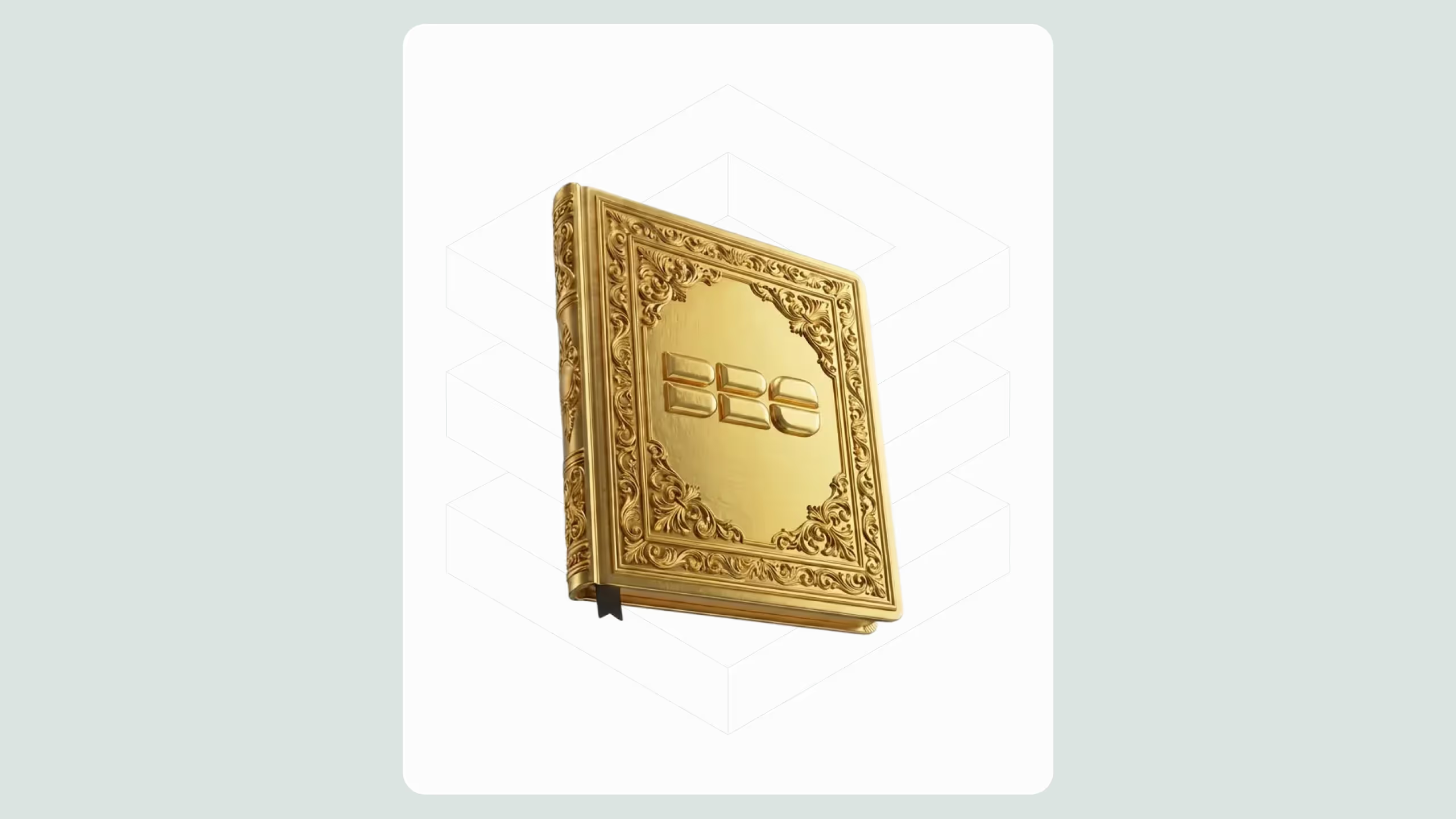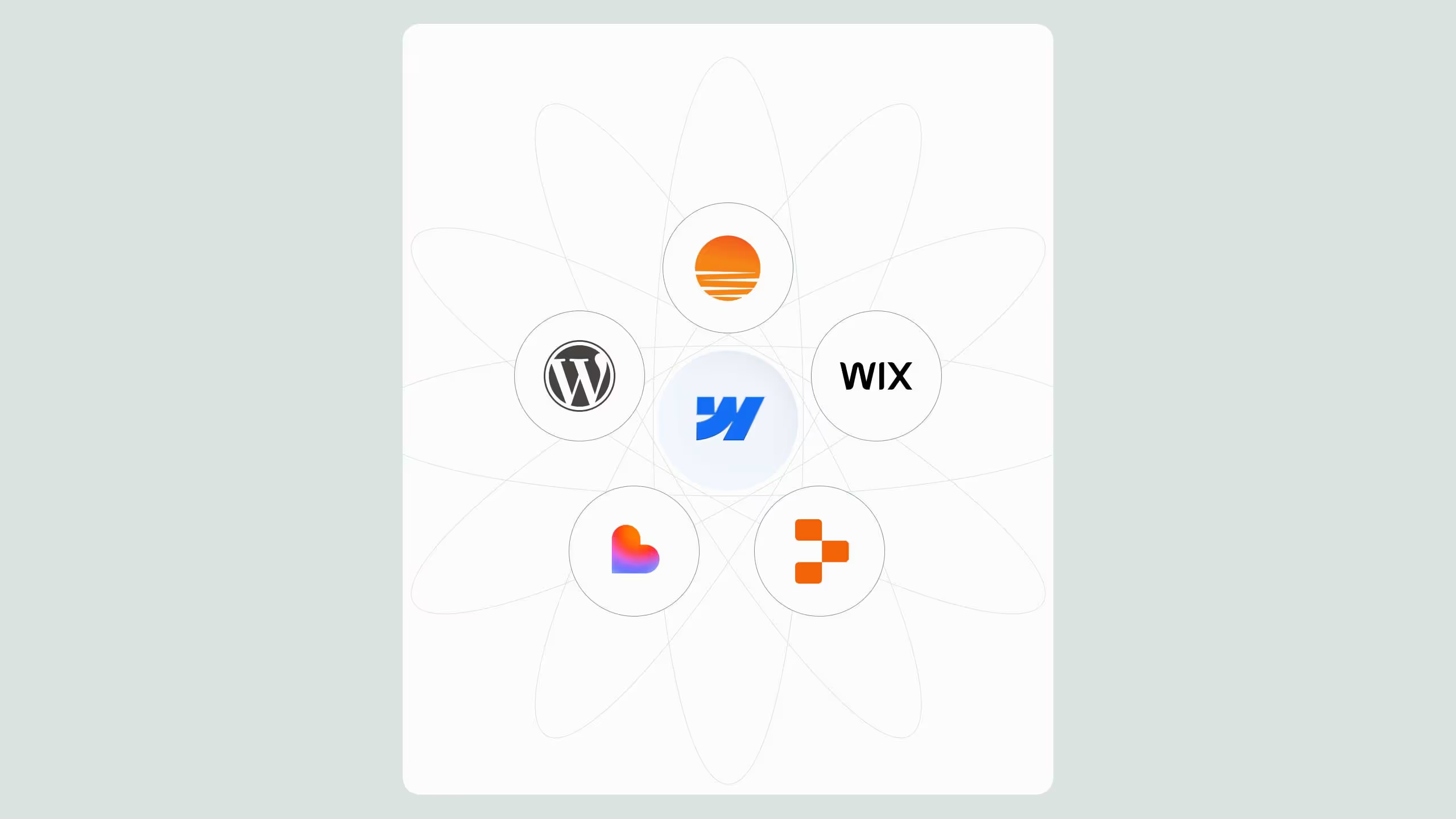Webflow vs WordPress Security: Hosting That Solves Risks

The Webflow vs WordPress security debate has become a defining issue for marketing leaders in 2025. While WordPress powers most of the web, it also accounts for 90% of hacked CMS sites due to outdated plugins and manual updates. Webflow, on the other hand, offers fully managed cloud hosting (AWS + Fastly), automatic updates, SOC 2 compliance, and zero plugin vulnerabilities, making it a safer, lower-maintenance option. Broworks’ client migrations show that switching to Webflow reduces security overhead, prevents downtime, and improves both SEO and ROI, proving that security is now a growth strategy, not just IT hygiene.
Why Webflow vs WordPress security is the debate marketers can’t ignore
If you’ve ever managed a WordPress site, you’ve probably dealt with constant updates, plugin conflicts, and security patches. The truth is that webflow vs wordpress security has become one of the most critical discussions for marketing leaders, CMOs, and startup founders looking to reduce risk. If you’re evaluating options, our Webflow services overview highlights how security, design, and performance all come together in one platform.
While WordPress powers over 43% of websites worldwide, studies show it also accounts for 90% of hacked CMS platforms (Sucuri, 2023). Compare that with Webflow, where hosting, security, and updates are fully managed in the cloud, drastically lowering your exposure to attacks.
In this guide, we’ll dive into why WordPress often feels like a never-ending security headache, and how Webflow’s hosting model provides a scalable, secure solution.
The reality of WordPress security issues
WordPress is flexible and open-source, which is also its biggest weakness. Let’s break down the main pain points.
1. Plugin Vulnerabilities
- 55.9% of WordPress vulnerabilities come from plugins (WPScan, 2023).
- Outdated or abandoned plugins create easy entry points for hackers.
- Even “trusted” plugins can be compromised if not updated regularly.
2. Theme & Core Updates
- WordPress requires manual updates to its core files and themes.
- Missing an update can expose your site.
- Updating can also break site functionality, causing downtime.
3. Hosting Responsibility Falls on You
- WordPress doesn’t provide hosting.
- Users often rely on shared hosting providers like Bluehost or GoDaddy, which may lack enterprise-level security features.
4. User Error Risks
- Poor password hygiene, unmanaged admin access, and weak authentication increase breach risk.
5. Hidden Costs of Maintenance
- Agencies or internal teams spend dozens of hours per year patching, updating, and troubleshooting.
- Every security issue equals higher cost of ownership.
How Webflow’s hosting model solves WordPress headaches
Webflow flips the script by offering managed hosting as part of its platform. To see real-world results, check out our case studies where brands improved both site security and SEO performance after migrating. Here is what this means for security.
1. Enterprise-Grade Security
- Hosting runs on Amazon Web Services (AWS) and Fastly CDN, trusted by Fortune 500 companies.
- Built-in SSL certificates for every site.
- DDoS protection and real-time threat monitoring.
2. Automatic Updates & No Plugins
- No need to install third-party security plugins.
- Updates happen automatically across all Webflow sites.
- Security patches are handled globally by Webflow’s infrastructure team.
3. Reduced Attack Surface
- Closed ecosystem: no open-source code or plugins for hackers to exploit.
- Content is served statically, lowering vulnerability to SQL injections or brute-force attacks.
4. Compliance & Scalability
- Webflow meets SOC 2 compliance standards.
- Scales globally with CDN hosting, ensuring consistent uptime and protection.
5. Lower Total Cost of Ownership
- No extra hosting fees, plugin renewals, or maintenance retainers.
- Security is bundled into the hosting, saving time, and resources.
- Clients often need a 3rd party company, such as Clio Websites, to manage their WordPress security and patching.
Comparison table: Webflow vs WordPress security
This table highlights the webflow vs wordpress security differences.
Why security directly impacts growth
Security isn’t just a technical concern, it’s a business issue.
- Data breaches cost SMBs an average of $2.98M in 2023 (IBM, Cost of Data Breach Report).
- 88% of consumers say they won’t return to a site after a bad experience (PwC).
- Google penalizes hacked or insecure websites in search rankings.
For CMOs and marketing directors, the choice between Webflow vs WordPress security directly impacts conversion rates, brand trust, and long-term ROI. If improving ROI is your focus, our services page explains how we design secure, conversion-optimized websites built to scale.
Conclusion: Why Webflow wins on security
WordPress is still a strong platform for many businesses, but when it comes to security headaches, it often creates more problems than solutions. Webflow vs WordPress security isn’t just a technical debate, it’s about lowering risk, protecting brand trust, and saving costs.
By migrating to Webflow, you eliminate plugin vulnerabilities, reduce maintenance overhead, and gain enterprise-level protection baked into your hosting. For marketing teams, that means fewer late-night fire drills and more focus on growth.
Ready to leave WordPress headaches behind? Start your WordPress to Webflow migration today and secure your digital future.


.svg)
.svg)