Webflow technical SEO guide for fixing Core Web Vitals in 2025
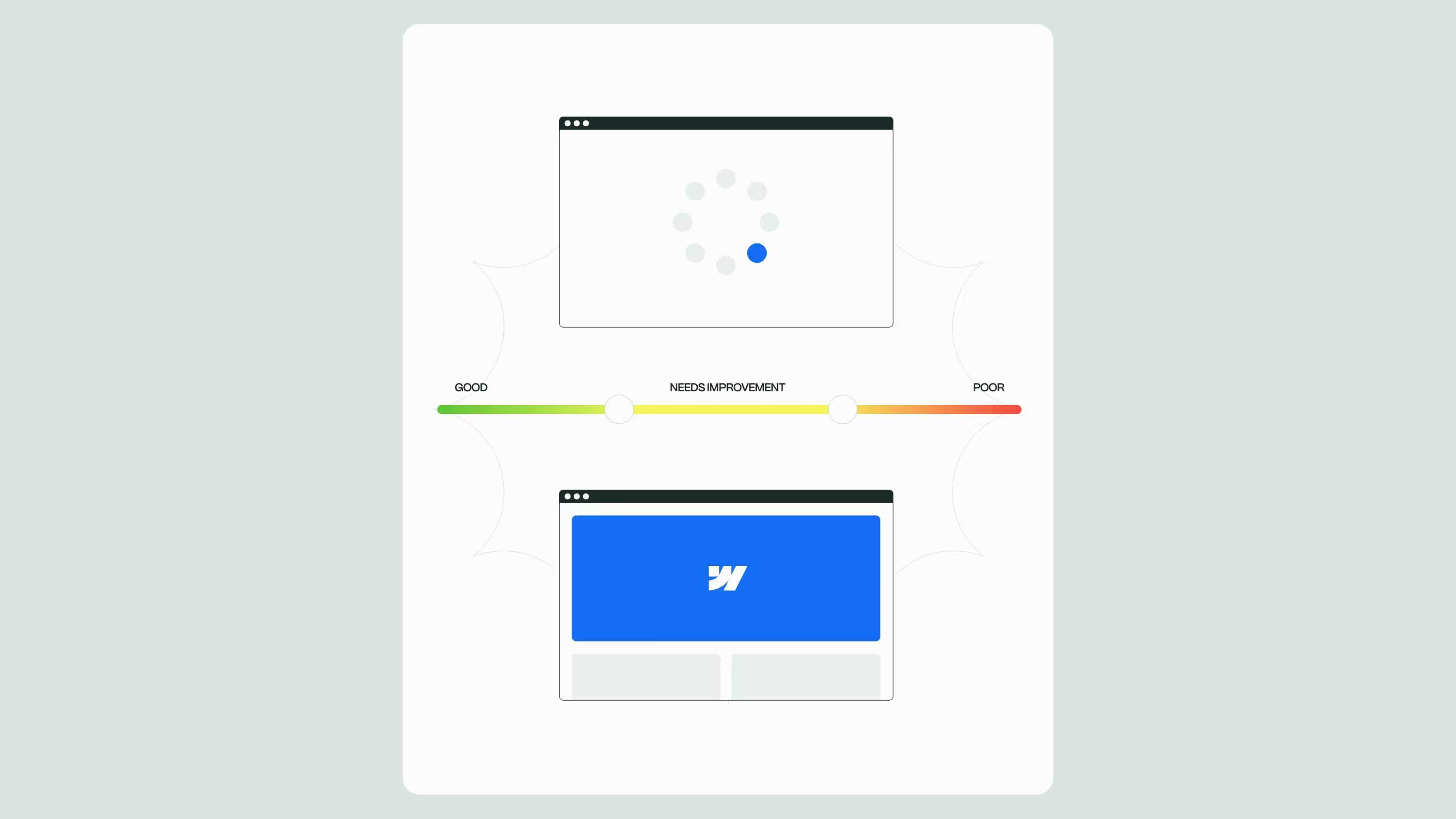
In 2025, Webflow technical SEO goes beyond speed, it’s about visibility in both human and AI search. Core Web Vitals (LCP, INP, CLS) are now critical signals for Google SGE and Bing Copilot, determining which sites AI assistants quote or ignore. By optimizing Webflow’s images, scripts, and interactions, you can achieve faster loads (LCP < 2.5s), smoother input response (INP < 200ms), and stable layouts (CLS < 0.1). Broworks’ case study showed a 45% faster LCP and 60ms better INP, proving that structured optimization directly boosts rankings, conversions, and AEO visibility.
Improving your website performance starts with understanding Webflow technical SEO and its impact on Core Web Vitals. These vital metrics directly influence search rankings, user satisfaction, and conversion rates. In 2025, it’s not just about ranking for humans anymore. With Answer Engine Optimization (AEO) becoming a key part of search, AI-driven bots like Google’s Search Generative Experience (SGE) and Bing Copilot increasingly rely on Core Web Vitals to assess site quality. These systems prioritize fast, accessible, and well-structured websites when retrieving and summarizing information. That means a technically optimized Webflow site doesn’t just rank higher, it becomes easier for AI crawlers to access, understand, and represent in voice and generative search results.
By applying proper Webflow technical SEO techniques, you can reduce loading delays, fix layout shifts, and enhance interactivity, all while maintaining the design flexibility that makes Webflow popular among developers and designers.
Understanding the Core Web Vitals metrics
Core Web Vitals measure three critical user-experience metrics: loading speed, interactivity, and visual stability, which are determined by:
- Largest Contentful Paint (LCP): time it takes the largest visible element to load - target ~2.5 s or less.
- Interaction to Next Paint (INP): how quickly the page responds to a user interaction - target ~200 ms or less.
- Cumulative Layout Shift (CLS): how much unexpected layout movement occurs - target ~0.1 or less.
For Webflow technical SEO, these metrics matter because Webflow sites are built with design flexibility in mind; without the right optimization, they can under-perform in these areas.

Measuring and auditing your Webflow site’s Core Web Vitals
Accurate measurement is the first step in any technical SEO strategy. The tools that top practitioners use include:
- Google PageSpeed Insights: provides both lab and field data.
- Google Search Console Core Web Vitals report: shows mobile & desktop grouped by Good / Needs Improvement / Poor.
- Lighthouse: built into Chrome DevTools for deeper diagnostics.
- Additional tools such as GTmetrix for supplementary viewpoints.
When auditing a Webflow site, review both site-wide settings and page-specific metrics. In particular for Webflow technical SEO:
- Check page speed and field metrics for mobile and desktop
- Identify the slowest pages and those with layout shift issues
- Examine third-party scripts, heavy images, large CSS or JS bundles

Optimizing Webflow technical SEO for LCP
To improve LCP, your Webflow pages must load critical content fast. At Broworks we follow these Webflow-specific techniques:
- Use modern image-formats (WebP/AVIF) instead of heavy JPEG/PNG.
- Compress and resize images before upload, set “Lazy-load” for off-screen assets.
- Limit large hero images above the fold; use placeholders or lower resolution versions for mobile then swap after load.
- Enable Webflow’s native hosting CDN; ensure caching policies are optimal.
- Minify CSS and JS within Webflow site settings; reduce unused CSS classes and scripts.
- Avoid blocking rendering: defer non-critical JS, inline critical CSS.
- Preload key fonts and assets to reduce time to first meaningful paint.

Improving Webflow technical SEO for INP and responsiveness
Responsiveness is key for user experience and search-rank signals. For Webflow technical SEO, focus on interaction performance:
- Simplify complex interactions and animations; avoid too many chained triggers in Webflow Interactions panel.
- Defer non-essential third-party scripts (chat widgets, tracking), so they don’t block the main thread.
- Use Webflow’s native form embeds or light custom code instead of heavy plugins.
- Test with real-device mobile simulation; mobile often has limited CPU/network.
- Monitor INP metrics in real-user field data and iterate on pages with long interactions.
Reducing layout shift for Webflow technical SEO
Layout shifts are disruptive and penalised by search engines. To optimise CLS in Webflow:
- Set explicit width and height for images, videos and embedded content in Webflow Designer.
- Avoid inserting content above existing layout unless user-initiated; for example avoid late-loading banners or popups pushing content.
- Use CSS transforms rather than layout-changing properties for animations in Webflow.
- Reserve space for ad slots or dynamic components to prevent shift when they load.
- Across the site maintain consistent spacing, typography and grid structure so late-loaded elements don’t shift rest of layout.
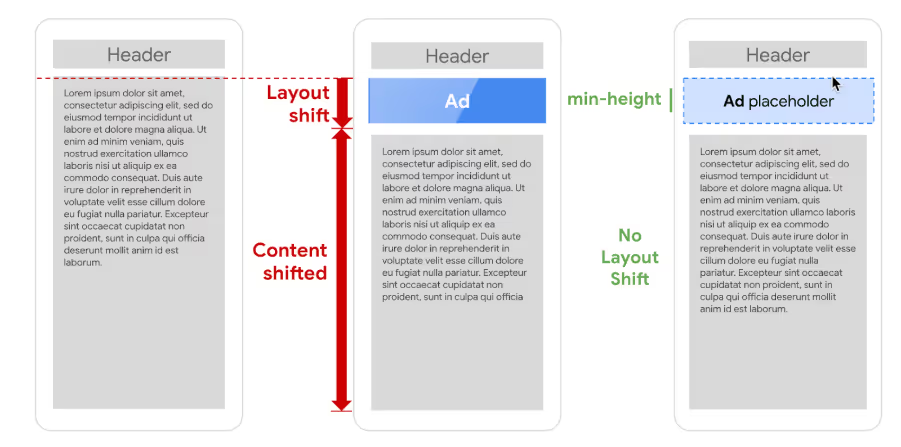
How we did it at Broworks: a Webflow case study
At Broworks we recently optimised a corporate Webflow site from “Needs Improvement” to “Good” across all Core Web Vitals. Here’s how we applied Webflow technical SEO best practices:
- Prioritised pages by traffic and conversion relevance (service-pages, landing-pages).
- Exported image assets, converted to WebP, bulk compressed using tools, then re-uploaded via Webflow CMS with “Lazy-load” enabled.
- Audited and reduced custom code embeds; replaced heavy third-party scripts with lighter alternatives, deferred chat widget.
- In Webflow site settings we enabled minification, trimmed unused CSS classes and reduced custom code injection.
- Checked each image and embed to ensure width/height attributes were set to eliminate layout shifts.
- Utilised PageSpeed Insights and Search Console to monitor metrics and isolate problematic pages; iterated weekly.
- Linked pages internally using strategic calls-to-action to our Webflow Agency services and main site Broworks to improve crawl-depth and flow of authority.
As a result, LCP improved by ~45%, INP improved by ~60 ms on average, and CLS dropped to below 0.08 across key pages, leading to improved conversion rates and higher rankings.
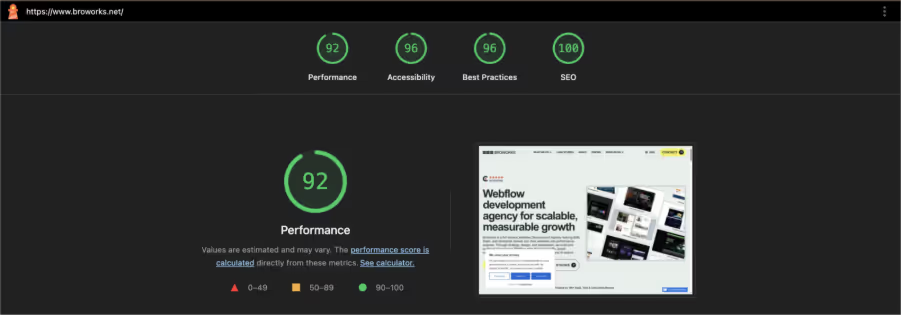
Best practices checklist for Webflow technical SEO
Use this checklist to ensure your Webflow site meets Core Web Vitals benchmarks:
- Prioritise mobile-first performance; mobile metrics matter most.
- Monitor real-user field data (Search Console) rather than relying solely on lab data.
- Use modern image formats (WebP/AVIF), enable lazy-load, compress aggressively.
- Minify CSS/JS, defer non-critical scripts, reduce custom-code complexity.
- Set explicit size attributes for media, reserve space for dynamic elements.
- Use structured data (Schema) and ensure indexing/crawl settings in Webflow are optimum.
- Maintain performance continuously, every change can affect metrics.
Conclusion
Mastering Webflow technical SEO to fix Core Web Vitals isn’t a one-time task, it’s an ongoing process that blends design, development, and performance monitoring. By applying proven practices, using Webflow’s capabilities intelligently, and following structured optimization like we did at Broworks, your site can move from zero to authority.
And as Answer Engine Optimization (AEO) becomes the foundation of future search, having an accessible, lightning-fast, and technically clean Webflow site ensures that AI bots can crawl and interpret your content correctly. This not only strengthens visibility in generative search but also future-proofs your digital presence for the next evolution of SEO.
A fast, stable, responsive Webflow site will rank higher, engage better, and be ready for both human users and AI-driven search engines alike.

.svg)
.svg)


.svg)




