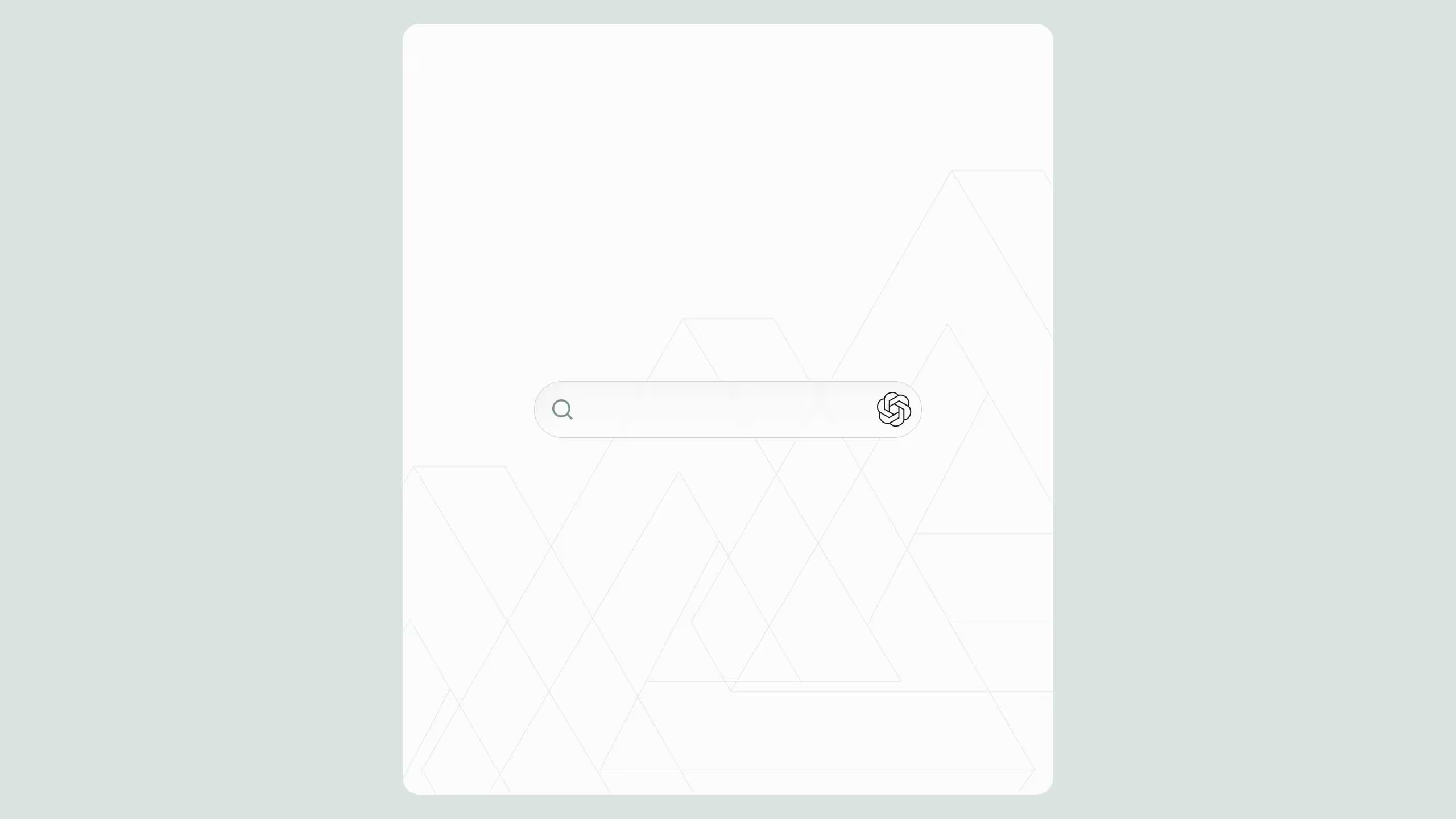Top 10 Essential Website Pages in Webflow: Build for Conversions
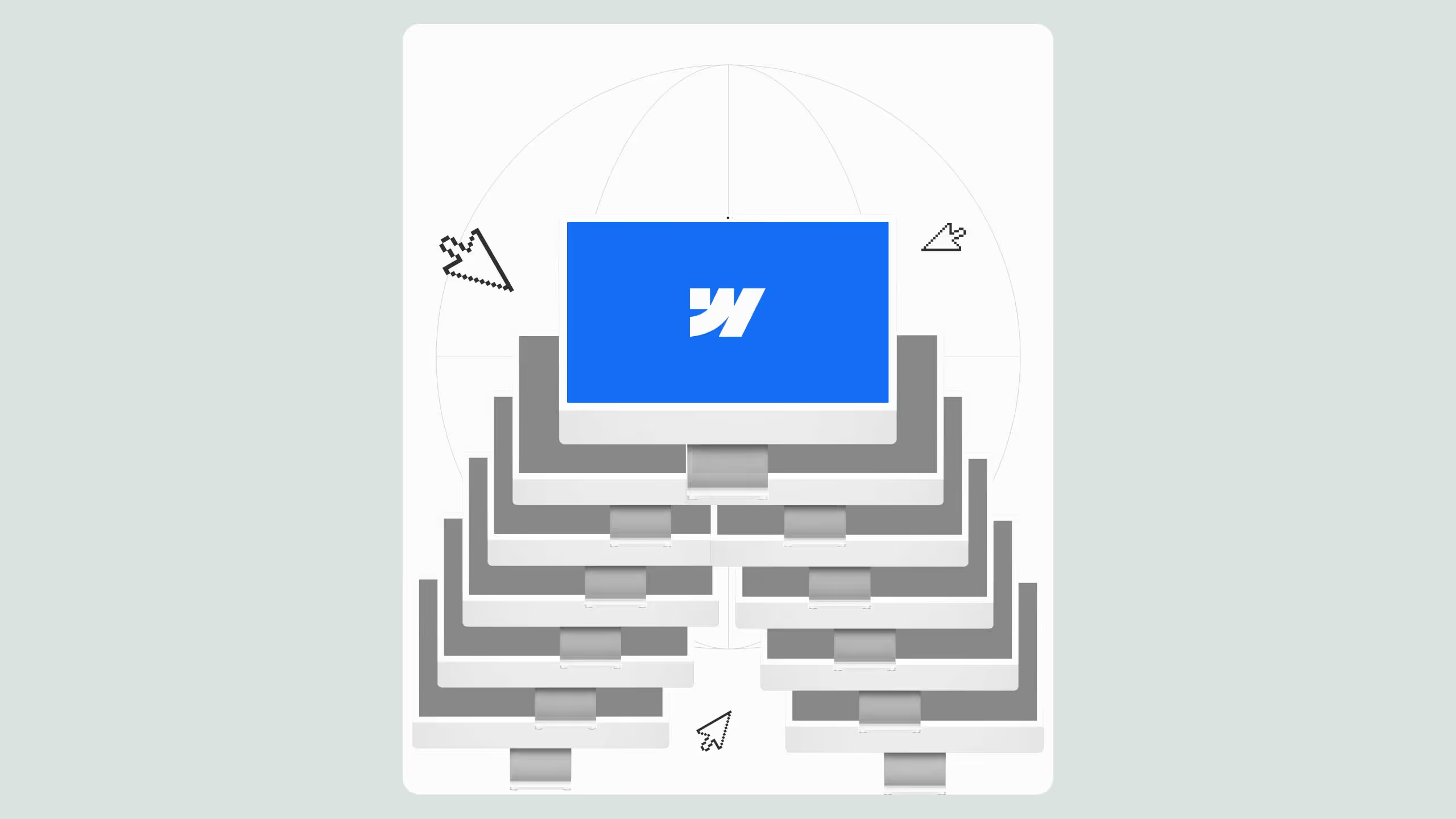
A great website is more than good design, it’s a structured ecosystem built to convert. In Webflow, you can create high-performing, fully customizable pages that enhance engagement and drive conversions. This guide outlines the 10 must-have pages every modern business site needs: Homepage, About, Services, Contact, Portfolio, Blog, Pricing, FAQ, Legal, and 404. Each serves a unique purpose in building trust, improving SEO, and guiding users through your conversion funnel.
The key takeaway: Structure drives success, use Webflow’s CMS, animations, and responsive tools to build smarter, not just prettier, websites.
A well-structured website is more than just an online presence—it’s a tool for engagement, lead generation, and conversions. In Webflow, the ability to create fully customizable, high-performing pages gives businesses an edge over traditional site builders. But which pages are essential, and how can you optimize them for maximum impact? This guide covers the 10 must-have pages every website needs and how to build them effectively in Webflow.
1. Homepage – The First Impression That Converts
Why It Matters
Your homepage sets the tone for your brand and acts as the main entry point for visitors. It should communicate value instantly, engage users, and guide them toward relevant actions.
Webflow Best Practices
- Use a Clear Hero Section: Include a compelling headline, supporting subheading, and a strong CTA.
- Keep Navigation Intuitive: Use Webflow’s navigation tools to ensure smooth UX.
- Optimize for Speed: Webflow’s image optimization and lazy loading features enhance performance.
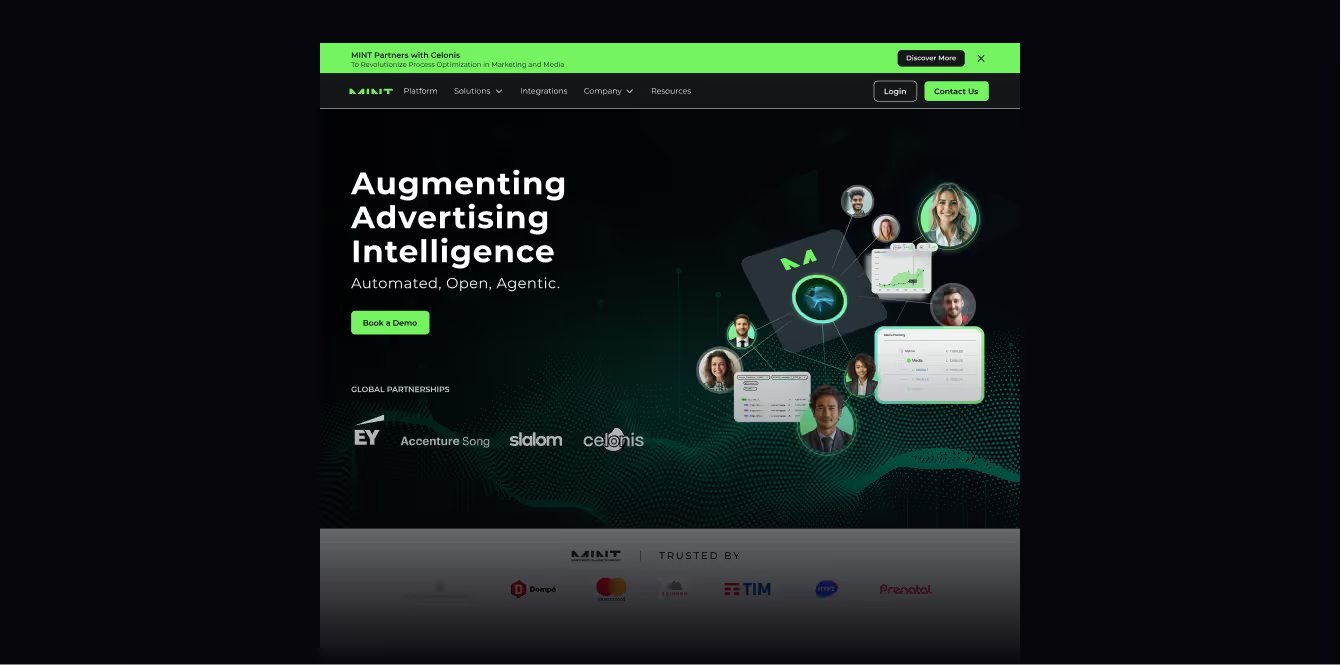
2. About Page – Build Trust and Credibility
Why It Matters
Visitors want to know who they’re doing business with. A strong About page builds trust by showcasing your brand story, mission, and values.
Webflow Best Practices
- Use Dynamic Content: Leverage Webflow’s CMS to update team bios, company milestones, or testimonials easily.
- Highlight Social Proof: Add customer success stories or media features.
- Keep It Engaging: Use visuals and video integrations to make the content interactive.
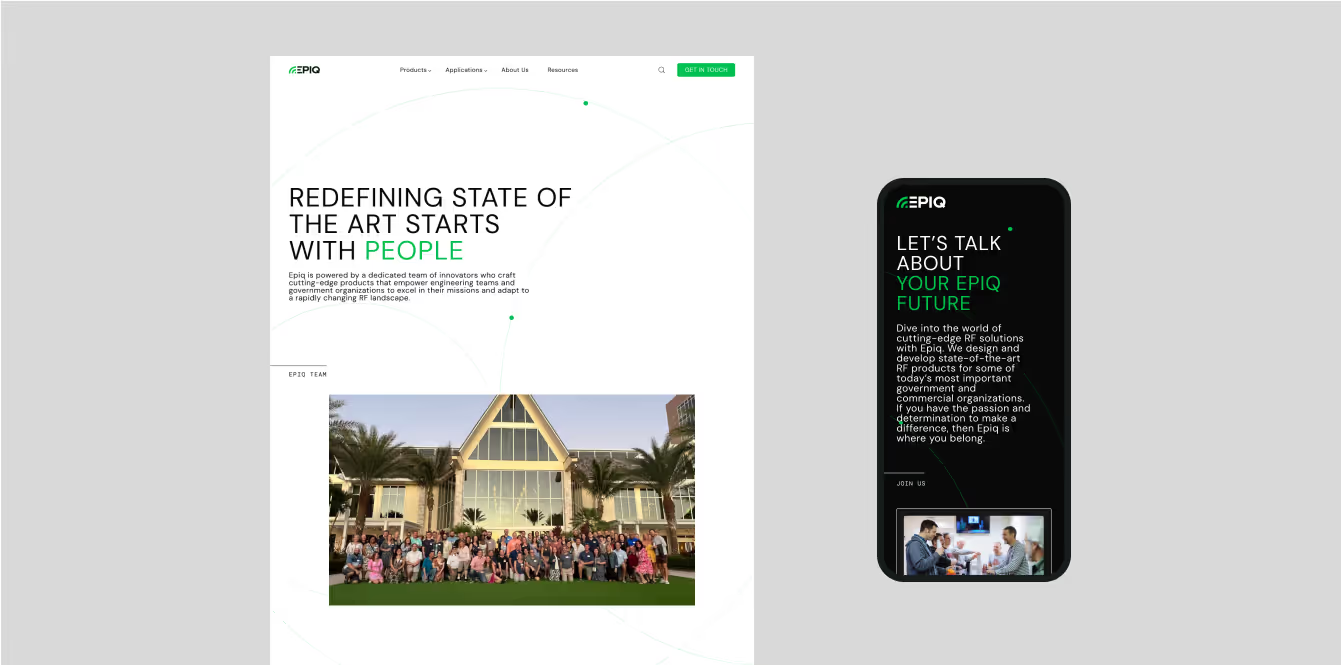
3. Services Page – Clearly Define What You Offer
Why It Matters
A well-structured services page helps visitors quickly understand your expertise and why they should choose you.
Webflow Best Practices
- Use Grid Layouts: Organize services using Webflow’s Flexbox or CSS Grid.
- Showcase Case Studies: Embed client results using Webflow CMS.
- Include Actionable CTAs: Guide users toward booking a consultation or learning more.
4. Contact Page – Simplify User Interaction
Why It Matters
A complicated or unclear contact page can turn potential clients away. This page should make reaching out effortless.
Webflow Best Practices
- Use Webflow Forms: Collect inquiries efficiently without third-party plugins.
- Integrate Chatbots: Embed live chat for real-time assistance.
- Add Social Links: Ensure visitors can connect with you on multiple platforms.
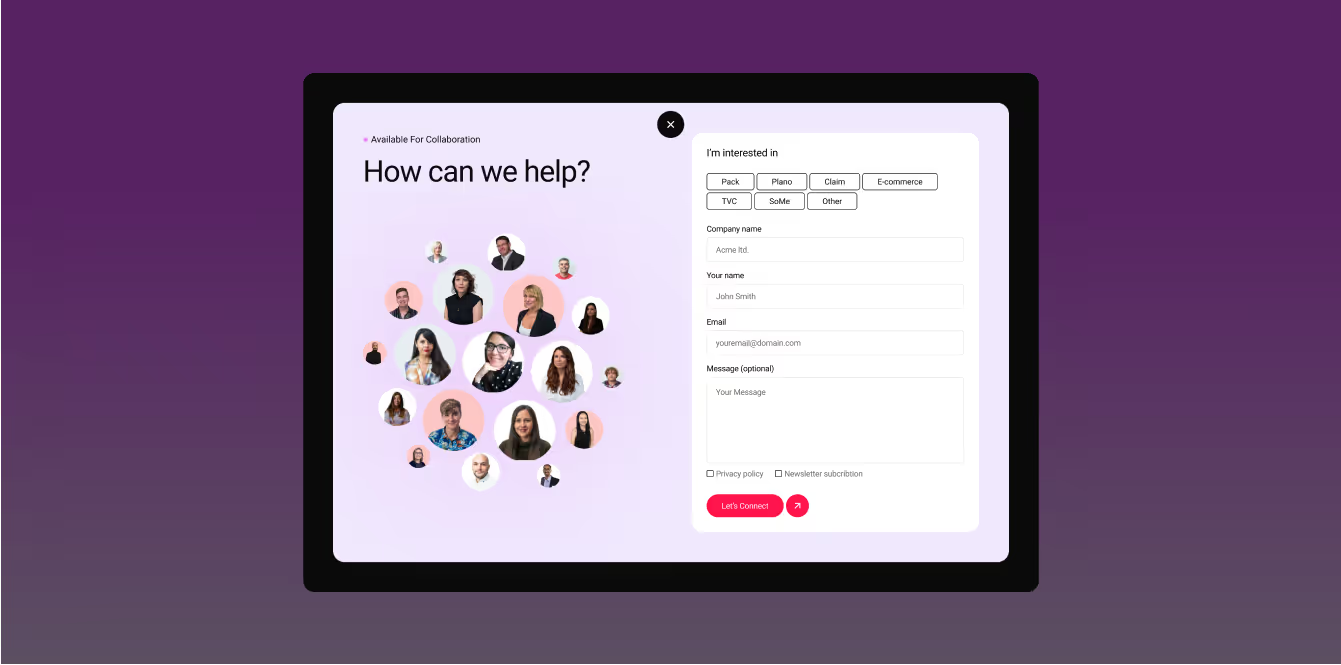
5. Portfolio Page – Showcase Your Work
Why It Matters
For service-based businesses, a portfolio page acts as proof of expertise, influencing potential clients’ decisions.
Webflow Best Practices
- Use CMS for Easy Updates: Webflow’s CMS lets you update case studies dynamically.
- Optimize for SEO: Use keyword-rich project descriptions to improve rankings.
- Include Client Testimonials: Reinforce credibility with direct quotes from past clients.
6. Blog Page – Drive Organic Traffic & Authority
Why It Matters
A blog positions you as an industry expert while boosting organic search rankings.
Webflow Best Practices
- Leverage Webflow CMS: Easily manage and publish articles.
- Implement Schema Markup: Improve visibility in search results.
- Use Internal Linking: Guide readers to related content and service pages.
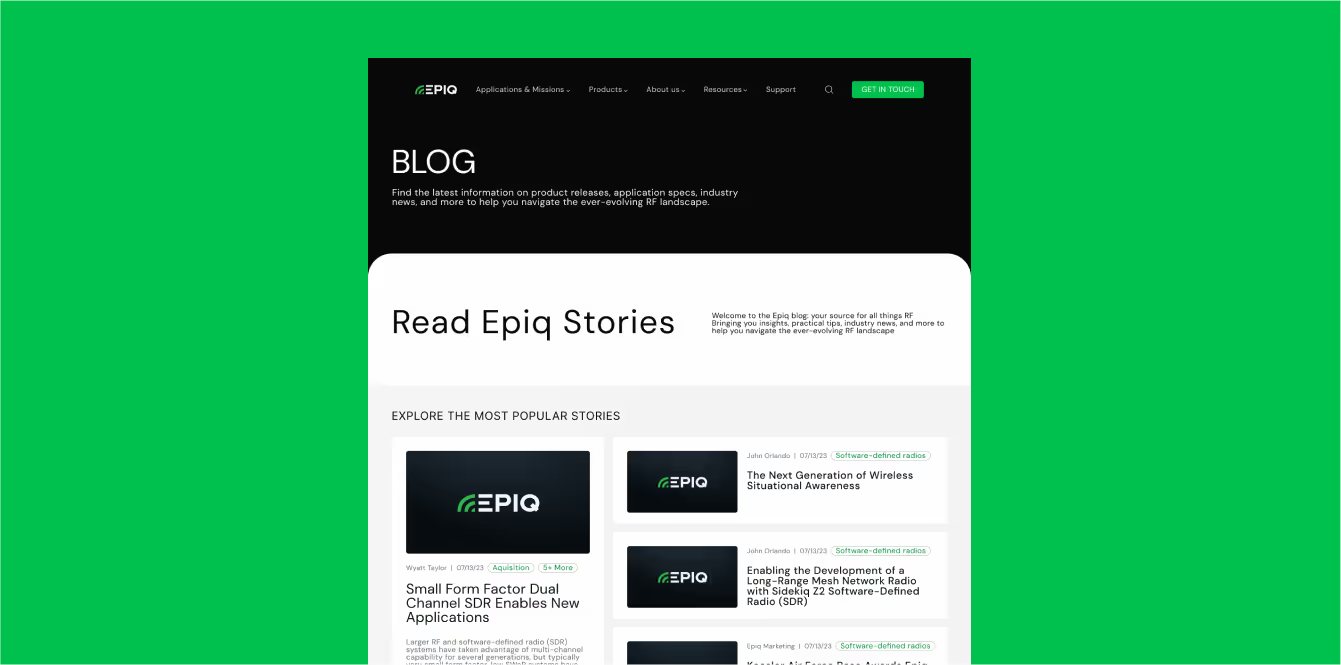
7. Pricing Page – Set Clear Expectations
Why It Matters
A transparent pricing page helps filter out unqualified leads and speeds up decision-making.
Webflow Best Practices
- Use Comparison Tables: Help users understand different pricing tiers.
- Offer a CTA: Encourage visitors to book a demo or contact for a quote.
- Display Testimonials: Reinforce value with real customer feedback.
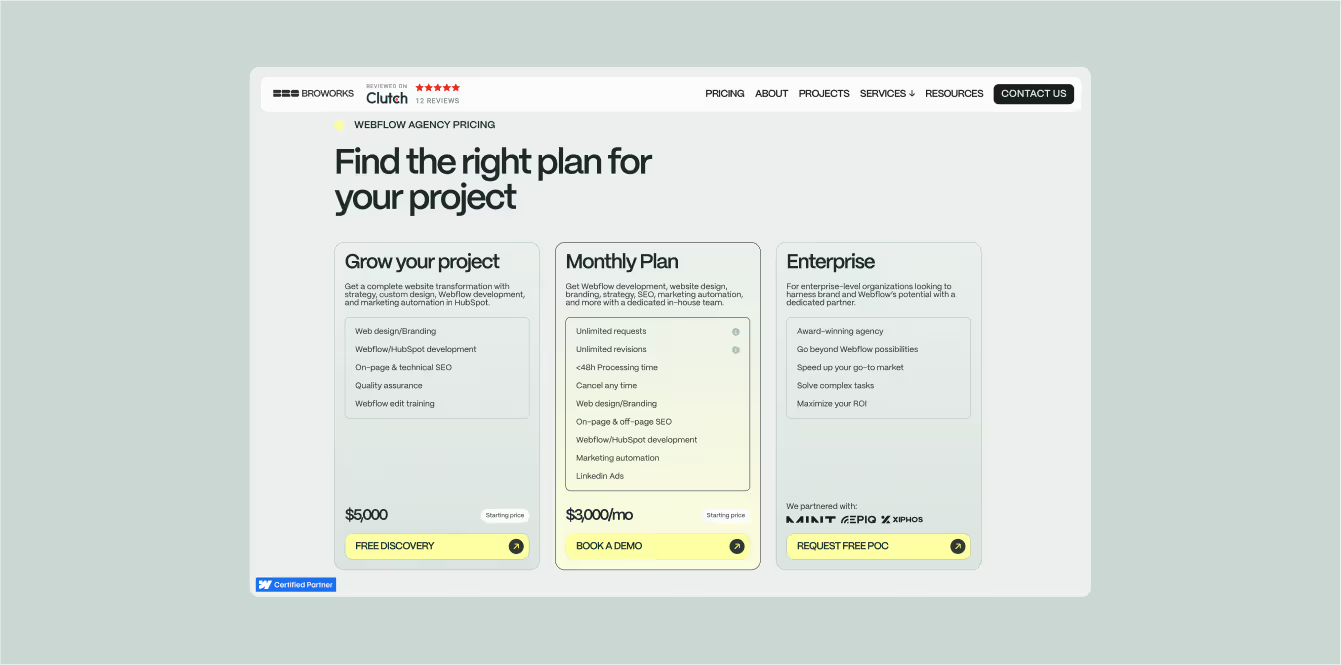
8. FAQ Page – Address Common Concerns
Why It Matters
An FAQ page enhances user experience by answering questions proactively, reducing support inquiries.
Webflow Best Practices
- Use Webflow’s Accordion Feature: Improve readability with collapsible sections.
- Optimize for SEO: Frame FAQs as questions users search for.
- Update Regularly: Keep answers fresh based on customer feedback.
9. Legal Pages (Privacy Policy & Terms of Service)
Why It Matters
Legal pages protect your business while building trust with users and ensuring compliance.
Webflow Best Practices
- Use Webflow’s CMS for Auto-Updates: Sync changes dynamically.
- Make It Accessible: Link these pages in the footer.
- Consult a Legal Expert: Ensure compliance with GDPR and other regulations.
10. 404 Page – Keep Users Engaged When They Get Lost
Why It Matters
A creative 404 page prevents frustration and keeps visitors on your site instead of bouncing.
Webflow Best Practices
- Add Navigation Links: Direct users back to important pages.
- Use Custom Design: Make it fun with animation or interactive elements.
- Track Errors with Analytics: Identify broken links and fix them.
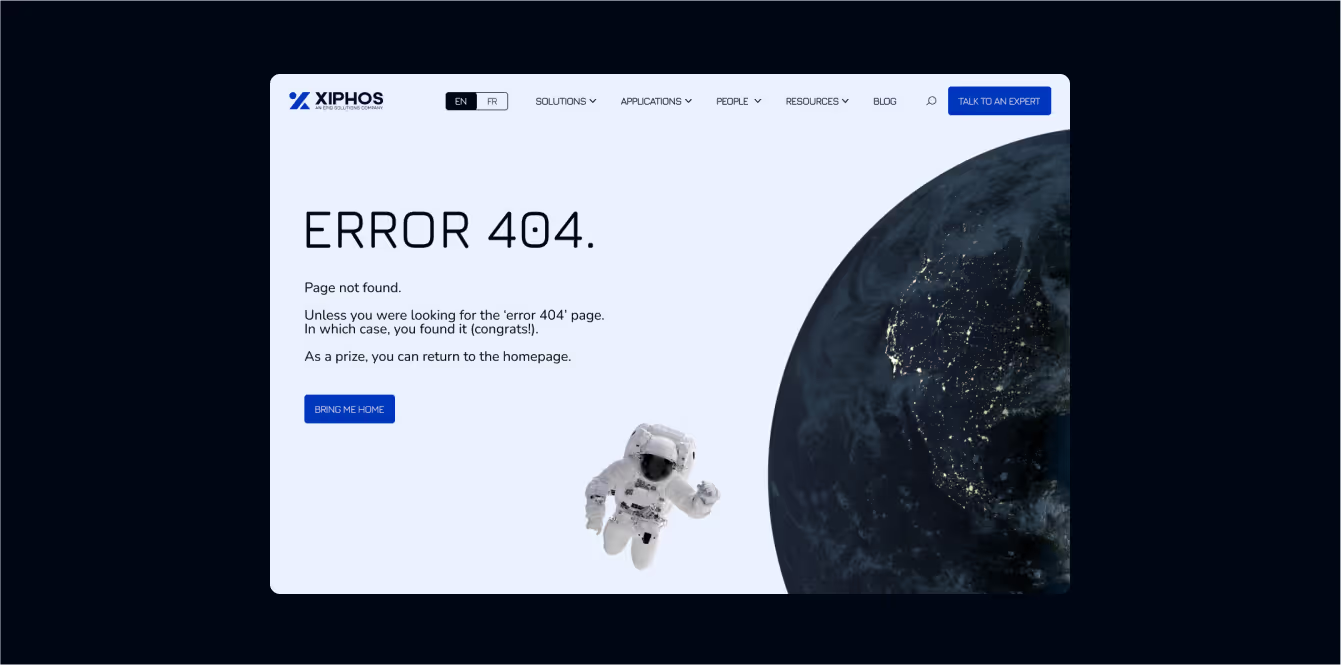
Final Thoughts
Creating these 10 essential website pages in Webflow ensures a structured, user-friendly, and high-converting site. By leveraging Webflow’s design flexibility, CMS capabilities, and performance optimizations, you can build a website that not only looks stunning but also meets your business goals.


.svg)
.svg)