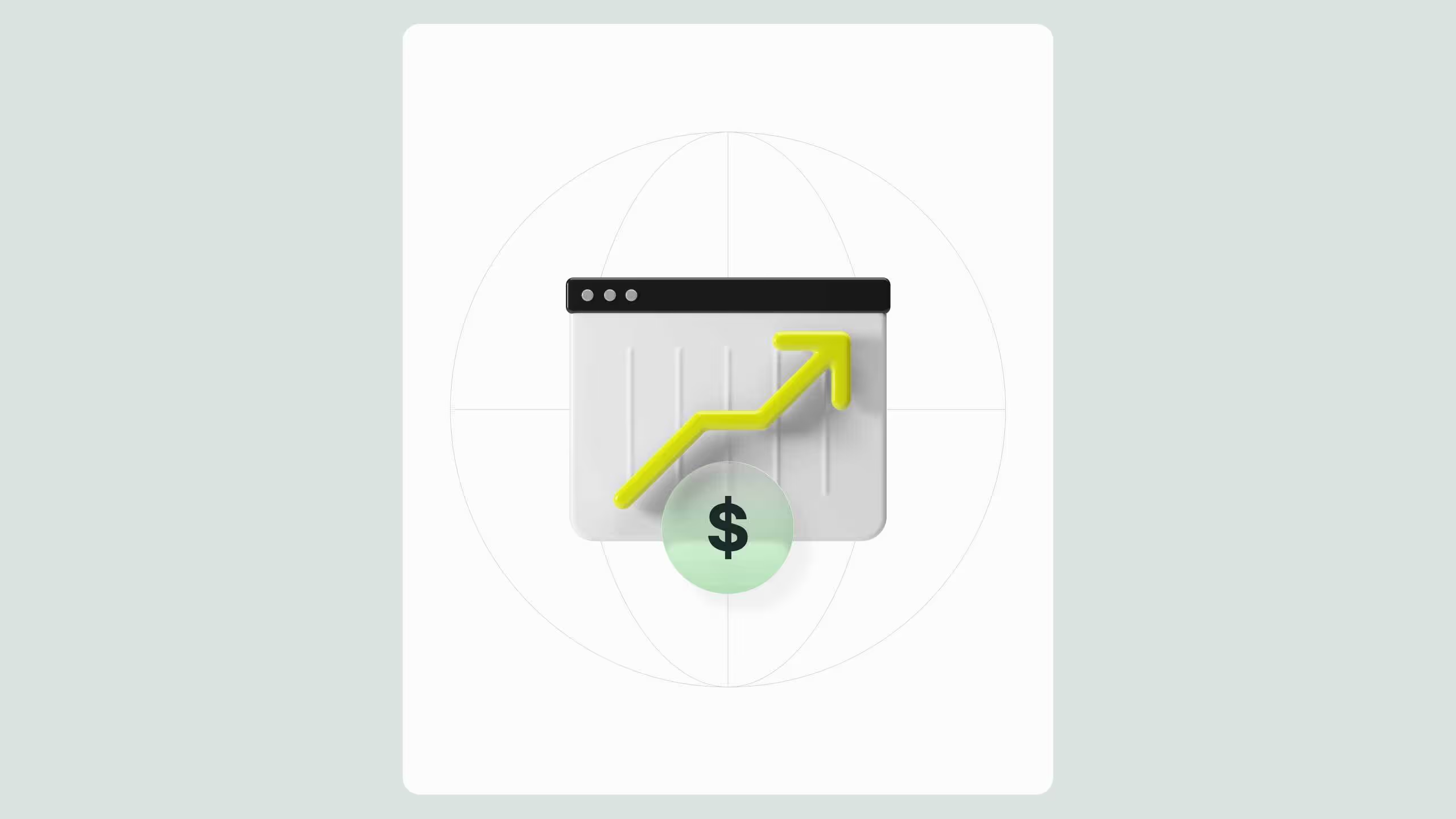Robot.txt for Webflow AI bots SEO optimization
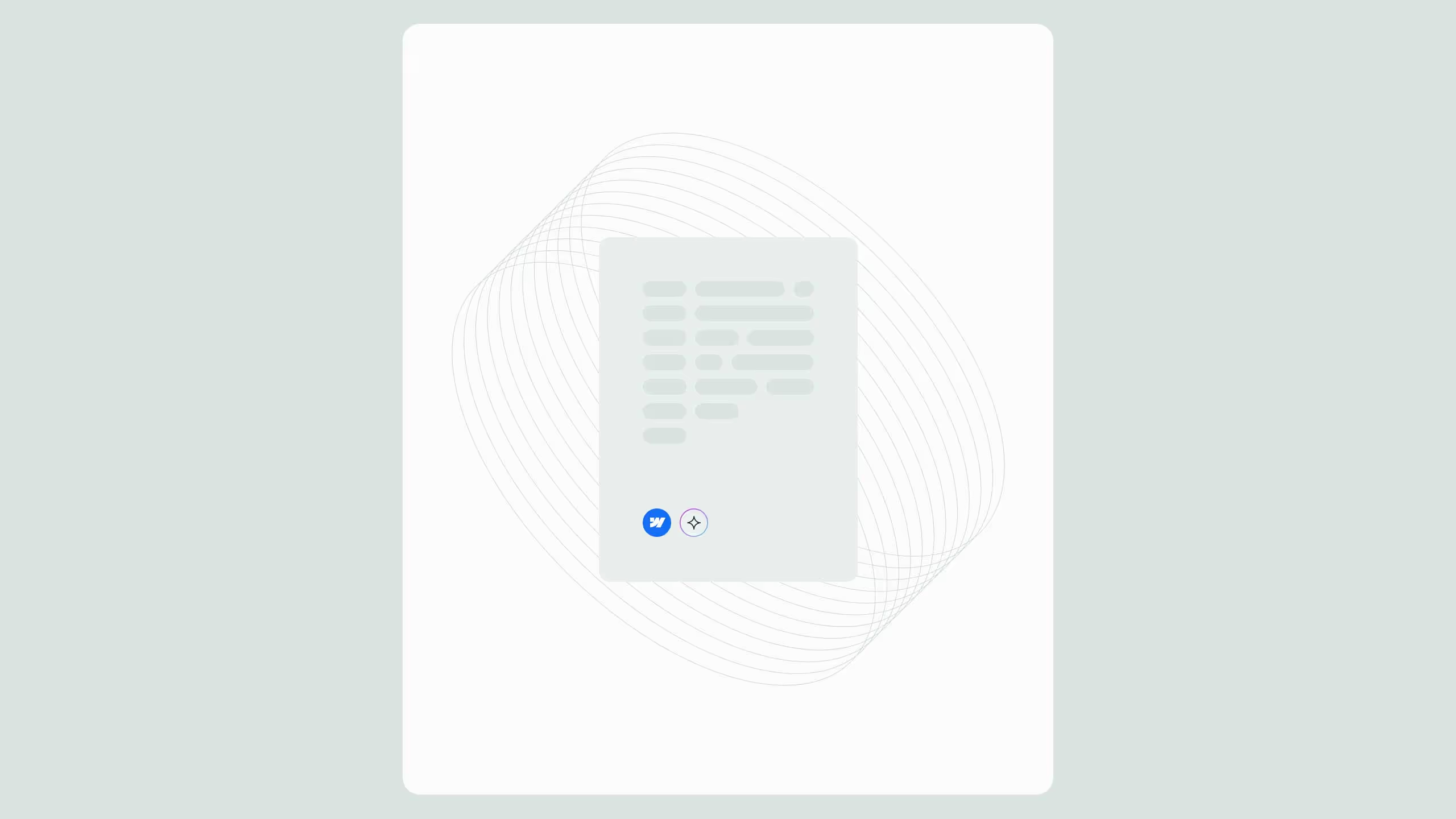
In the era of AI-driven crawlers, robots.txt is no longer just a technical SEO tool, it’s a strategic safeguard for Webflow websites. Correctly configuring it determines which bots can access your content, helping you maintain SEO visibility while preventing misuse by AI scrapers. Missteps can cause penalties, deindexing, or AI-content flagging. Pairing optimized robots.txt directives with Cloudflare’s AI Control creates a dual-layer defense that protects your rankings, brand integrity, and long-term visibility in both traditional and generative search ecosystems.
As AI-driven search engines continue to evolve, robot.txt in the age of AI bots for Webflow websites has become a critical element for modern SEO strategies. For medium-sized businesses and corporate website owners using Webflow, understanding how to correctly configure your robot.txt file can significantly impact your visibility on search engines.
In this comprehensive guide, we’ll explore the role of robot.txt in AI bot indexing, how to optimize it for Webflow websites, and the steps you can take to avoid SEO penalties, content bans, or being flagged for AI-generated content. If you’re serious about getting discovered online and converting traffic into paying customers, this guide is a must-read.
What is robot.txt and why it is crucial for webflow SEO?
Robot.txt is a simple but powerful text file that tells search engine crawlers which pages on your site to index and which to ignore. In the age of AI bots, this directive has become even more important. AI-powered crawlers like Googlebot, Bingbot, and third-party AI tools interact differently with your website compared to traditional bots.
For Webflow users, robot.txt can be customized directly under Site Settings > SEO > Robots.txt, making it an accessible tool for marketers and developers alike. Misconfiguration, however, can cause severe SEO issues, including complete deindexing or banning of your site from search results.
The impact of AI bots on Webflow websites
AI bots can analyze content more deeply and broadly than traditional bots. This evolution means that poorly optimized or overly generic robot.txt files may block essential resources like JavaScript, images, or structured data, key elements in Webflow designs that enhance user experience and on-page SEO.
Additionally, with the rise of generative AI and content detection tools, improperly handled robot.txt settings might inadvertently expose your AI-generated content to scrutiny, risking demotion or ban from platforms like Google and Bing.
If you’re leveraging AI for content generation blogs, landing pages, or product descriptions, your robot.txt configuration becomes a gatekeeper. It determines whether AI bots crawl sensitive content, and how they evaluate its authenticity, quality, and relevance.
Best practices for robot.txt in the age of AI bots
Here are proven strategies Webflow experts use to configure robot.txt for modern SEO without getting penalized:
1. Allow Critical Pages for Indexing
Ensure key pages like homepage, services, products, and blog posts are crawlable. Use:
User-agent: *
Disallow: For AI bots, ensure that critical pages load fully with all assets (CSS, JS, images) and are not unintentionally blocked.
2. Disallow irrelevant or duplicate pages
Prevent crawlers from accessing utility pages such as admin panels, thank-you pages, or staging environments:
Disallow: /thank-you
Disallow: /admin
Disallow: /staging/ This helps maintain crawl budget and prevents low-value or duplicate content from appearing in search.
3. Use specific bot directives when necessary
To avoid content misuse by non-search AI bots or scrapers:
User-agent: GPTBot
Disallow: /
User-agent: ChatGPT-User
Disallow: / However, make sure you are not blocking major search engines unless absolutely necessary. Blocking Googlebot or Bingbot will harm your SEO.
4. Monitor and update regularly
Your robot.txt should evolve with your Webflow site. Any structural changes like new pages, subfolders, or dynamic content, should prompt a review. Use Google Search Console to test and validate changes.
How to configure robot.txt in Webflow
Webflow offers a built-in robot.txt editor, saving time and simplifying workflows. Follow these steps:
- Go to your Webflow dashboard
- Open the project you want to edit
- Click Project Settings
- Go to the SEO tab
- Scroll down to the Robots.txt field
- Paste your updated robot.txt code
- Publish your site for the changes to go live
This gives you real-time control and is especially helpful when integrating dynamic SEO strategies using AI.
Why this matters: avoid being banned or penalized
Improper use of AI-generated content or lack of control over AI bot access may lead to penalties or total deindexing. Google’s spam policies now account for low-quality AI content. Having a well-optimized robot.txt file allows you to selectively limit bot access, protect proprietary or AI-generated pages, and signal to search engines that you’re following best practices.
By doing this, you’re not just avoiding penalties, you’re actively boosting your site’s trust signals, which is a key factor in ranking well on SERPs.
Strategic use of robot.txt for better SEO outcomes
Incorporating transactional intent into your robot.txt strategy isn’t about blocking everything, it’s about optimizing visibility for conversion-driven pages. For instance:
- Ensure that product pages, contact forms, and services are crawlable
- Exclude internal test pages, backend dashboards, and experimental layouts
- Track performance and refine strategy monthly
This targeted approach leads to increased traffic, better user experience, and ultimately, higher conversion rates. For additional insights, the GEO SEO Checklist for Webflow Optimization explains how aligning SEO with Generation Engine Optimization strategies ensures your content is discoverable by both users and AI-driven engines in competitive digital spaces.
Enhancing bot management with Cloudflare’s AI control integration
While robot.txt remains foundational for guiding search engine crawlers, it’s no longer sufficient on its own to control how AI bots interact with your Webflow site. That’s where Cloudflare’s AI Control comes in. This feature enables you to manage which AI bots can access your content at the network level, offering more granular protection than robot.txt alone. For Webflow users, integrating Cloudflare’s AI Control helps prevent unauthorized scraping or indexing by generative AI models, while still allowing access for trusted search engines. When paired with a well-optimized robot.txt strategy, it creates a dual-layered defense that safeguards both your SEO and your content’s long-term value.
Final thoughts from a Webflow and SEO Expert
The role of robot.txt in the age of AI bots for Webflow websites is no longer just technical, it’s strategic. Businesses that fail to optimize their robot.txt settings risk everything from reduced visibility to outright bans.
If you’re running a corporate or medium-sized business site on Webflow, now is the time to take robot.txt seriously. It’s not about hiding from AI, it’s about managing how AI engages with your content and brand.


.svg)
.svg)