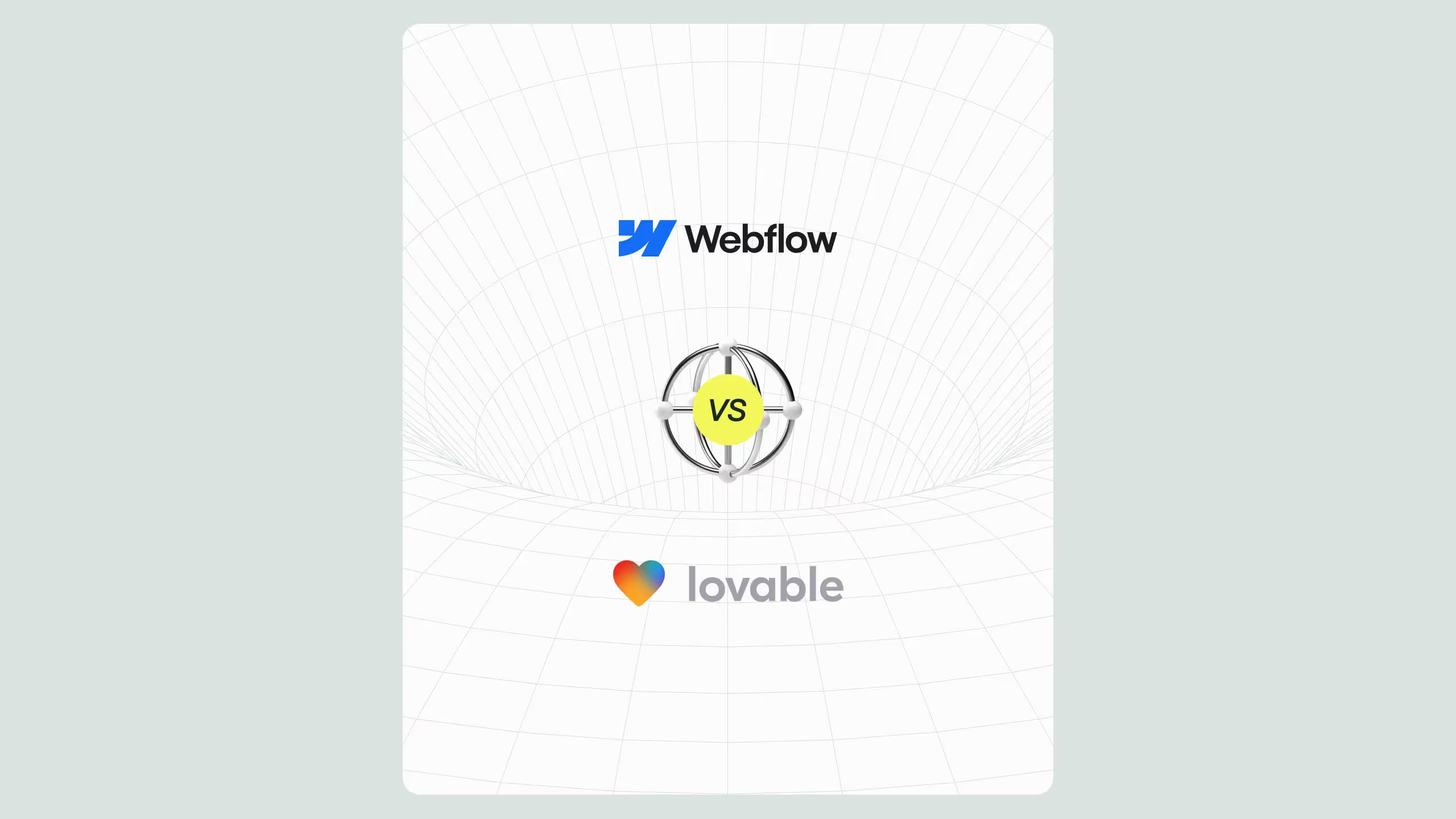Real Cost of Delayed WordPress Updates – WordPress to Webflow

Delaying updates on your WordPress site isn’t simply procrastination, it costs you in security, downtime, conversions and SEO. Migrating from WordPress to Webflow (via a structured WordPress to Webflow strategy) drastically cuts maintenance overhead, developer reliance and update risk. For enterprise-grade organisations, partnering with a full-service Webflow agency gives you design and dev firepower at a fraction of full-time cost, accelerating iteration cycles without sacrificing quality.
Table of Contents
- The problem of delayed WordPress updates
- Quantifying hidden costs: security, performance & conversions
- Why the WordPress maintenance burden keeps growing
- The WordPress to Webflow alternative: speed, autonomy, scale
- Key services a top Webflow agency provides (and how they support enterprise brands)
- How switching from WordPress to Webflow can reduce dev-team reliance by up to 70%
- Retainer-model Webflow services: world-class design + development at lower cost
1. The problem of delayed WordPress updates
Many organisations underestimate how risky it is to let a WordPress site slip out of date. Each time you delay core, theme or plugin updates, you increase exposure. According to one summary:
“The most common reason for website hacks and malware attacks is using an old version of WordPress. When plugins, themes and core files don’t work well together, it can cause expensive downtime.”
The risks stack: compatibility issues, broken features, reduced site performance, lower SEO ranking. A site that sits static while competitors iterate is not just stalled, it’s going backwards.
That’s where the long-tail keyword of our article comes in: WordPress to Webflow. For businesses at the mid-funnel considering whether to stay on WordPress or migrate, understanding the cost of delay is critical.
2. Quantifying hidden costs: security, performance & conversions
Let’s break down some of the measurable costs when updates are delayed.
a) Security breaches and remediation
A blog summarises that skipping updates may result in malware removal and hardening costs of $1,000–5,000+ plus 10-40 hours of lost productivity. Downtime from breaches or plugin failures – even a 2-hour outage at $500/hour equals $1,000 loss before refund or support costs.
b) Performance degradation & conversion impact
Slow loading sites, outdated code and plugin conflicts can hit conversion rates and hurt SEO. According to one article:
“If your WordPress site hasn’t been rebuilt or optimized in years… a slow website isn’t just an inconvenience. It’s directly tied to lower conversion rates… worse rankings in search results.”
When your site is slow on mobile, visitors bounce, leads vanish, and positioning suffers.
c) Maintenance and dev overhead
The cost of maintained WordPress sites: maintenance plans generally run from $30–75/month for basic, up to $150-500+/month for advanced support.
As you delay, the update becomes riskier, taking more hours and higher cost:
“Old code might slow down performance… Updates get more expensive and take longer the longer they are put off.”
d) Opportunity cost and growth stagnation
By spending time fixing plugin issues, coordinating dev teams and managing legacy code, marketing teams lose runway. They can’t iterate, test, launch new pages or campaigns quickly, this is hidden cost. If a competitor launches new landing pages or conversion flows while you wait for a dev sprint, you lose competitive advantage.
3. Why the WordPress maintenance burden keeps growing
The root issues behind the cost of delayed updates include:
- Plugin dependency and compatibility: Many WordPress builds rely heavily on plugins. Over time this creates bloat, conflicts, slower release cycles.
- Theme and core updates: WordPress core updates must be paired with theme and plugin compatibility checks. If you skip them, you accumulate technical debt.
- Fragmented stack: Hosting, caching, CDNs, plugins, themes, custom code, all create more points of failure.
- Internal bottlenecks: Marketing relies on dev teams for simple changes. Each delay adds friction.
- SEO & performance liabilities: Older code, bad page speed, broken links all hurt organic rankings and cost potential leads.
In effect, when you delay updates you accumulate risk and cost rather than reducing it.
4. The WordPress to Webflow alternative: speed, autonomy, scale
This is where migrating from WordPress to Webflow becomes compelling.
Why consider a WordPress to Webflow migration
- With Webflow, you mitigate plugin-based risks: fewer external dependencies, more stable core platform.
- Performance benefit: Webflow outputs clean code, uses built-in hosting/CDN, and avoids typical WordPress bloat.
- Marketing autonomy: Non-dev users can create, update and iterate landing pages without waiting for a development backlog.
- Faster iteration cycles: Because your site is easier to update and manage, your team moves quicker.
- Lower ongoing risk and cost: Maintenance overhead drops, fewer emergency fixes, less dev time spent patching.
How to frame “WordPress to Webflow” from a mid-funnel transactional perspective
For decision-makers assessing upgrade paths or migration, talking about “WordPress to Webflow migration” emphasises value and action. It connects delaying cost with proactive investment.
By migrating, you avoid accumulating risk and cost of delayed updates, while unlocking faster design iteration, leaner operations and better performance.
5. Key services a top Webflow agency provides (and how they support enterprise brands)
When working with a professional Webflow agency (e.g., as an enterprise partner), the service offering typically includes:
• Strategy & audit
- Existing site audit (UX, SEO, performance, content mapping)
- Migration roadmap (for WordPress to Webflow)
- Stakeholder alignment and governance model
• Design & UI/UX
- Custom visual design in Webflow (responsive, accessible, brand-aligned)
- Component-based design system (e.g., using Client-First methodology)
- Interactive elements, animations, micro-interactions
• Webflow development
- Building templates, CMS Collections, integrations (CRM, forms, marketing stack)
- Setting up global styles, reusable symbols, CMS structure
- Ensuring cross-browser/device compatibility, performance optimization
• SEO & performance optimization
- Redirect mapping and URL strategy to preserve SEO rankings during migration.
- Core Web Vitals monitoring, page speed optimization, clean code structure.
- Semantic markup, schema implementation, crawl-safe CMS templates
• Integrations & automation
- Connecting Webflow to MarTech stack: CRM (e.g., HubSpot), analytics, automation tools
- No-code/low-code workflows for form submissions, segmentation, reporting
• Retainer maintenance & growth
- Ongoing support: design updates, landing page creation, content publishing
- Conversion rate optimisation (CRO), A/B testing, UX refinement
- Roadmap for new features, scalability, continuous improvement
• Governance, team training & handover
- Training marketing teams to use Webflow Editor, manage CMS
- Documentation and style guide for brand and content consistency
- Version control and staging/back-up processes
For enterprise clients, a partner offering these services positions itself as a trusted extension of the internal team, delivering capabilities at scale and speed.
6. How switching from WordPress to Webflow can reduce dev-team reliance by up to 70%
One of the most compelling metrics when considering “WordPress to Webflow” is reduction in developer reliance:
- Many WordPress updates and fixes require developer time to manage plugin compatibility, theme updates, server changes.
- With Webflow, marketing teams can handle content, layout changes, landing pages, without a developer sprint.
- Because the underlying platform handles hosting, updates, infrastructure, the queue of developer tasks shrinks. According to user testimony:
“With Webflow, you don’t have to worry much about plugin updates or plugins breaking your site. You get more free time to help the business grow in other areas.”
If a typical developer-driven workload (for WordPress) constituted 100% of dev time, migrating could realistically reduce that by 50-70%, freeing the dev team to focus on product innovation rather than maintenance. With fewer emergencies, fewer update blocks, faster page launches, your team moves faster overall.
Also: iteration cycle speeds up. When landing pages or campaigns can be executed by marketing in days (rather than waiting for dev sprints), you reduce time-to-market, improve responsiveness to user feedback, test faster, and hence improve conversion outcomes.
7. Retainer-model Webflow services: world-class design + development at lower cost
Rather than hiring full-time designers and developers, many enterprise organisations now engage retainer-model Webflow agencies. This means: you access a pool of expert designers, Webflow developers, SEO specialists, and marketers for a predictable monthly fee. Benefits include:
- Flexible resource allocation: Scale up for campaigns, new features, seasonal pushes without hiring new staff.
- Cost efficiency: Full-time senior resources carry high overhead, benefits, recruitment, management. A retainer covers expertise without all that burden.
- Speed and quality: Agencies often have refined workflows for Webflow: design system, component library, QA processes, all driving quicker turnaround.
- Strategic partnership: Rather than just execution, the agency acts as an extension of your team, offering strategic guidance (not just implementation).
- Reduced risk: When your site is built on Webflow under best practices, fewer emergency updates, fewer security issues, fewer performance problems.
By aligning retainer services with your Webflow build and growth, you get the high-end web design and development capabilities of a specialist agency at a fraction of full-time cost, making the migration from WordPress not just a cost of doing business, but an investment in agility and growth.
Final takeaway
Delaying updates on your WordPress site isn’t benign, it accumulates hidden cost, risk and lost opportunity. Moving via a focused WordPress to Webflow strategy gives you a modern, agile platform, reduces maintenance dependencies and accelerates growth. Engaging a top-tier Webflow agency for both migration and ongoing retainer support allows you to tap world-class design and dev resources at lower cost than hiring full-time, positioning you for speed, scalability and conversion-driven results.


.svg)
.svg)