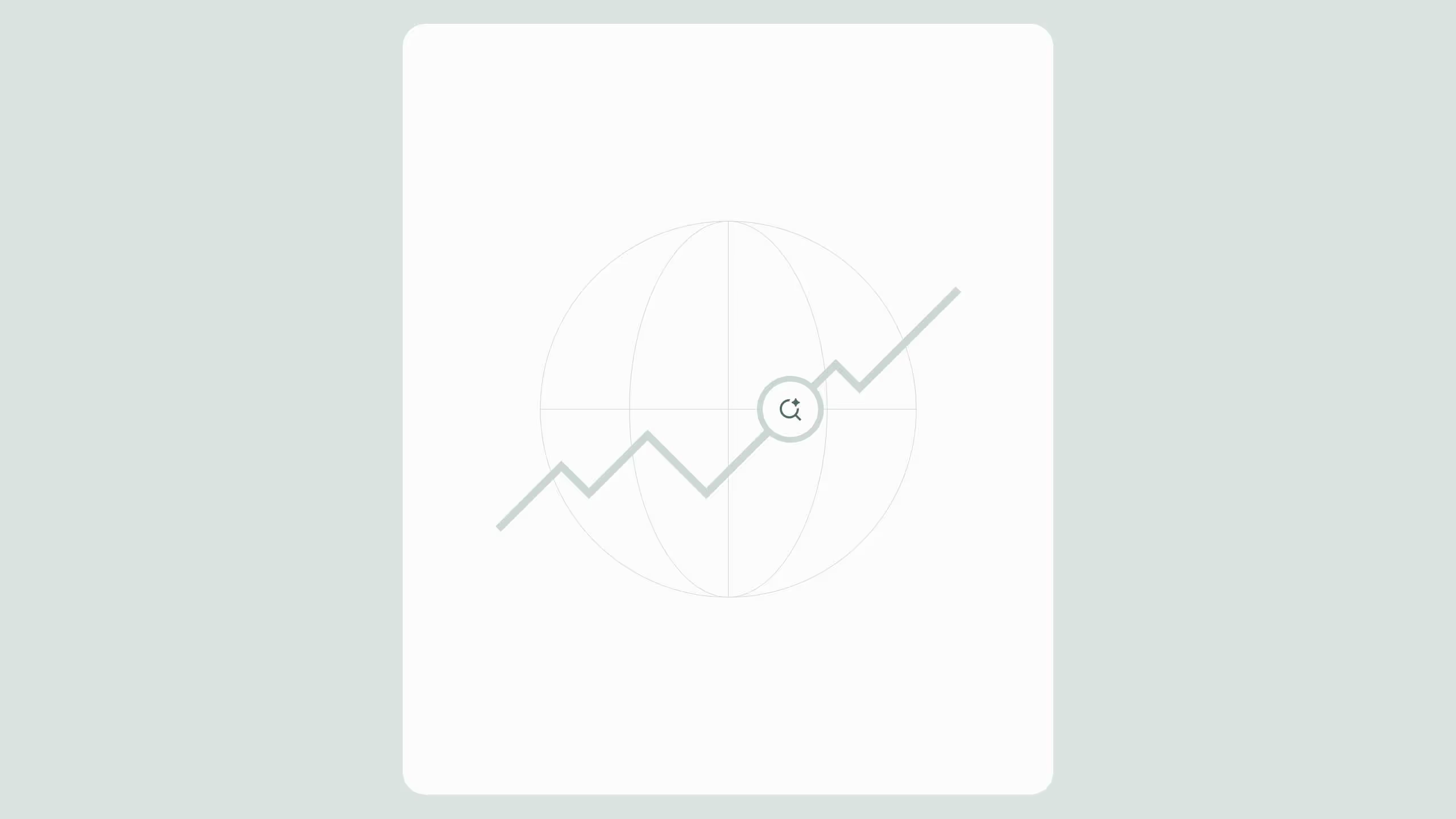How to Scale in Webflow: A Guide for Multi-Brand Enterprises
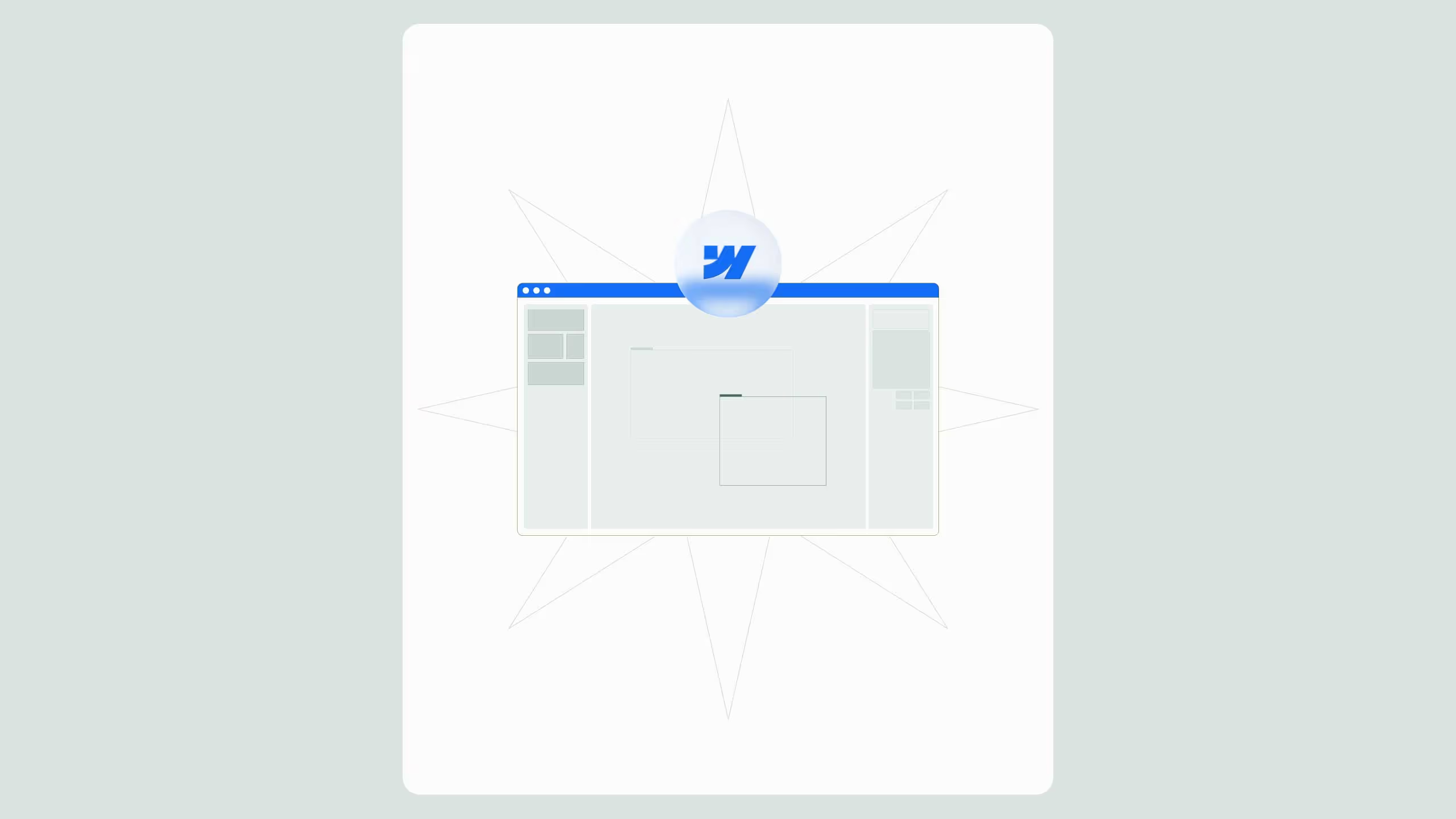
Scaling multiple brands in Webflow isn’t about launching more sites, it’s about creating a repeatable, governed system that balances creativity and control. This guide breaks down how enterprise teams can use design tokens, modular CMS patterns, localization, and analytics governance to run dozens of high-performing sites from a single foundation. By standardizing variables, locking core components, and treating Core Web Vitals as a release gate, brands gain speed, consistency, and measurable ROI. Broworks’ enterprise framework helps marketing leaders “design once, deploy everywhere”, reducing rework, strengthening brand identity, and scaling growth across regions and portfolios.
If you manage several brands or sub-brands, the biggest challenge is repeating success without repeating the mess. This Webflow multi brand enterprise scaling guide shows marketing and digital leaders how to design once, govern everywhere, and ship faster with fewer dev bottlenecks. You will learn the system architecture, CMS patterns, design tokens, governance models, localization, and analytics stack that let a single Webflow design agency or your in-house team run multiple high-performing sites at scale.
Why this matters right now
- 91% of marketing leaders say their website drives more revenue than any other channel, and 69% plan to increase or maintain AI investments for web initiatives. webflow.com
- Companies with consistent branding grow up to 20% faster and can see 23–33% higher revenue. Consistency is the backbone of multi-brand scale. Marq+1
- Google recommends achieving good Core Web Vitals to align with what its ranking systems seek to reward, which is critical when you scale templates across many sites. Google for Developers
- Modern commerce and marketplace distribution increasingly depend on standardized product identifiers like GTINs, which are now required by many marketplaces. If your brands share catalogs or syndicate content, this impacts your data model.
Webflow multi brand enterprise scaling guide: the architecture
Think of enterprise scale as three interlocking layers:
- Design System Layer
- Tokens and variables for color, type, spacing
- Component libraries with props and variant logic
- Motion and interaction primitives
- Content Layer
- CMS collections and relationships
- Localization and multi-domain mapping
- Media and DAM workflows
- Operations Layer
- Roles, permissions, and governance
- Release process, QA, and analytics
- A/B testing and optimization
A scalable enterprise system in Webflow treats each brand as a profile of the same design system and content model, rather than an isolated site. That is where speed, consistency, and cost advantages compound.
1) Design tokens and variables for multi-brand flexibility
Goal: Ship new brands by swapping brand tokens, not rewriting components.
- Color tokens: Base palette in HSL for algorithmic tints and shades, mapped to variables like
--brand-primary,--brand-accent,--ui-bg,--ui-surface,--text-high. - Type tokens: Set scale using fluid type clamps and map them to tokens
--font-size-2xsthrough--font-size-4xl. Maintain brand-specific families via variables--font-brand,--font-body,--font-mono. - Spacing tokens: Create a modular scale that supports long-form content and app-like UI components.
- Motion tokens: Duration, easing, and distance units for consistent micro-interactions and hero reveals.
In Webflow:
Use Variables for color and spacing, then tie them to components in your library. When you spin up Brand B, duplicate the site, update tokens, and 80% of the UI re-skins automatically.
2) Component library patterns that actually scale
Foundation components: grid, stack, container, section, card, media, button, input, form, modal, drawer, tabs, accordion, navbar, footer.
Composable content components: hero, feature block, stat block, testimonial, logo wall, resource card, event card, pricing table, comparison table, CTA bars, cookie and privacy banners, FAQ modules, location modules.
Governance tip: Lock core foundation components. Allow local overrides only via exposed props, CSS variables, or utility wrappers, never via class renaming. This maintains brand consistency without blocking creativity.
3) CMS design for multi-brand content reuse
Key principle: model content for reuse, not for a single page.
- Collections to consider
- Articles, Resources, Case Studies, Industries, Solutions, Integrations, Events, FAQs, Team, Offices, Legal Docs, System Messages
- Brand context
- Add reference fields for Brand, Language, Region, and Audience
- Use conditional visibility to show or hide cards based on brand or region
- Canonical vs variant
- Keep a canonical article and attach brand variants for headline imagery, CTAs, and internal links. A single canonical source reduces duplication.
Why it matters: As marketplaces and channels require clean product and content data, being able to plug in brand and region correctly saves time and prevents listing issues downstream.
4) Localization that respects SEO and governance
- URL structure: use subfolders for languages on a primary domain when you can delegate authority, or use ccTLDs for major markets when the brand strategy requires it.
- Hreflang: ensure each localized page references all language variants.
- Glossary: maintain a brand glossary for key terms to keep translations aligned.
- CMS fields: add per-locale SEO fields for title and meta along with localized FAQs.
- Internal search: pair Webflow search with a programmable index if you serve many locales.
AI assist: If you adopt AI to draft localized metadata at scale, mandate human QA. Google encourages solid page experience and high quality content before anything else.
5) Performance at scale: Core Web Vitals as a release gate
Make Core Web Vitals a release gate, not an afterthought. LCP below 2.5s on mobile should be your default target.
- Images: AVIF or WebP with art-directed sizes per component.
- Fonts: Preload key fonts. Use variable fonts and
font-display: swap. - Interactions: Use CSS transitions when possible; keep JS payloads lean.
- Third parties: Memorialize rules for analytics, chat, AB tests, and ad pixels.
- QA: Maintain a performance checklist with thresholds and test pages for each brand.
Google explicitly recommends achieving good Core Web Vitals for Search success and user experience. Treat this like an SLA for each brand rollout.
Independent technical sources also reiterate CWV are rewarded, not purely punitive, which supports a balanced focus on content quality plus speed.
6) DAM and media at enterprise scale
Multi-brand means thousands of images, video, PDFs, and brand-specific variants. A DAM standardizes ingestion, tagging, rights, and delivery.
- Why now: The DAM market is growing at roughly 15–18% CAGR, signaling mainstream enterprise adoption.
- ROI hint: Case examples show seven-figure savings when teams reduce asset hunting and duplicate work.
Workflow: shoot or collect assets, enforce filenames and metadata, push to DAM with auto-renditions, serve optimized formats via CDN, and map assets to CMS entries. This removes friction when your Webflow design agency spins up new sites or campaigns.
7) Role-based governance and approvals
RACI Matrix
- Design System: Responsible Design Ops, Accountable Head of Design, Consult Brand Leads, Informed Product Marketing
- CMS Architecture: Responsible Webflow Lead, Accountable Head of Web, Consult SEO Lead, Informed Content Ops
- Localization: Responsible Localization PM, Accountable Regional Marketing, Consult Legal, Informed SEO
- Releases: Responsible Webflow Dev, Accountable Program Manager, Consult QA, Informed Stakeholders
Create approval stages for critical components, SEO metadata, and legal pages. Lock core classes. Use staging subdomains per brand for stakeholder sign-off.
8) Analytics, attribution, and experimentation
Stack baseline:
- Webflow Analyze for scroll and CTA interactions and form trends
- GA4 for cross-site rollups by brand or region
- Server-side tagging for privacy and resilience
- Heatmaps for high-value templates
- A/B testing via server or client toggles with a clear experiment registry
Tie all experiments to decision logs. Record hypothesis, variant links, success metrics, and a short narrative. When brands multiply, memory fades. Your registry prevents repeats and accelerates learning.
9) Security, privacy, and legal consistency
- Consent management: unify consent components and policies across brands
- Data retention: standardize analytics retention windows and backup policies
- PII pathways: document form destinations per brand and region
- Procurement: if you engage a Webflow design agency, include security questionnaires, SLAs, and breach notification windows
10) Migration tactics for multi-brand portfolios
Sequencing:
- Audit and tag reusable patterns across current sites
- Build the design system and a minimal component library
- Select one pilot brand with medium complexity
- Migrate the pilot to validate tokens, CMS, and localization
- Roll out to priority brands with a two-week release cadence
Redirects and SEO:
- Map every legacy URL to a new location
- Preserve query parameters where analytics depends on them
- Carry over schema for key templates like FAQs and How-Tos
- Track rankings and crawl stats per brand to catch drop-offs quickly
11) The brand matrix: where teams get stuck
Common pitfalls:
- Components proliferate because no one owns consolidation.
- Utility classes drift from Client-First or agreed naming.
- Local brand overrides avoid tokens and hard-code colors or spacing.
- Ad-hoc landing pages land in separate projects without shared analytics.
Fixes:
- Quarterly component amnesty to merge duplicates.
- Linting doc for class names and variables.
- A single New Page Request form in the CMS that writes to a backlog with SLA tags.
- Policy that every brand’s campaigns must use the shared component library unless there is a documented exception.
12) Procurement checklist for a Webflow design agency
If you hire or expand with an external partner, use this checklist:
- Webflow Enterprise experience with multi-domain hosting
- Proof of design system implementation and variable-driven theming
- CMS architecture references with multi-brand relationships
- Localization experience, including hreflang, ccTLDs, and subfolder strategies
- Performance playbook with CWV thresholds and evidence of hitting targets at scale
- DAM integration projects and rights management workflows
- Security posture, SLAs, and incident response
- AB testing and analytics governance
If you need a partner, Broworks specializes in Webflow migrations and enterprise scale. You can start exploring our services here.
Template bundle you can reuse
Pages to templatize for each brand
- Home, Solutions, Industries, Pricing, About, Careers, Contact
- Resource Hub, Article, Case Study, Webinar, Event
- Legal: Privacy, Terms, Accessibility
- Utility: 404, 500, Search Results, Sitemaps
Modules to templatize
- Header and Footer with mega-nav variants
- Segment-aware CTAs and sticky bars
- Product comparison tables
- Country selector and consent banner
- Promo cards and announcement banners
- Social proof carousels
- Forms with region routing and webhooks
Content operating model
- Editorial calendar at portfolio level with color coding per brand
- Briefs live in the CMS and are linked to target pages and keywords
- Image requests flow to DAM with required fields for alt text and rights
- SEO checklist attached to each CMS item with schema, title, meta, internal links
- AI co-pilot drafts meta and FAQs, humans edit, SEO validates
Accessibility is a multiplier
Scaling brands means scaling responsibility. Bake accessible color contrast into tokens, include focus states on components, use semantic HTML in your templates, and write alt text that describes function and context, not just appearance. An accessible system reduces rework across every brand.
Putting it all together: a 90-day rollout plan
Days 1–10: Strategy and audit
- Catalog components, pages, templates, and brand mismatches
- Inventory CMS models and content reuse opportunities
- Select pilot brand and define success metrics
Days 11–30: System and library
- Build tokens and variables that encode each brand’s identity
- Create the foundation component set and 10 top content modules
- Agree on naming conventions and governance
Days 31–50: CMS and localization
- Normalize collections and reference fields across brands
- Align SEO fields and schema per template
- Connect DAM and automate renditions
Days 51–70: Pilot build
- Migrate the pilot brand to the new system
- Set up analytics and events; configure experiments
- Hit CWV targets on pilot pages
Days 71–90: Scale and measure
- Roll the system to two additional brands
- Run two A/B tests per brand on high-value templates
- Hold a system retrospective and publish your component amnesty list
If you want a partner to lead or co-build this program, [book a consult with Broworks]
Conclusion: Scaling Webflow Across Multi-Brand Enterprises
Scaling multiple brands inside Webflow is not just about launching more websites, it’s about building a repeatable system that balances creativity, governance, and performance. By following this Webflow multi brand enterprise scaling guide, marketing leaders can eliminate duplication, accelerate launches, and create a unified digital presence that grows with the business.
The enterprises that win in 2025 and beyond will be those that:
- Standardize design systems with tokens and variables
- Govern CMS models for reuse across brands and regions
- Treat performance and Core Web Vitals as a release requirement
- Centralize assets in a DAM and streamline localization workflows
- Use analytics, experimentation, and AI responsibly to keep improving
Whether you run three brands or thirty, the compounding effect of consistency and speed is transformative. Each launch becomes faster, each campaign easier to replicate, and each new brand benefits from the learnings of those before it.
If you’re at the point where multi-brand scaling is slowing down your marketing, the best next step is to partner with a Webflow design agency that has already solved these challenges. The investment pays for itself in saved hours, consistent branding, and measurable revenue growth.


.svg)
.svg)