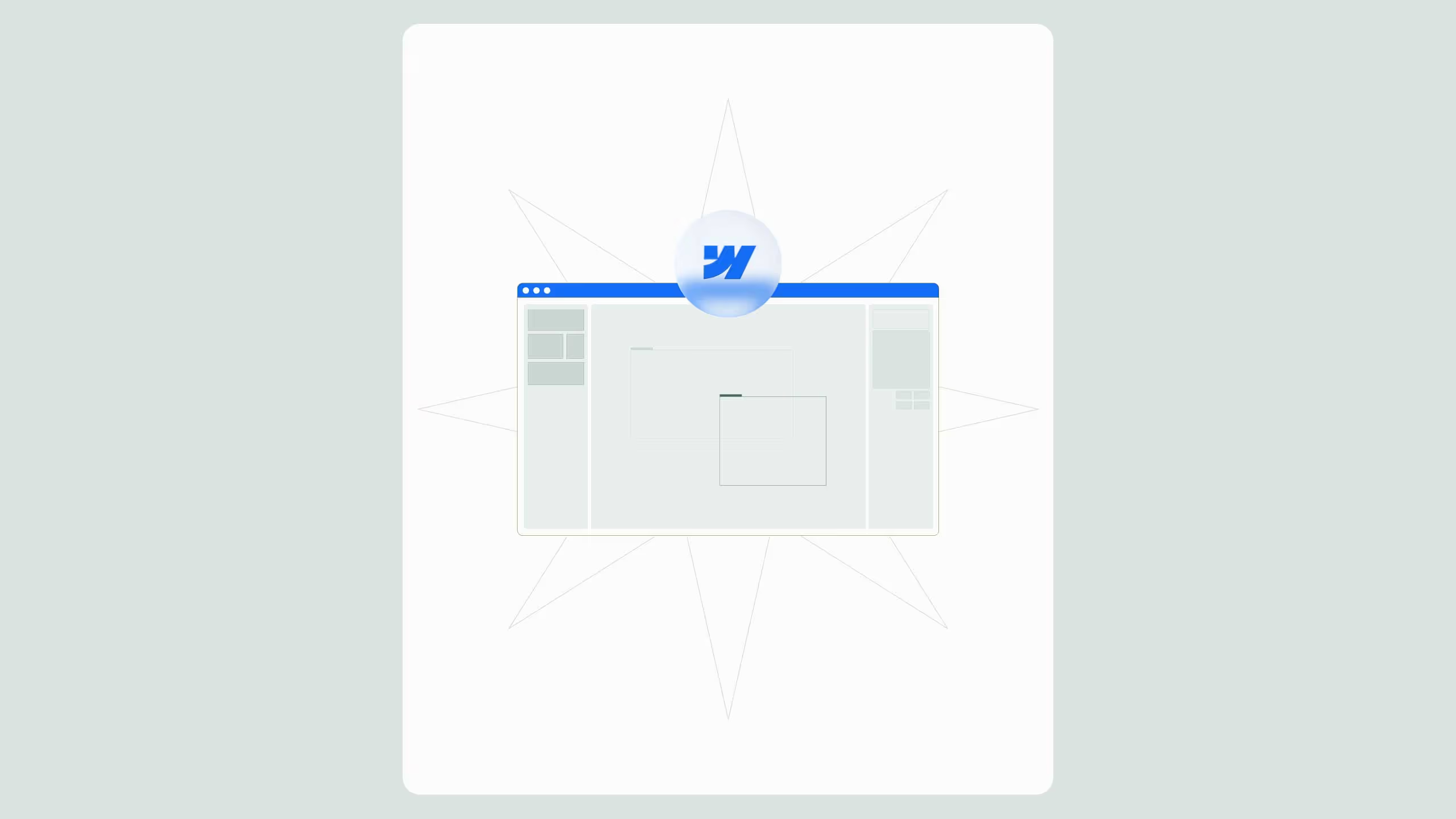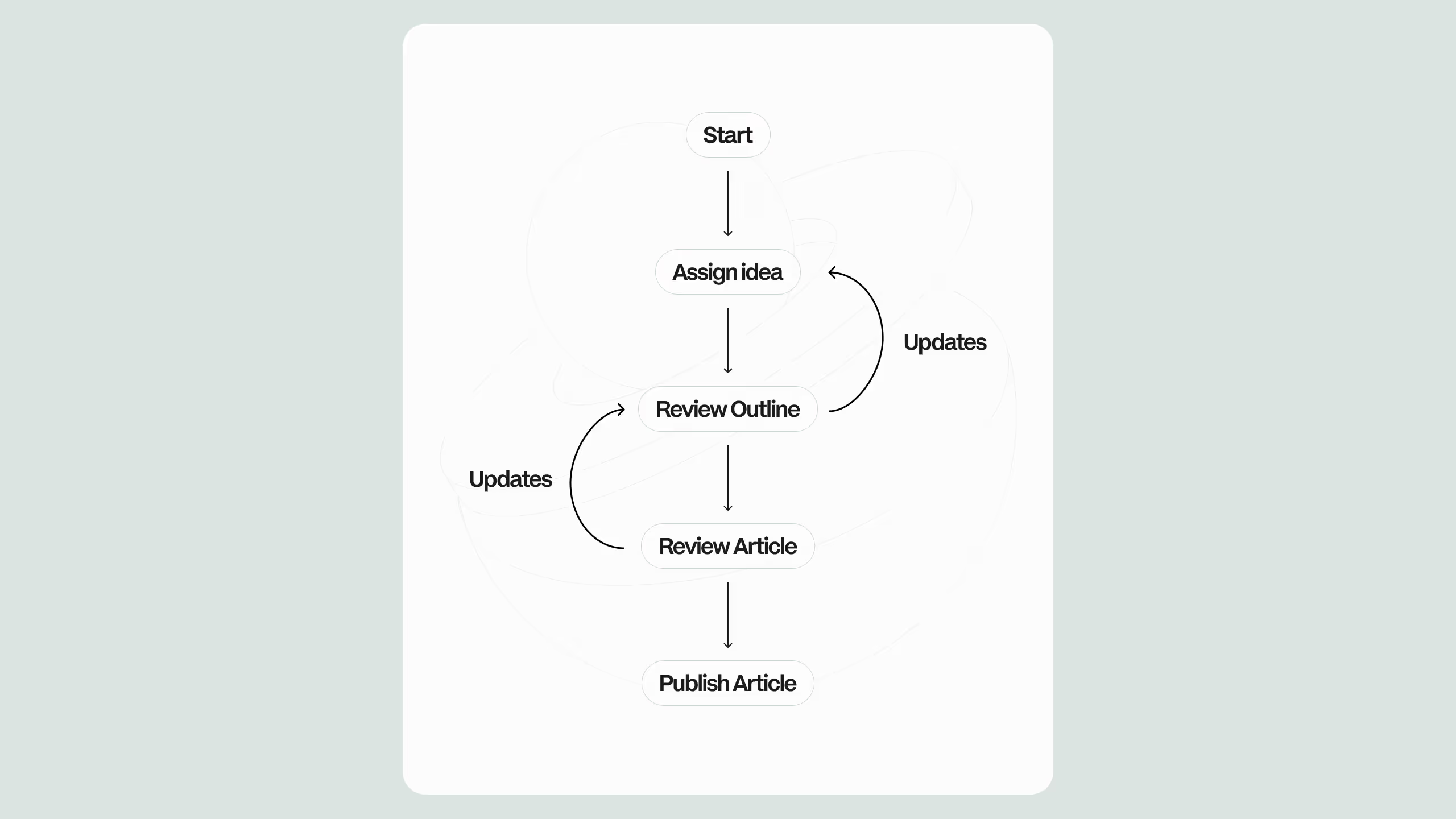From Friction to Flow: CMO Success Stories

Modern CMOs are moving away from legacy CMS platforms like WordPress, Drupal, and Sitecore to Webflow, gaining agility, cost savings, and faster go-to-market cycles. Across industries from SaaS to manufacturing, teams reported measurable gains: 34% faster launch cycles, $82K in annual savings, 3× faster A/B testing, 45% less localization overhead, and 70% lower IT maintenance. Webflow empowers marketing teams to own their websites end-to-end, reducing friction, improving scalability, and turning digital presence into a true growth engine.
Choosing a website platform is rarely just about features, it's about flow. And no one understands this better than today’s Chief Marketing Officers. For CMOs tasked with driving growth, reducing operational complexity, and hitting revenue targets, the website isn’t just a digital brochure, it’s the core of the marketing engine.
Yet for many teams, legacy platforms like WordPress, Drupal, or Sitecore introduce more friction than flexibility:
- Developer bottlenecks delay time-to-market
- Marketing teams depend on technical support for basic changes
- Site performance and SEO suffer from plugin overload
- Security and maintenance eat into budgets
In this article, we dive into real-world examples of CMOs who migrated to Webflow, and saw measurable results. While the names are anonymized, the outcomes are not. These stories come from mid-size B2B SaaS companies, service businesses, and global marketing teams that made the switch.
1. 34% Faster Launch Cycles for a B2B SaaS CMO
Industry: Developer tools
Before Webflow: WordPress with custom PHP modules
After Webflow: Custom CMS with marketing control
Primary goal: Reduce reliance on devs for website updates
Challenge:
The marketing team at a Series B-funded SaaS company was launching a new product every quarter. But each product update meant weeks of back-and-forth with developers just to publish a new landing page or update the homepage. Their CMS was flexible—but only if you knew how to code.
Solution & Result:
After migrating to Webflow, the team built a modular system of reusable CMS components. Marketing could launch campaign pages without dev support, and a/b test messaging on the fly.
✅ Result:
Launch cycles dropped from 6 weeks to 4 weeks—a 34% improvement.

2. $82K Annual Dev Cost Reduction at a Global Services Brand
Industry: Consulting
Before Webflow: Drupal with monthly agency retainer
After Webflow: In-house marketing team using Webflow Editor
Primary goal: Cut costs and improve agility
Challenge:
The global marketing director was frustrated with the $8k/month agency bill for site maintenance. Even changing a banner or publishing a case study required submitting tickets and waiting days.
Solution & Result:
They switched to Webflow and rebuilt their 80+ page website in 6 weeks. With Webflow’s visual editor and native CMS, the in-house team took full control. No more retainer fees.
✅ Result:
Total savings: $82,000 per year on outsourced web support.
3. 3x Faster Iterations on CRO Campaigns
Industry: HR Tech
Before Webflow: WordPress + Elementor
After Webflow: Custom-built CRO templates with CMS controls
Primary goal: Improve conversion rates with rapid testing
Challenge:
The CMO knew their landing pages weren’t converting well, but it took too long to test and implement variations. The dev team was focused on product, not marketing ops.
Solution & Result:
With Webflow, they created a set of A/B testing-ready landing page templates. The marketing team used Webflow’s CMS and localization tools to test messaging across different verticals and regions—without waiting on devs.
✅ Result:
Page variants were launched 3x faster, and conversion rates increased by 23% in the first 90 days.

4. Global Brand Scales to 7 Markets Without Headaches
Industry: Manufacturing
Before Webflow: Sitecore enterprise CMS
After Webflow: Multi-site Webflow setup with localization
Primary goal: Localize content without multiplying dev workload
Challenge:
The digital marketing team had to manage seven localized websites—each with its own CMS quirks. Updating global content meant coordinating with multiple developers across regions.
Solution & Result:
They rebuilt their digital presence using Webflow’s CMS and created a shared style system. Content editors in each region got access to only their locale, enabling decentralized updates while keeping brand consistency.
✅ Result:
Localization tasks dropped by 45%, and brand consistency improved globally.
5. A Safer, More Scalable Alternative to WordPress
Industry: Cybersecurity
Before Webflow: WordPress with dozens of plugins
After Webflow: Clean, no-plugin setup with managed hosting
Primary goal: Minimize security risks
Challenge:
For a cybersecurity firm, their WordPress setup was ironically their biggest vulnerability. Plugins required frequent updates, and two minor security incidents had already dented their brand image.
Solution & Result:
Migrating to Webflow eliminated plugin risk. With Webflow’s hosted solution, the IT team no longer needed to maintain servers or worry about patches. The marketing team gained a stable and secure platform.
✅ Result:
Reduced IT maintenance workload by 70%, and no incidents since migration.
What These CMOs Have in Common
Across industries, company sizes, and use cases, these CMOs made a strategic bet: that simplifying their web stack would improve agility, reduce costs, and enable better marketing outcomes.
And it worked. Here’s what they all experienced after switching to Webflow:
- Fewer bottlenecks between marketing and development
- Lower costs due to in-house control
- Better speed-to-market with visual design and CMS power
- Improved performance and site security
- Scalable systems for localization, testing, and campaigns
Thinking About Migrating? Ask Yourself:
- How often does your marketing team wait on developers?
- What’s your current cost of maintenance, including agency support?
- Are you confident your website can scale with your brand?
- Do you trust your current platform to keep your data safe?
- Are you able to launch and test ideas fast enough to stay competitive?
If these questions hit close to home, it might be time to move from friction to flow.
Final Thought: Webflow Isn’t Just a CMS, It’s a Growth Enabler
These results aren’t flukes—they’re the product of a platform built for modern marketing teams. For CMOs looking to gain a competitive edge, simplify operations, and launch campaigns faster, Webflow delivers both the control and confidence needed to scale.
Don’t just take our word for it—these results speak for themselves.


.svg)
.svg)