SEO-Gewinne bei der Webflow-Migration: Checkliste für 2025
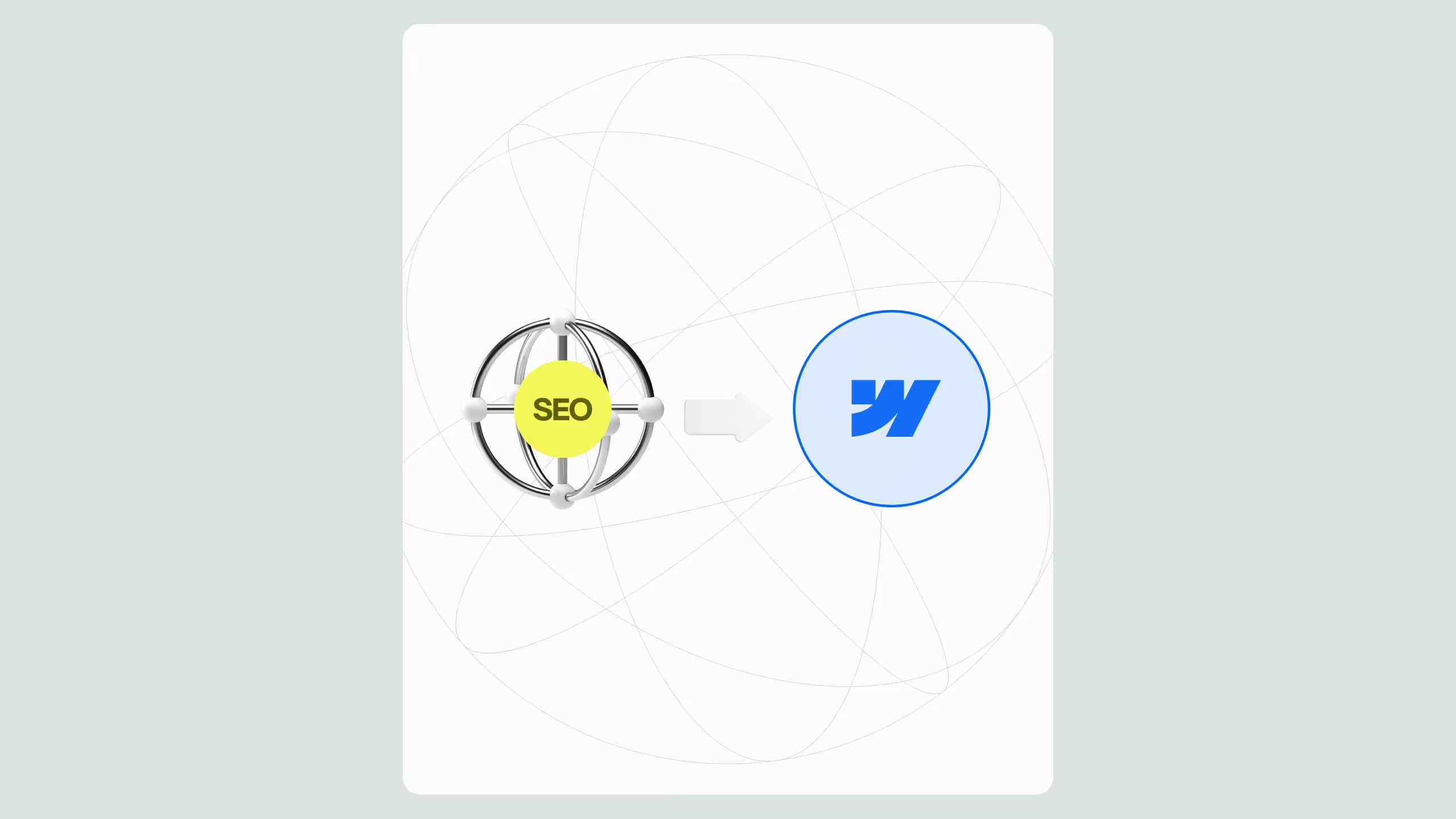
So, you’ve decided to migrate your website to Webflow—or maybe you’ve already completed the process using our 3-week sprint guide. Great move! But now you’re probably asking:
“What happens to my SEO?”
This is the right question to ask. Because if handled properly, a Webflow migration doesn’t just preserve your SEO—it can actually improve it.
In this post, we’ll walk through the SEO opportunities baked into a smart Webflow migration, what to watch out for, and how to make the most of your post-move momentum.
Why Webflow Is Built for Better SEO
Unlike many website builders, Webflow gives you direct control over technical and on-page SEO—without needing to rely on plugins or developers for every tiny change.
Here’s where Webflow stands out:
- Clean, semantic HTML structure
- Lightning-fast hosting (via AWS and Fastly CDN)
- Full control of page meta tags and URL slugs
- Customizable 301 redirects and canonical tags
- Visual sitemap generation and indexing control
And with the 2025 Google algorithm continuing to prioritize speed, user experience, and semantic clarity, these built-in features matter more than ever.
The SEO Gains You Can Expect After Migrating to Webflow
Let’s break down what’s possible—if you migrate intentionally and with SEO in mind.
1. Faster Page Loads = Higher Rankings
Webflow’s native hosting dramatically reduces load times. That means:
- Higher Core Web Vitals scores
- Lower bounce rates
- Better rankings, especially on mobile search
If your old site was slow or weighed down by outdated tech (looking at you, WordPress with 18 plugins), you’ll likely see an uptick in organic traffic soon after the migration.
2. Clean Code + Semantic Structure = Better Crawlability
Webflow outputs clean, semantic HTML, which helps Google’s bots crawl and understand your content hierarchy.
With improved markup and correct heading structures (H1 to H6), your pages become easier to index—and rank.
Tip: Don’t just migrate content. Review and revise your structure while you’re at it.
3. 301 Redirects = Preserved Link Equity
One of the biggest migration mistakes is losing your backlinks due to broken URLs.
Webflow allows you to create custom 301 redirects, helping you preserve the SEO value you’ve built up over time.
And unlike some CMSs, Webflow makes setting up redirects a breeze—no need to edit .htaccess files or install third-party plugins.
4. A Chance to Audit and Clean Up SEO
Migrating is also the perfect excuse to take a fresh look at your SEO setup.
Use the opportunity to:
- Consolidate duplicate pages
- Improve outdated metadata
- Optimize image alt text
- Streamline internal linking
- Reorganize your sitemap
You’re rebuilding anyway—might as well tighten up the foundations.
5. Native SEO Controls (No Plugins Needed)
With Webflow, you can edit:
- Page titles and meta descriptions
- Open Graph settings
- Canonical tags
- Image alt attributes
- Robots.txt and sitemap.xml
Right from the designer. This means faster SEO experiments, better visibility, and total control without technical overhead.
Common SEO Pitfalls to Avoid During Migration
Let’s be honest—SEO gains are possible, but not guaranteed. Avoid these mistakes:
- Not setting 301 redirects from old URLs
- Forgetting to update Google Search Console with new sitemap
- Letting page titles and metadata go blank
- Missing out on image compression or lazy loading
- Duplicating content across multiple CMS Collections
Bottom line: Plan your SEO like you plan your content.
Webflow SEO Migration Checklist
Here’s a simplified checklist to guide your SEO-focused migration:
- Prüfen Sie die aktuelle SEO-Leistung (vor der Migration)
- Ordnen Sie alle URLs zu und setzen Sie 301-Weiterleitungen
- Seitentitel und Beschreibungen optimieren
- Verwenden Sie die Bildkomprimierung von Webflow + Alt-Tags
- Aktualisierte Sitemap an Google senden
- Testseiten mit PageSpeed Insights und Search Console
- Überwachen Sie Verkehrseinbrüche (falls vorhanden) und beheben Sie sie schnell
Letzte Gedanken
Eine gut ausgeführte Migration zu Webflow kann mehr als nur die Aufrechterhaltung Ihrer Suchoptimierung — sie kann erheblich steigere es.
Sie erhalten eine bessere Leistung, einen saubereren Code und strengere SEO-Kontrollen — all dies führt zu mehr Sichtbarkeit, mehr Klicks und mehr Umsatz.
Seien Sie einfach strategisch, bleiben Sie organisiert und machen Sie keine Abstriche. Ihre Rankings (und Ihre Nutzer) werden es Ihnen danken.
Ich muss den Schritt machen und schützen Sie Ihre Suchmaschinenoptimierung vom ersten Tag an? Wenden Sie sich an das Broworks-Team und lassen Sie uns gemeinsam einen nahtlosen, suchfreundlichen Übergang schaffen.

.svg)
.svg)


.svg)




