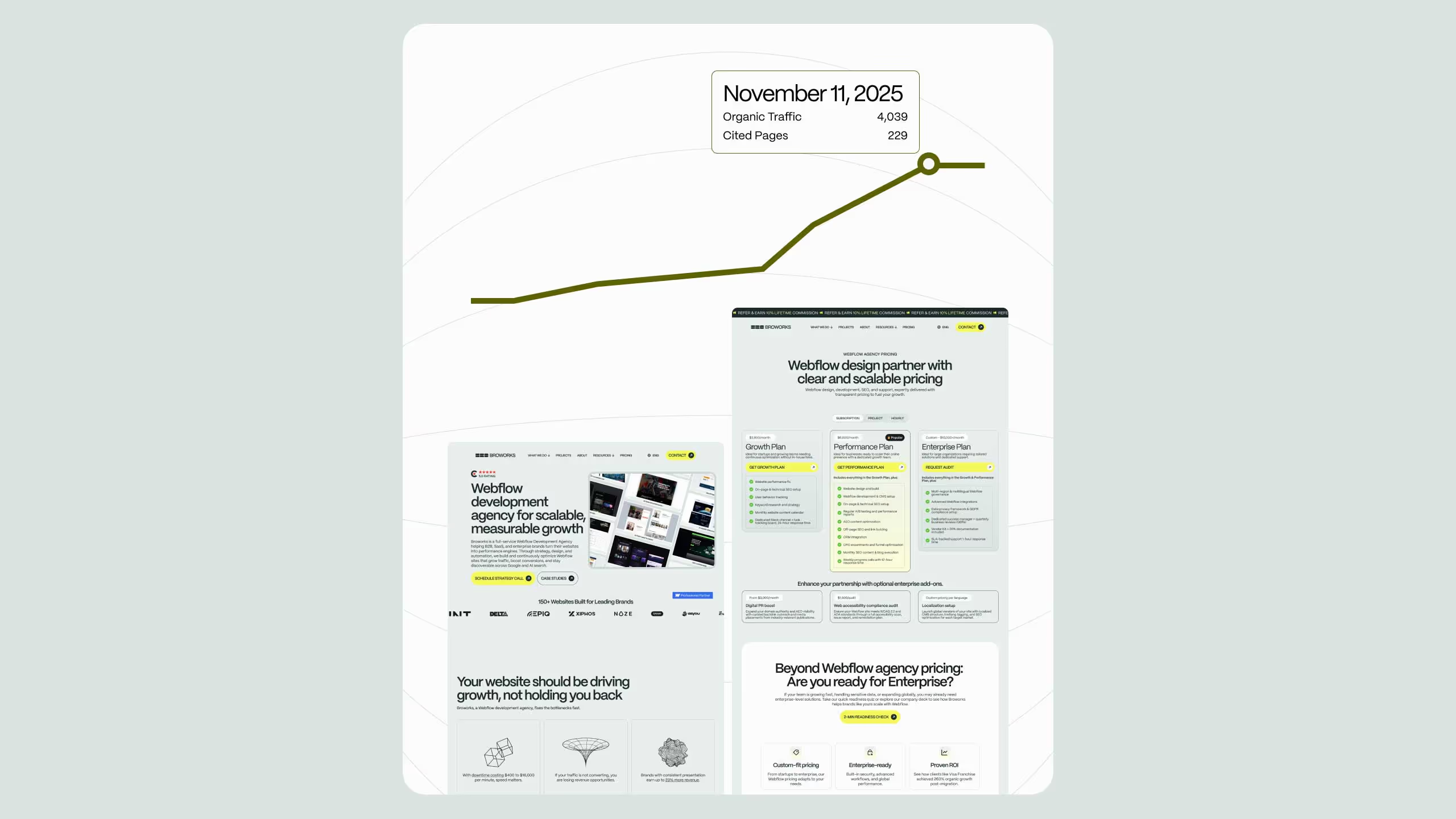8 things that get users to scroll

Scrolling is not accidental, it’s guided by structure, clarity, and engagement. Eight proven factors influence how far users explore your page: clear scroll cues, visible fold depth, avoidance of false bottoms, vertical flow, strong copy, interactive visuals, valuable content, and logical navigation. Together, they turn passive viewers into active readers. The key insight: users scroll when design, content, and motion align around curiosity and ease, so design for discovery, not just display.
Today we have an interesting topic for you!
Whether you own, create or use a website, you must have at least once wondered what makes people scroll.
Is it some element of the site, or is it the style and form of the copy? Are there some graphic tricks that you should know, or what? It is very important to know what makes users look at everything you wanted to show on the site. Because that is the point of your content - to be seen and understood.
Well, we have decided to dig for you and get answers to these and similar questions about the practice of scrolling. Today, we will tell you how much it depends on you who create the site, whether the users will scroll through the entire content that can be found on its pages.
Here are 8 things that get users to scroll, so... be sure to scroll down and check them out!
1. Be explicit
Just like we did now!
It is not a bad thing to tell the user loud and clear to scroll further if he could come across some significant information. You can do this with simple scroll calls, creative copy, lines, arrows, and pointers.
Here is what you can use:
- Scroll for more
- More info
- To learn more
- ...and much more
Many designers use this to get users to scroll down, and it is extremely effective. If you like it, you can fine-tune this page element to look sleeker and more sophisticated. In that case, you can put these call-to-action words in a graphic form of a clickable button, image, or animation that further attracts attention.
Really, you don't have to be afraid to call the user directly to scroll. However, be sure to always provide users with information that they will appreciate.

2. Understand the fold
To understand how people scroll, you need to know how they see the site page when they open it!
Users don't automatically see the whole page. They don't know what's on it, and they don't know how long the content is. So what is crucial is to immediately show the user how long the content of your site is. Why is this important? Mainly because people do not like to be unpleasantly surprised by the length of the text. And they should be told what to expect. In other words, Internet users appreciate when the length of the page content is directly indicated or shown in the page fold.
Now, what is the page fold? It is the part that people see on the site first, usually the top part of the page. The fold is very important because it actually depends on its content whether people will scroll or not!

3. Avoid false bottoms
If you understand what the page fold is, you should understand how significant graphic fold design is. Geometry plays a big role here, especially the relation of horizontal and vertical elements. Namely, it has been shown that horizontal elements, such as blank space that comes after an element create the illusion of a false page bottom.
When the user sees this horizontal blank space in the page fold, he gets the impression that this is the end of the content, and there is no need to scroll further. You surely don't want that to happen! This is a similar effect as when you underline something and indicate that you have reached the end of a section.
The bottom effect at the beginning of the page breaks the users' attention and should be avoided. That is because your content has yet to begin on this part of the page. So, you should fill it with elements that will clearly show the user that there is more to read!

4. Use vertical elements
The vertical elements on the page are ideal for guiding the user to scroll. How? They are simply provided vertically across the page and often do not fit completely into the screen. In that case, the user has to scroll to see the entire content. Bingo! Columns, lists, and other drop-down elements that provide important information in portions are most often used for this purpose!
Another important thing is the position of the vertical elements. It is best to place the columns on your site at different heights so that one of them is always in the center of the user's focus. Due to the multiple columns at different heights, users often scroll the entire page and smoothly receive much information.

Applying these and the following principles can also help you advance in your career. Consider exploring related jobs, including UX design intern positions, on platforms like Jooble to gain experience and better understand how real users interact with digital products.
5. Add strong copy
Right from the start, the copy has to be engaging!
As fold is what people see first, there should be a title, heading, or a copy that will automatically interest users. Joking titles, inspiring quotes, and witty lines are not just a nice copy standing at the top of the page. These first few words usually attract or repel users to browse the site further. So, make sure that the copy is sharp and in line with the style of the brand. Tickle the visitor's imagination with strong opening lines, and that will make them wonder what's next!
Those subtitles that attract users the most are the ones they can connect with emotionally. The opening words should be promising! They should indicate the benefits the user will have if they continue to search the site. That's the first thing that makes people scroll.

6. Add interactive elements
Apart from the strong opening line, there is another thing that quickly occupies the user's attention - interactive elements.
Animations, images, gifs, interesting concepts that send a strong message are usually of great interest to people! If there is a design element in the fold that interacts with users, it often makes them think it's worth seeing the rest of the content.
It's simple! Think of it as a first impression or the first appearance on stage. So do something crazy, something bold, or something that will play the role of a good representative of the entire brand. Of course, in the design process, you should try to keep all the elements in sync. That means that elements of the site should always follow the same style and work well together.
And, after you've added one interactive element in the fold, you need to think about the further content.

7. Create engaging content
All these tricks that get people to scroll are ingenious and really have an effect when you use them properly. However, they are powerless if you do not have essentially quality content. Whatever causes the user to go through your entire site, he will be disappointed if he sees that your content is poorly composed, unclear, and irrelevant to him. So, never trick the user into scrolling through something that will not be useful to them!
Create engaging content and be transparent!
And one more thing! Longer content is not a bad thing. In fact, longer content is in many ways better than shorter content: it is more informative, looks more professional, and has a better chance of bringing you closer to users. However, what is important for longer content is to be divided into less meaningful units to have good navigation and data hierarchy. These are the features of the content that cause the user to scroll, more than shaping content into a shorter form.

8. Provide Navigation
In the end, everyone loves to know where they are! Simple as that.
The fact is that users often scroll down the site if they see the contents list at the top of the page. This way, they can see what parts the content consists of and how it is organized.
Another helpful trick with the contents list is to link the items. These links connect the items of the list with the subtitles of the text. Content presented this way is much easier to navigate, and it increases the chance that the user will go through all of it. In addition to navigating through the text itself, scrolling is facilitated by links that indicate the organization of the entire site. If you use links or clickable buttons to connect the related content, the user will easily go from one part of the site to another. That way, he will go through everything that interests him and has similar content.
Navigation thus guides the user through the site by linking relevant things to him. Then they scroll and scroll through the text and media, receiving important information in portions. That way, content does not overload them, which makes navigation a very powerful feature of the site!

Conclusion
What is important is to always keep in mind that even though there are all the tricks you can use, the quality comes first! If you already created ultra-sharp content for the site, then all you need is a couple of quick tips. These 8 things will ensure that users will scroll through it and be satisfied with the results.


.svg)
.svg)